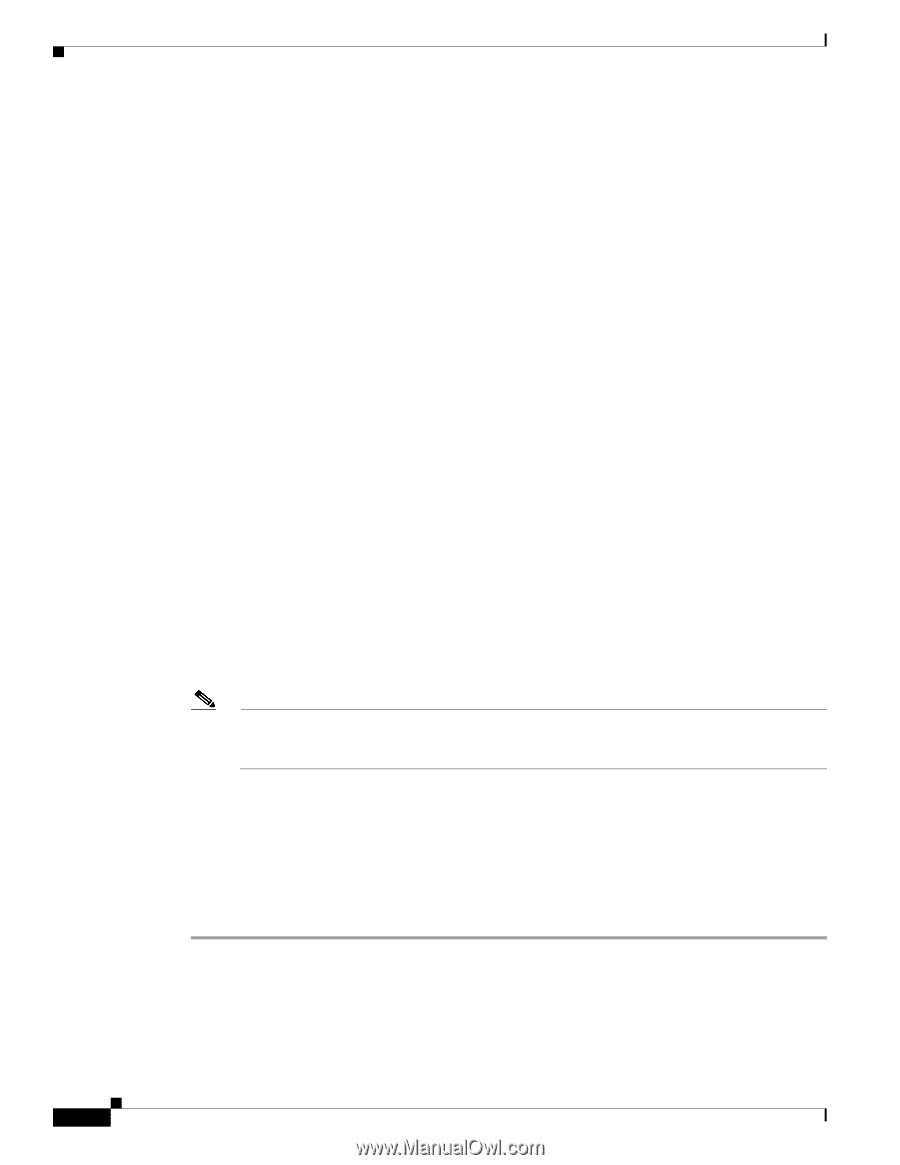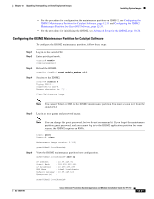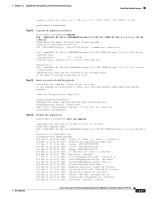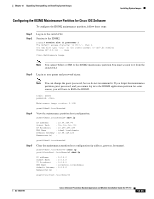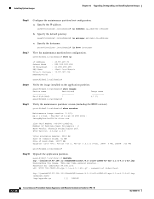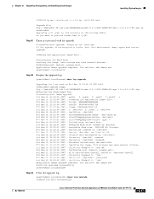Cisco IPS-4255-K9 Installation Guide - Page 270
reset, Reset the IDSM2.
 |
UPC - 746320951096
View all Cisco IPS-4255-K9 manuals
Add to My Manuals
Save this manual to your list of manuals |
Page 270 highlights
Installing System Images Chapter 12 Upgrading, Downgrading, and Installing System Images Fri Mar 11 21:22:19 2005 : Partition '/dev/hdc1' mounted. Fri Mar 11 21:22:19 2005 : Finished initializing the hard disk. Fri Mar 11 21:22:19 2005 : Applying the image, this process may take several minutes... Fri Mar 11 21:22:19 2005 : Directory changed to '/mnt/hd'. Fri Mar 11 21:22:20 2005 : Performing post install, please wait... Fri Mar 11 21:22:20 2005 : File /mnt/hd/post-install copied to /tmp/post-install. Fri Mar 11 21:22:20 2005 : Directory changed to '/tmp'. Fri Mar 11 21:22:28 2005 : Partition '/dev/hdc1' unmounted. Fri Mar 11 21:22:28 2005 : Directory changed to '/tmp'. Application image upgrade complete. You can boot the image now. Partition upgraded successfully [email protected]# Step 15 Clear the upgrade log. [email protected]# clear log upgrade Cleared log file successfully Step 16 Display the upgrade log. [email protected]# show log upgrade [email protected]# Step 17 Ping another computer. [email protected]# ping 10.89.146.114 PING 10.89.146.114 (10.89.146.114) from 10.89.149.74 : 56(84) bytes of data. 64 bytes from 10.89.146.114: icmp_seq=0 ttl=254 time=381 usec 64 bytes from 10.89.146.114: icmp_seq=1 ttl=254 time=133 usec 64 bytes from 10.89.146.114: icmp_seq=2 ttl=254 time=129 usec 64 bytes from 10.89.146.114: icmp_seq=3 ttl=254 time=141 usec 64 bytes from 10.89.146.114: icmp_seq=4 ttl=254 time=127 usec --- 10.89.146.114 ping statistics --5 packets transmitted, 5 packets received, 0% packet loss round-trip min/avg/max/mdev = 0.127/0.182/0.381/0.099 ms [email protected]# Step 18 Reset the IDSM2. Note You cannot specify a partition when issuing the reset command from the maintenance partition. The IDSM2 boots to whichever partition is specified in the boot device variable. If the boot device variable is blank, the IDSM2 boots to the application partition. [email protected]# reset [email protected]# 2005 Mar 11 21:55:46 CST -06:00 %SYS-4-MOD_SHUTDOWNSTART:Module 9 shutdown in progress. Do not remove module until shutdown completes Broadcast message from root Fri Mar 11 21:55:47 2005... The system is going down for system halt NOW !! console> (enable)# For More Information For a list of supported FTP and HTTP/HTTPS servers, see Supported FTP and HTTP/HTTPS Servers, page 12-2. 12-34 Cisco Intrusion Prevention System Appliance and Module Installation Guide for IPS 7.0 OL-18504-01