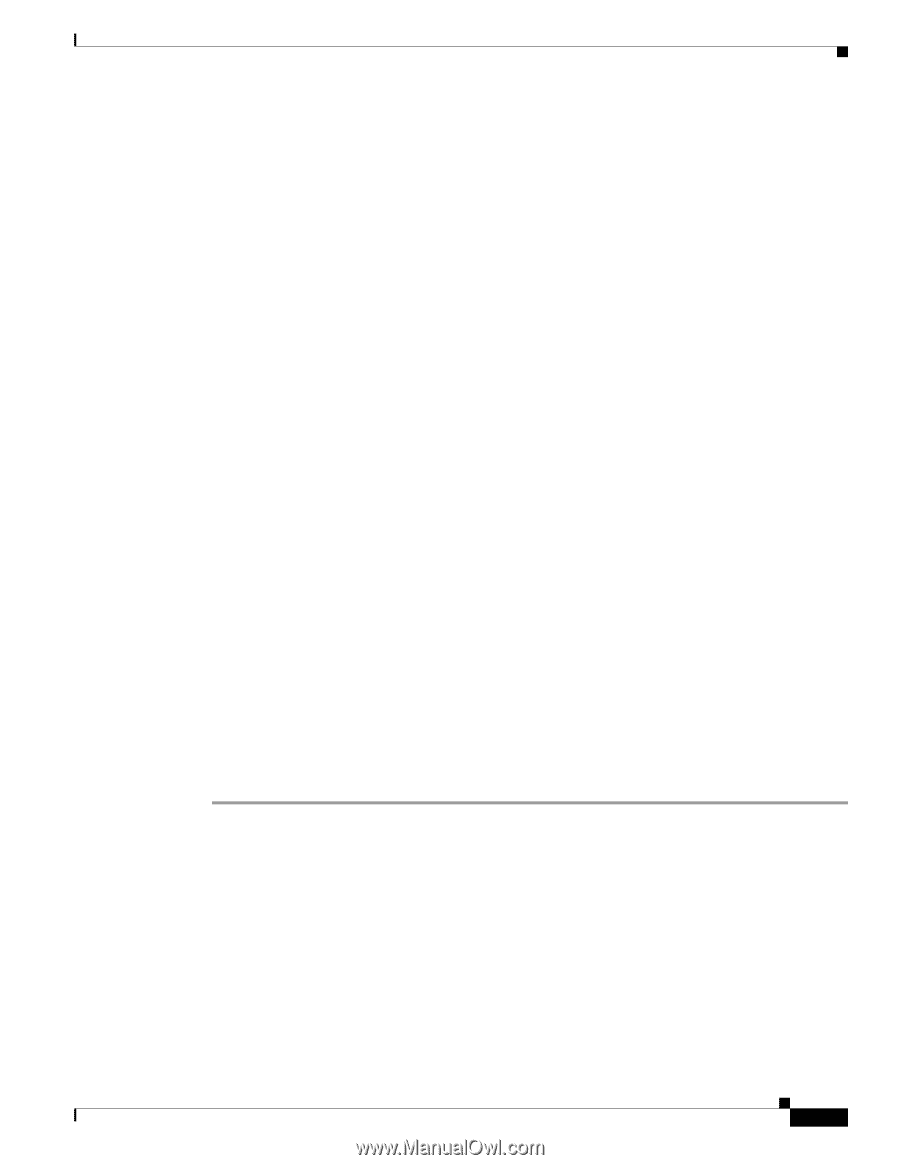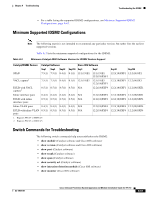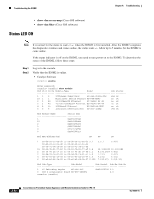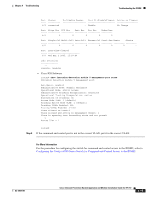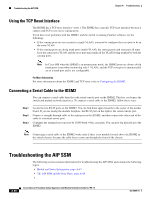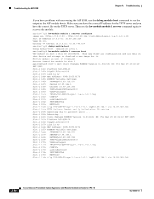Cisco IPS-4255-K9 Installation Guide - Page 343
Configuring the Catalyst 6500 Series Switch for Command and Control Access to the IDSM2
 |
UPC - 746320951096
View all Cisco IPS-4255-K9 manuals
Add to My Manuals
Save this manual to your list of manuals |
Page 343 highlights
Chapter A Troubleshooting Troubleshooting the IDSM2 Port Status ErrDisable Reason Port ErrDisableTimeout Action on Timeout 6/8 connected - Enable No Change Port Align-Err FCS-Err Xmit-Err Rcv-Err UnderSize 6/8 0 0 0 0 0 Port Single-Col Multi-Coll Late-Coll Excess-Col Carri-Sen Runts Giants 6/8 0 0 0 0 0 0 - Port Last-Time-Cleared 6/8 Wed Mar 2 2005, 15:29:49 Idle Detection -console> (enable) • Cisco IOS Software router# show intrusion-detection module 5 management-port state Intrusion-detection module 5 management-port: Switchport: Enabled Administrative Mode: dynamic desirable Operational Mode: static access Administrative Trunking Encapsulation: negotiate Operational Trunking Encapsulation: native Negotiation of Trunking: On Access Mode VLAN: 1 (default) Trunking Native Mode VLAN: 1 (default) Trunking VLANs Enabled: ALL Pruning VLANs Enabled: 2-1001 Vlans allowed on trunk:1 Vlans allowed and active in management domain: 1 Vlans in spanning tree forwarding state and not pruned: 1 Access Vlan = 1 Step 5 router# If the command and control port is not in the correct VLAN, put it in the correct VLAN. For More Information For the procedure for configuring the switch for command and control access to the IDSM2, refer to Configuring the Catalyst 6500 Series Switch for Command and Control Access to the IDSM2. OL-18504-01 Cisco Intrusion Prevention System Appliance and Module Installation Guide for IPS 7.0 A-65