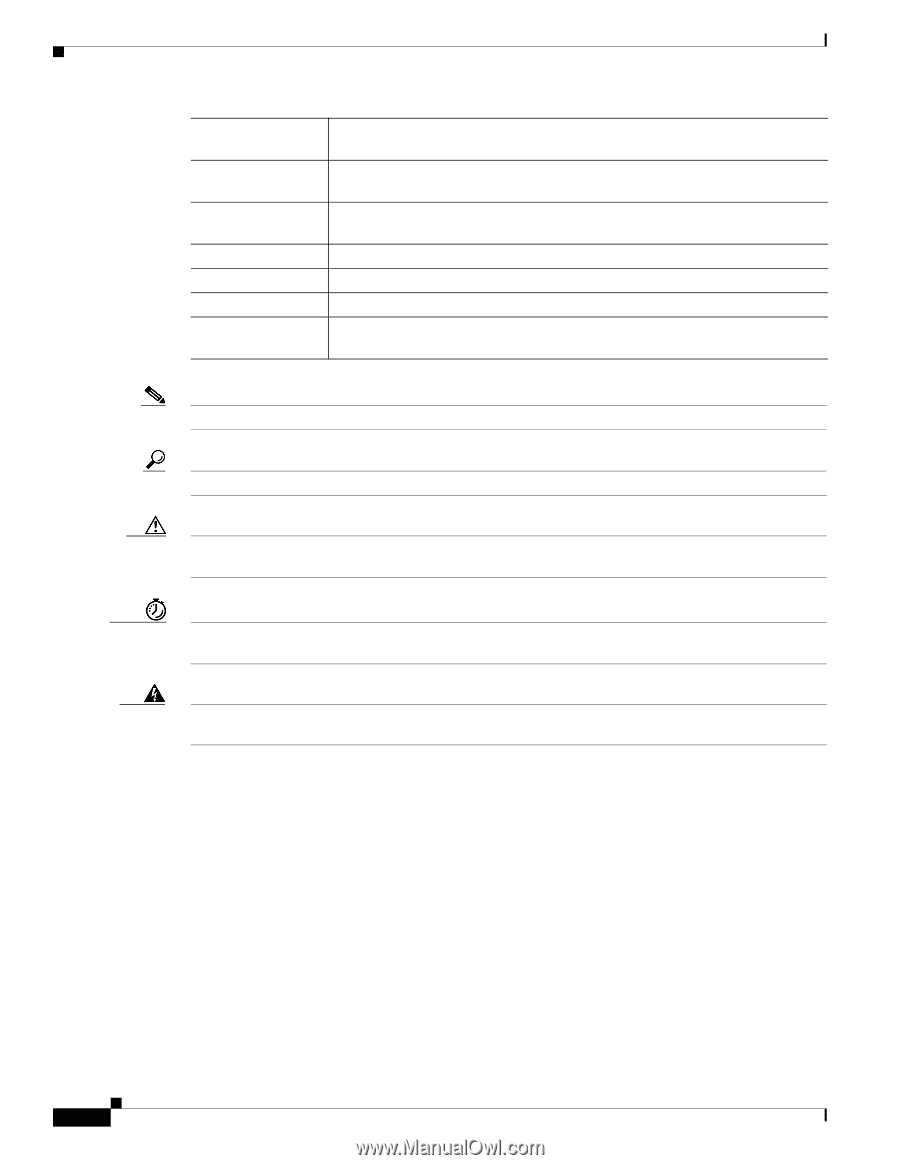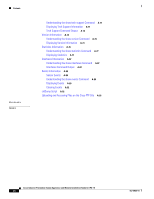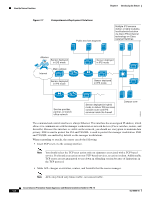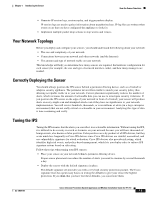Cisco IPS-4255-K9 Installation Guide - Page 16
Related Documentation - ips default password
 |
UPC - 746320951096
View all Cisco IPS-4255-K9 manuals
Add to My Manuals
Save this manual to your list of manuals |
Page 16 highlights
Contents Preface {x | y | z } [ x | y | z ] string courier font Required alternative keywords are grouped in braces and separated by vertical bars. Optional alternative keywords are grouped in brackets and separated by vertical bars. A nonquoted set of characters. Do not use quotation marks around the string or the string will include the quotation marks. Terminal sessions and information the system displays appear in courier font. Nonprinting characters such as passwords are in angle brackets. Default responses to system prompts are in square brackets. An exclamation point (!) or a pound sign (#) at the beginning of a line of code indicates a comment line. Note Means reader take note. Tip Means the following information will help you solve a problem. Caution Means reader be careful. In this situation, you might perform an action that could result in equipment damage or loss of data. Timesaver Means the described action saves time. You can save time by performing the action described in the paragraph. Warning Means reader be warned. In this situation, you might perform an action that could result in bodily injury. Related Documentation For more information on Cisco IPS, refer to the following documentation found at this URL: http://www.cisco.com/en/US/products/hw/vpndevc/ps4077/tsd_products_support_series_home.html • Documentation Roadmap for Cisco Intrusion Prevention System • Release Notes for Cisco Intrusion Prevention System • Installing and Using Cisco Intrusion Prevention System Device Manager • Installing and Using Cisco Intrusion Prevention System Manager Express • Cisco Intrusion Prevention System Command Reference • Configuring the Cisco Intrusion Prevention System Sensor Using the Command Line Interface • Installling and Removing Interface Cards in Cisco IPS-4260 and IPS 4270-20 Cisco Intrusion Prevention System Appliance and Module Installation Guide for IPS 7.0 xvi OL-18504-01