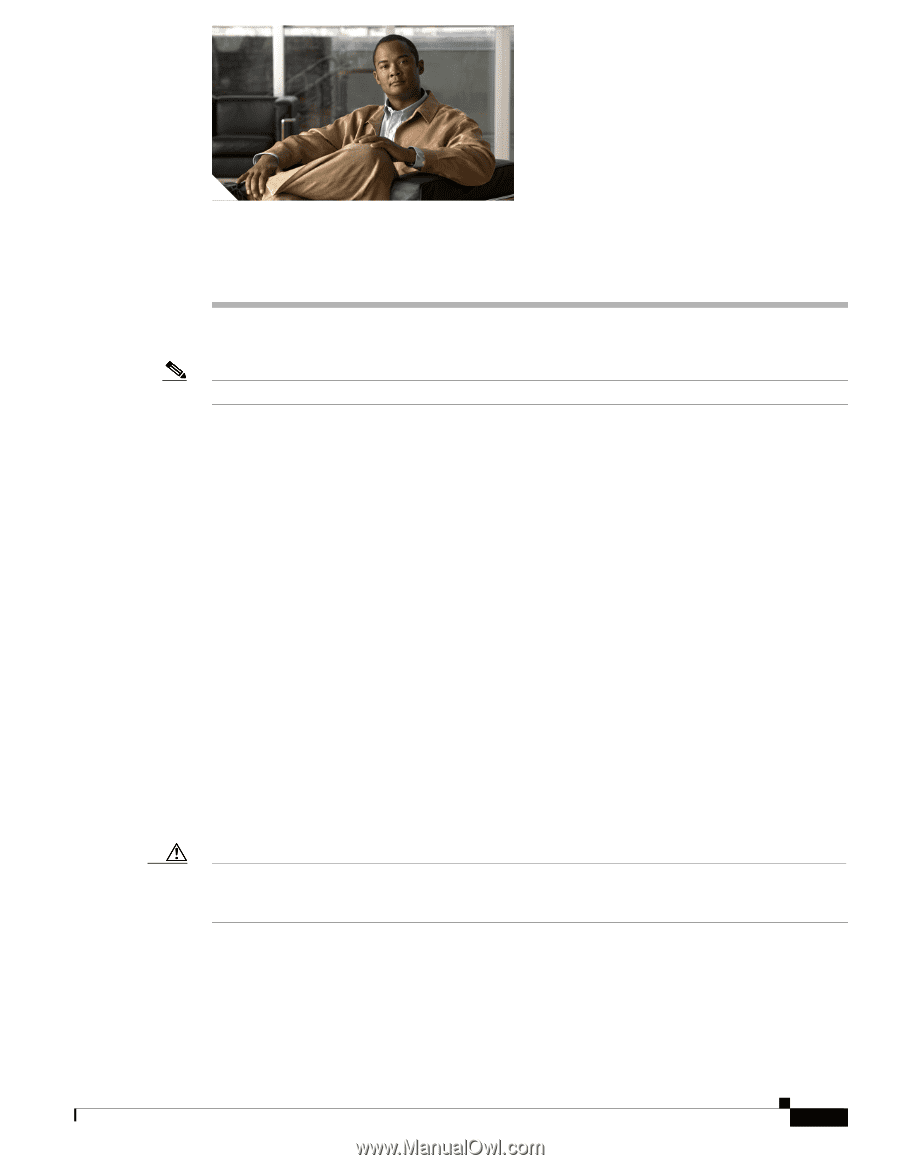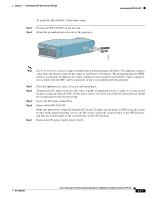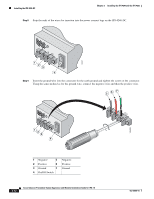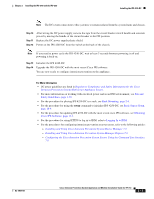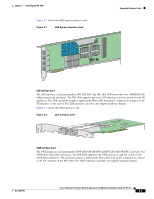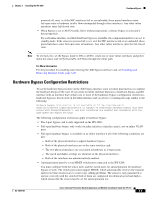Cisco IPS-4255-K9 Installation Guide - Page 69
Installing the IPS 4260
 |
UPC - 746320951096
View all Cisco IPS-4255-K9 manuals
Add to My Manuals
Save this manual to your list of manuals |
Page 69 highlights
Installing the IPS 4260 CH A P T E R 3 Note All IPS platforms allow ten concurrent CLI sessions. This chapter describes the IPS 4260 and how to install it. It also describes the accessories and how to install them. This chapter contains the following sections: • Introducing the IPS 4260, page 3-1 • Supported Interface Cards, page 3-2 • Hardware Bypass, page 3-4 • Front and Back Panel Features, page 3-6 • Specifications, page 3-9 • Accessories, page 3-9 • Important Safety Instructions, page 3-10 • Rack Mounting, page 3-10 • Installing the IPS 4260, page 3-15 • Removing and Replacing the Chassis Cover, page 3-18 • Installing and Removing Interface Cards, page 3-20 • Installing and Removing the Power Supply, page 3-22 Introducing the IPS 4260 Caution The BIOS on the IPS 4260 is specific to the IPS 4260 and must only be upgraded under instructions from Cisco with BIOS files obtained from the Cisco website. Installing a non-Cisco or third-party BIOS on the IPS 4260 voids the warranty. The IPS 4260 delivers 1 Gigabit of intrusion prevention performance. You can use the IPS 4260 to protect both Gigabit subnets and aggregated traffic traversing switches from multiple subnets. The IPS 4260 is a purpose-built device that has support for both copper and fiber NIC environments thus providing flexibility of deployment in any environment. It replaces IDS-4250-XL. OL-18504-01 Cisco Intrusion Prevention System Appliance and Module Installation Guide for IPS 7.0 3-1