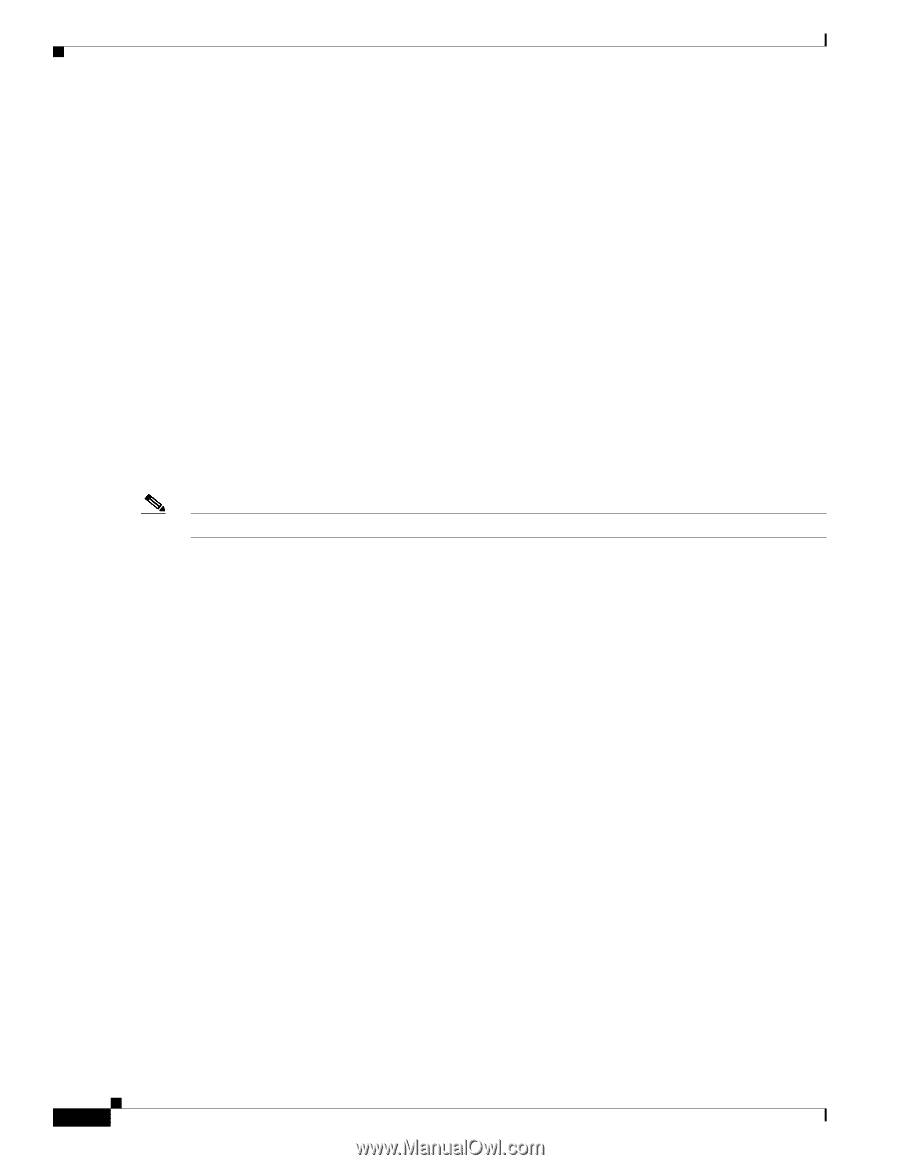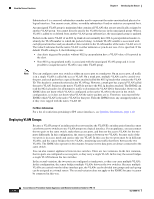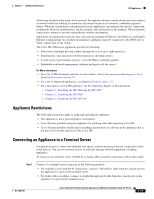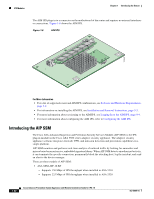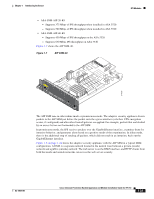Cisco IPS-4255-K9 Installation Guide - Page 36
IPS Appliances, Introducing the IPS Appliance
 |
UPC - 746320951096
View all Cisco IPS-4255-K9 manuals
Add to My Manuals
Save this manual to your list of manuals |
Page 36 highlights
IPS Appliances Chapter 1 Introducing the Sensor • NRS-TR-DM • NRS-SFDDI • NRS-SFDDI-DM • NRS-DFDDI • NRS-DFDDI-DM • IDS-4220-E • IDS-4220-TR • IDS-4230-FE • IDS-4230-SFDDI • IDS-4230-DFDDI • IDS-4210 • IDS-4215 • IDS-4235 • IDS-4250 • NM-CIDS Note The WS-X6381, the IDSM, is a legacy model and is not supported in this document. For More Information For instructions on how to obtain the most recent Cisco IPS software, see Obtaining Cisco IPS Software, page 11-1. IPS Appliances This section describes the Cisco 4200 series appliance, and contains the following topics: • Introducing the IPS Appliance, page 1-18 • Appliance Restrictions, page 1-19 • Connecting an Appliance to a Terminal Server, page 1-19 Introducing the IPS Appliance The IPS appliance is a high-performance, plug-and-play device. The appliance is a component of the IPS, a network-based, real-time intrusion prevention system. You can use the IPS CLI, IDM, IME, ASDM, or CSM to configure the appliance. You can configure the appliance to respond to recognized signatures as it captures and analyzes network traffic. These responses include logging the event, forwarding the event to the manager, performing a TCP reset, generating an IP log, capturing the alert trigger packet, and reconfiguring a router. The appliance offer significant protection to your network by helping to detect, classify, and stop threats including worms, spyware and adware, network viruses, and application abuse. 1-18 Cisco Intrusion Prevention System Appliance and Module Installation Guide for IPS 7.0 OL-18504-01