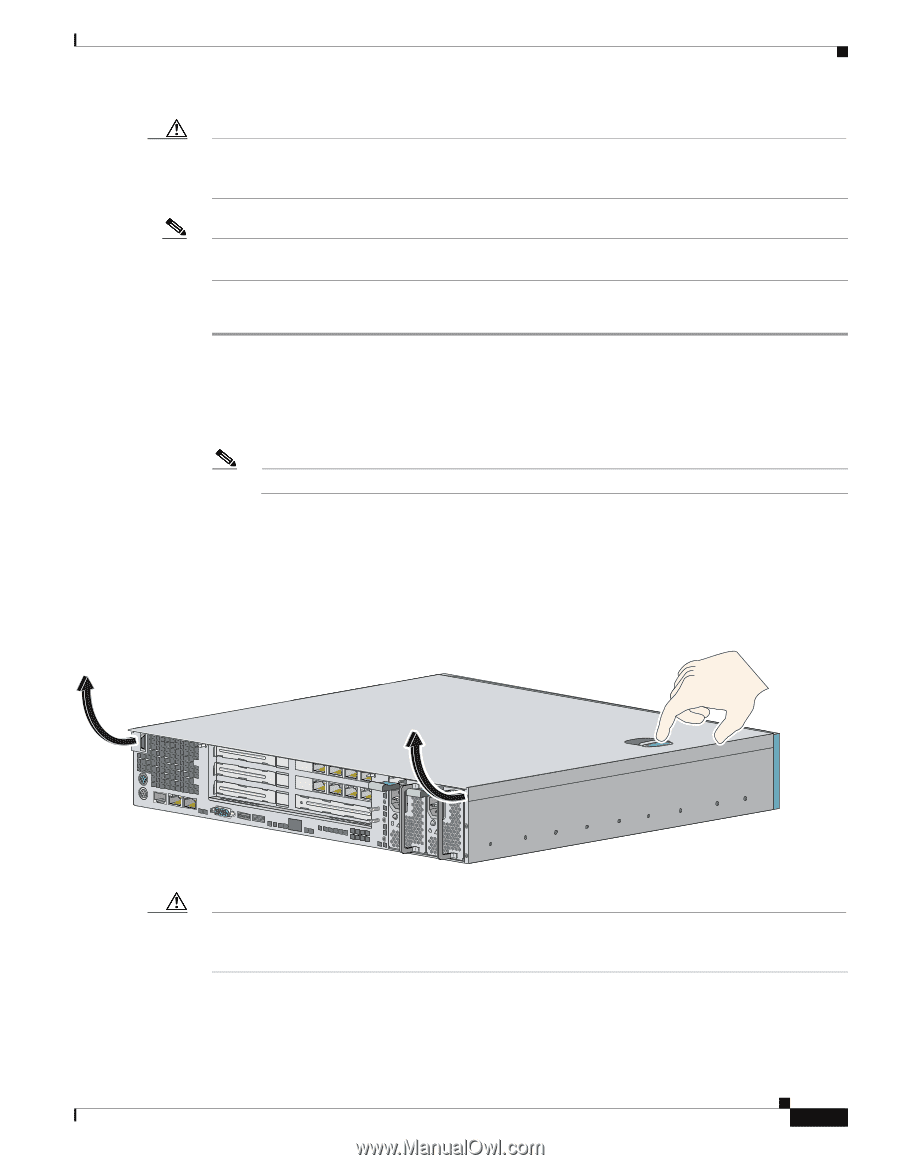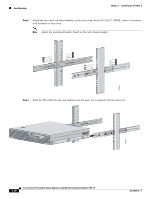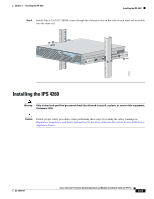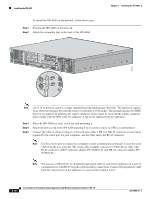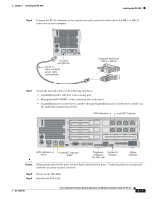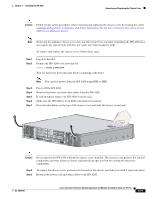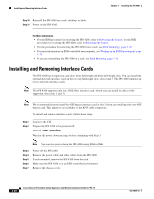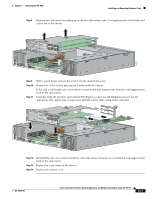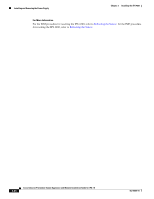Cisco IPS-4255-K9 Installation Guide - Page 87
Caution, Step 1
 |
UPC - 746320951096
View all Cisco IPS-4255-K9 manuals
Add to My Manuals
Save this manual to your list of manuals |
Page 87 highlights
Chapter 3 Installing the IPS 4260 Removing and Replacing the Chassis Cover Caution Follow proper safety procedures when removing and replacing the chassis cover by reading the safety warnings in Regulatory Compliance and Safety Information for the Cisco Intrusion Prevention System 4200 Series Appliance Sensor. Note Removing the appliance chassis cover does not affect your Cisco warranty. Upgrading the IPS 4260 does not require any special tools and does not create any radio frequency leaks. To remove and replace the chassis cover, follow these steps: Step 1 Step 2 Log in to the CLI. Prepare the IPS 4260 to be powered off: sensor# reset powerdown Wait for the power down message before continuing with Step 3. Note You can also power down the IPS 4260 using IDM or IME. Step 3 Step 4 Step 5 Step 6 Step 7 Power off the IPS 4260. Remove the power cord and other cables from the IPS 4260. If rack-mounted, remove the IPS 4260 from the rack. Make sure the IPS 4260 is in an ESD-controlled environment. Press the blue button on the top of the chassis cover and slide the chassis cover back. 153311 ! ! Caution Do not operate the IPS 4260 without the chassis cover installed. The chassis cover protects the internal components, prevents electrical shorts, and provides proper air flow for cooling the electronic components. Step 8 To replace the chassis cover, position it at the back of the chassis and slide it on until it snaps into place. Step 9 Reattach the power cord and other cables to the IPS 4260. OL-18504-01 Cisco Intrusion Prevention System Appliance and Module Installation Guide for IPS 7.0 3-19