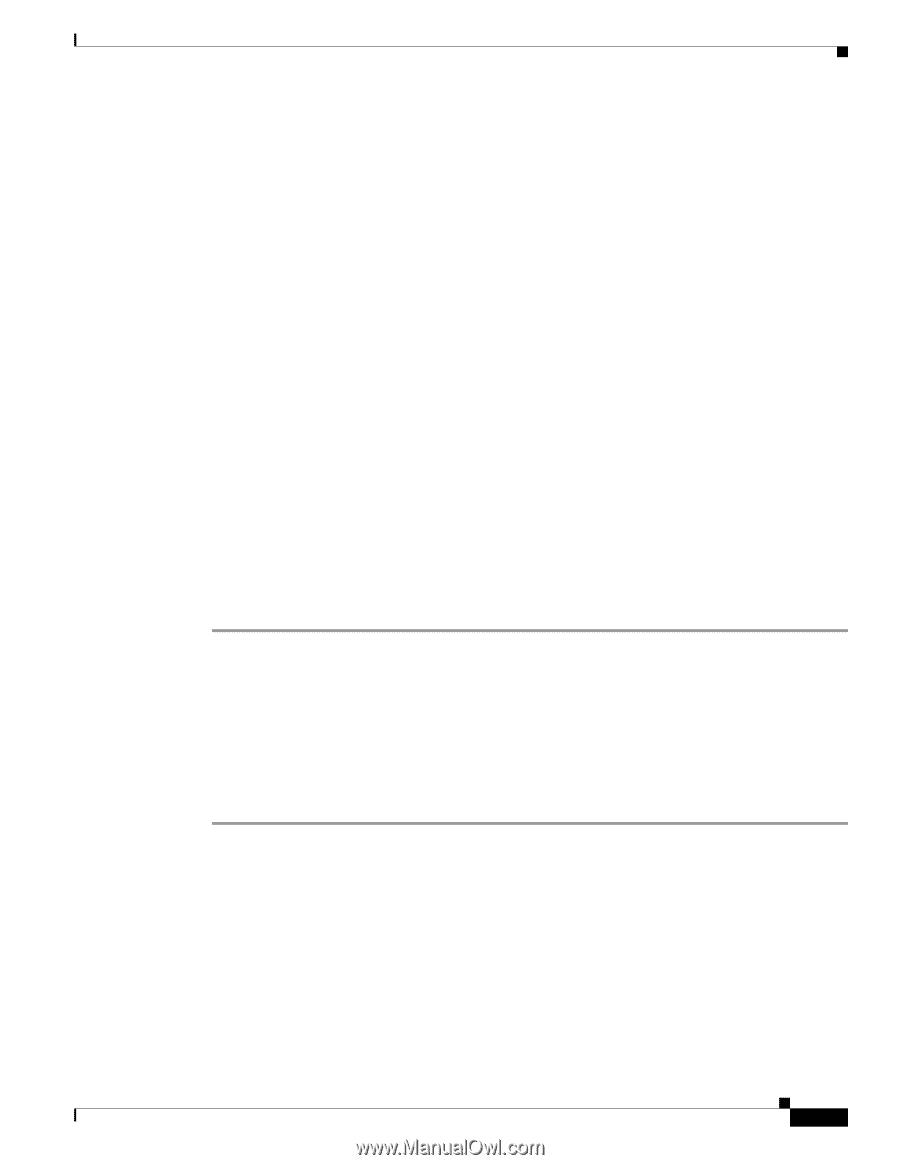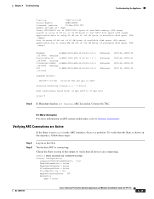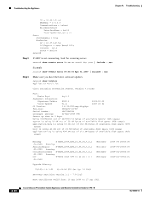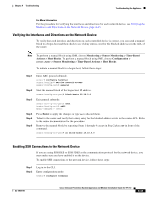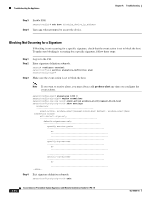Cisco IPS-4255-K9 Installation Guide - Page 317
Verifying ARC Connections are Active, Step 3
 |
UPC - 746320951096
View all Cisco IPS-4255-K9 manuals
Add to My Manuals
Save this manual to your list of manuals |
Page 317 highlights
Chapter A Troubleshooting Troubleshooting the Appliance Platform: IPS4270-20-K9 Serial Number: USE716N39B Licensed, expires: 01-May-2009 UTC Sensor up-time is 3 days. Using 1888964608 out of 4029321216 bytes of available memory (46% usage) system is using 16.5M out of 38.5M bytes of available disk space (43% usage) application-data is using 44.4M out of 166.8M bytes of available disk space (28% usage) boot is using 40.6M out of 69.5M bytes of available disk space (62% usage) application-log is using 494.0M out of 513.0M bytes of available disk space (96% usage) MainApp B-BEAU_2009_APR_18_08_00_7_0_1 :25-0500 Running AnalysisEngine B-BEAU_2009_APR_18_08_00_7_0_1 :25-0500 Running CollaborationApp B-BEAU_2009_APR_18_08_00_7_0_1 :25-0500 Running CLI B-BEAU_2009_APR_18_08_00_7_0_1 :25-0500 (Release) (Release) (Release) (Release) 2009-04-18T08:05 2009-04-18T08:05 2009-04-18T08:05 2009-04-18T08:05 Upgrade History: IPS-K9-7.0-1-E3 08:00:00 UTC Sat Apr 18 2009 Recovery Partition Version 1.1 - 7.0(1)E3 Host Certificate Valid from: 16-Apr-2009 to 17-Apr-2011 sensor# Step 3 If MainApp displays Not Running, ARC has failed. Contact the TAC. For More Information For more information on IPS system architecture, refer to System Architecture. Verifying ARC Connections are Active If the State is not Active in the ARC statistics, there is a problem. To verify that the State is Active in the statistics, follow these steps: Step 1 Step 2 Log in to the CLI. Verify that ARC is connecting. Check the State section of the output to verify that all devices are connecting. sensor# show statistics network-access Current Configuration LogAllBlockEventsAndSensors = true EnableNvramWrite = false EnableAclLogging = false AllowSensorBlock = false BlockMaxEntries = 250 MaxDeviceInterfaces = 250 NetDevice Type = Cisco OL-18504-01 Cisco Intrusion Prevention System Appliance and Module Installation Guide for IPS 7.0 A-39