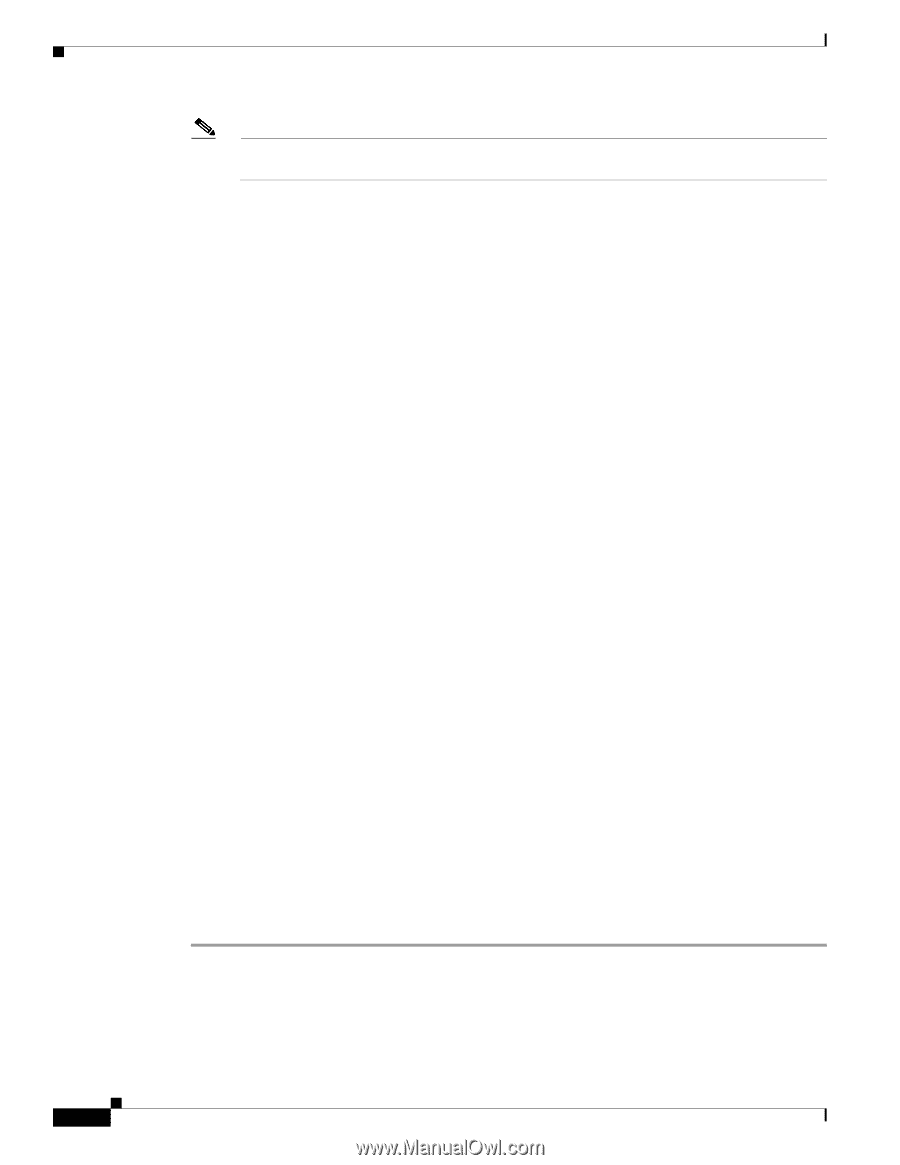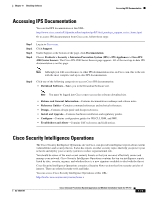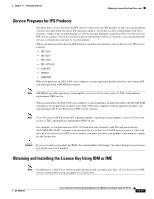Cisco IPS-4255-K9 Installation Guide - Page 234
Step 3, Save the license key to a system that has a web server, FTP server, or SCP server.
 |
UPC - 746320951096
View all Cisco IPS-4255-K9 manuals
Add to My Manuals
Save this manual to your list of manuals |
Page 234 highlights
Obtaining a License Key From Cisco.com Chapter 11 Obtaining Software Note You must have the correct IPS device serial number because the license key only functions on the device with that number. Step 3 Step 4 Step 5 Step 6 Save the license key to a system that has a web server, FTP server, or SCP server. Log in to the CLI using an account with administrator privileges. Copy the license key to the sensor. sensor# copy scp://[email protected]://tftpboot/dev.lic license-key Password: ******* Verify the sensor is licensed. sensor# show version Application Partition: Cisco Intrusion Prevention System, Version 7.0(1)E3 Host: Realm Keys key1.0 Signature Definition: Signature Update S391.0 2008-04-16 Virus Update V1.2 2005-11-24 OS Version: 2.4.30-IDS-smp-bigphys Platform: ASA-SSM-20 Serial Number: P300000220 Sensor up-time is 3 days. Using 1031888896 out of 2093682688 bytes of available memory (49% usage) system is using 17.8M out of 29.0M bytes of available disk space (61% usage) application-data is using 52.4M out of 166.6M bytes of available disk space (33% usage) boot is using 37.8M out of 68.5M bytes of available disk space (58% usage) MainApp AnalysisEngine CLI N-2007_JUN_19_16_45 N-2007_JUN_19_16_45 N-2007_JUN_19_16_45 (Release) (Release) (Release) 2007-06-19T17:10:20-0500 2007-06-19T17:10:20-0500 2007-06-19T17:10:20-0500 Running Running Step 7 Upgrade History: IPS-K9-7.0-1-E3 15:36:05 UTC Thu Apr 24 2008 Recovery Partition Version 1.1 - 7.0(1)E3 Host Certificate Valid from: 25-Apr-2008 to 26-Apr-2010 sensor# Copy your license key from a sensor to a server to keep a backup copy of the license. sensor# copy license-key scp://[email protected]://tftpboot/dev.lic Password: ******* sensor# 11-14 Cisco Intrusion Prevention System Appliance and Module Installation Guide for IPS 7.0 OL-18504-01