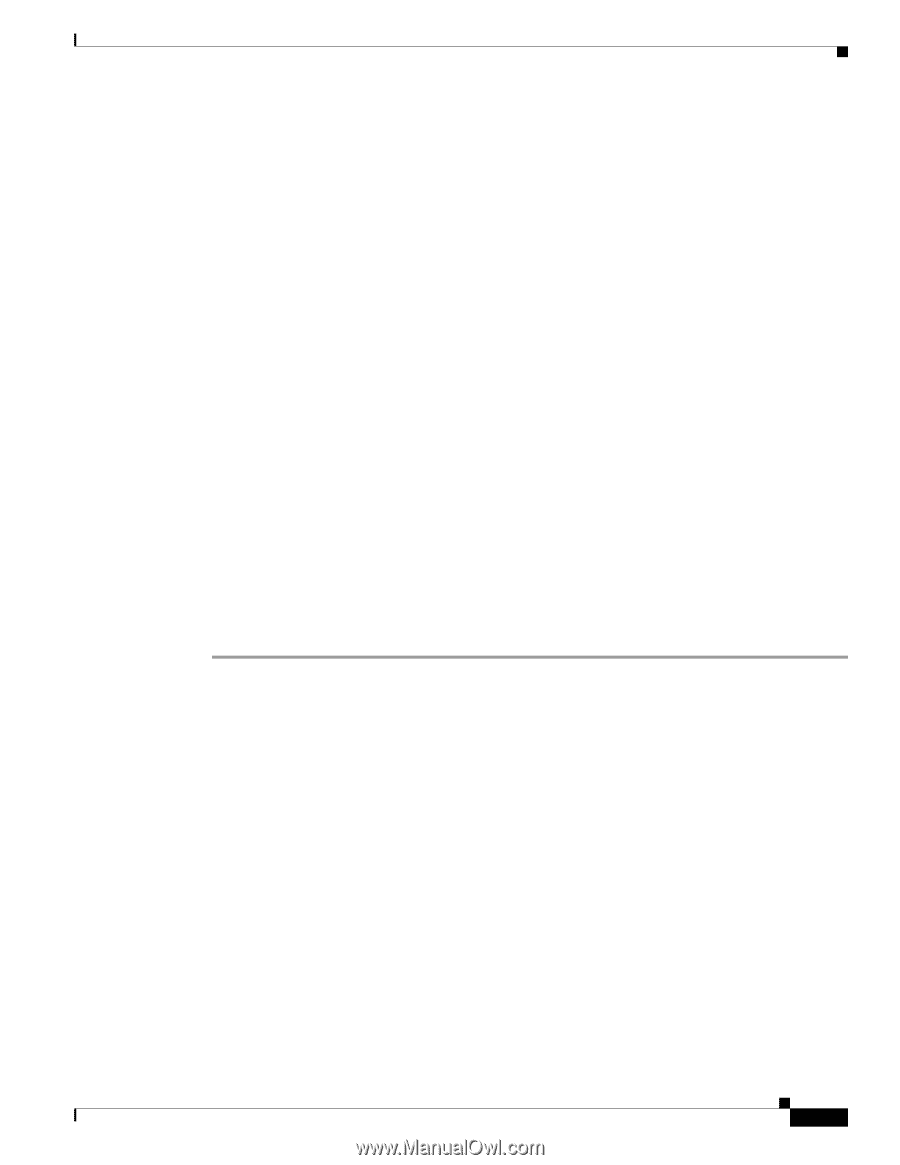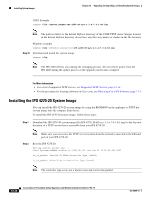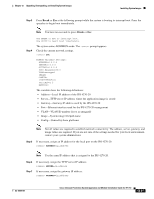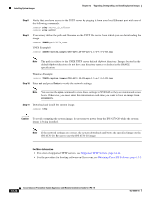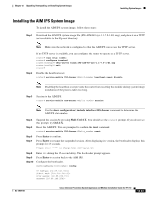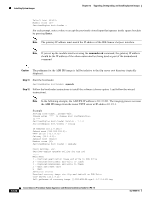Cisco IPS-4255-K9 Installation Guide - Page 261
Installing the AIP SSM System Image, Shift-Ctrl-6 X, Ctrl-6 X
 |
UPC - 746320951096
View all Cisco IPS-4255-K9 manuals
Add to My Manuals
Save this manual to your list of manuals |
Page 261 highlights
Chapter 12 Upgrading, Downgrading, and Installing System Images Installing System Images Ready to begin Are you sure [Y/N] Returning TRUE Press to abort. octeth1: Up 1Gbs Full duplex, (port 1) octeth0: Down 10Mbs Half duplex, (port 0) Using octeth1 device TFTP from server 10.1.9.1; our IP address is 10.1.9.201 Filename 'IPS-AIM-K9-sys-1.1-7.0-1-E3.img'. Load address: 0x21000000 Loading ###### 32 MB received done Step 13 Suspend the session by pressing Shift-Ctrl-6 X. You should see the router# prompt. If you do not see this prompt, try Ctrl-6 X. Step 14 From the router CLI, clear the session. router# service-module interface ids-sensor 0/slot_number session clear Step 15 Enable the heartbeat reset. router# service-module IDS-sensor 0/slot_number heartbeat-reset enable For More Information • For a list of supported TFTP servers, see Supported TFTP Servers, page 12-14. • For the procedure for obtaining the most recent IPS software, see Obtaining Cisco IPS Software, page 11-1. • For the procedure for setting up an unnumbered IP address, refer to Using an Unnumbered IP Address Interface. Installing the AIP SSM System Image This section describes how to install the AIP SSM system image, and contains the following topics: • Reimaging the AIP SSM, page 12-26 • Reimaging the AIP SSM Using the recover configure/boot Command, page 12-26 OL-18504-01 Cisco Intrusion Prevention System Appliance and Module Installation Guide for IPS 7.0 12-25