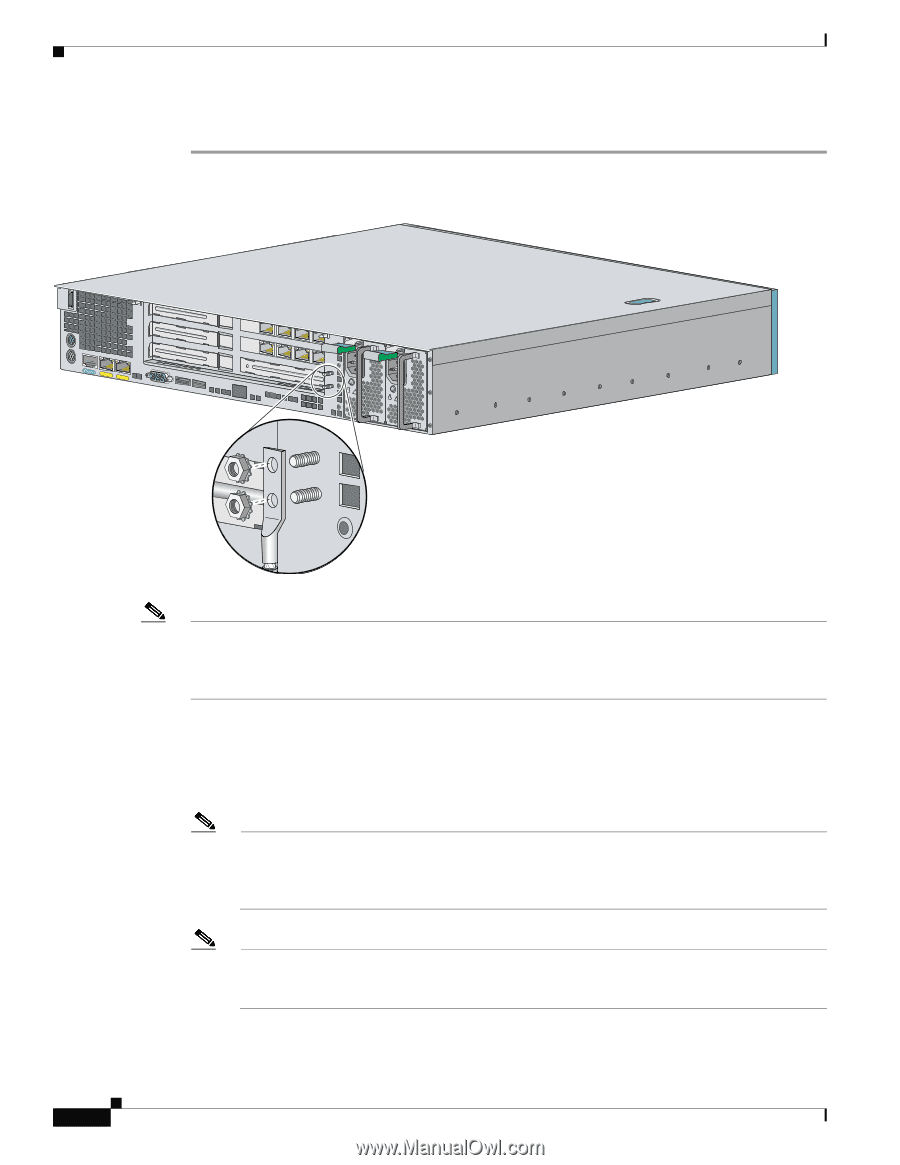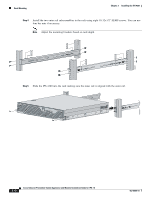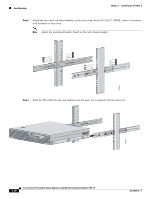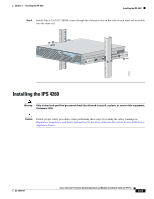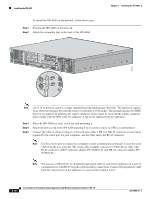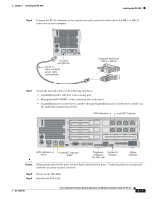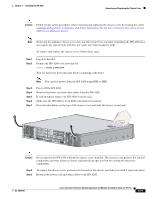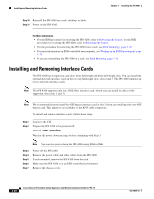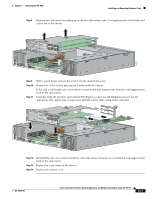Cisco IPS-4255-K9 Installation Guide - Page 84
Cisco Intrusion Prevention System Appliance and Module Installation Guide for IPS 7.0, OL-18504-01, Installing the IPS 4260
 |
UPC - 746320951096
View all Cisco IPS-4255-K9 manuals
Add to My Manuals
Save this manual to your list of manuals |
Page 84 highlights
Installing the IPS 4260 To install the IPS 4260 on the network, follow these steps: Step 1 Position the IPS 4260 on the network. Step 2 Attach the grounding lugs to the back of the IPS 4260. Chapter 3 Installing the IPS 4260 CONSOLE SPD GE LNK 0/1 SPDMGMTLNK ! ! 153309 Note Use 8-32 locknuts to connect a copper standard barrel grounding lug to the holes. The appliance requires a lug where the distance between the center of each hole is 0.56 inches. The ground lug must be NRTL listed or recognized. In addition, the copper conductor (wires) must be used and the copper conductor must comply with the NEC code for ampacity. A lug is not supplied with the appliance. Step 3 Step 4 Step 5 Place the IPS 4260 in a rack, if you are rack mounting it. Attach the power cord to the IPS 4260 and plug it in to a power source (a UPS is recommended). Connect the cable as shown in Step 6 so that you have either a DB-9 or DB-25 connector on one end as required by the serial port for your computer, and the other end is the RJ-45 connector. Note Use the console port to connect to a computer to enter configuration commands. Locate the serial cable from the accessory kit. The serial cable assembly consists of a 180/rollover cable with RJ-45 connectors (DB-9 connector adapter PN 74-0495-01 and DB-25 connector adapter PN 29-0810-01). Note You can use a 180/rollover or straight-through patch cable to connect the appliance to a port on a terminal server with RJ-45 or hydra cable assembly connections. Connect the appropriate cable from the console port on the appliance to a port on the terminal server. 3-16 Cisco Intrusion Prevention System Appliance and Module Installation Guide for IPS 7.0 OL-18504-01