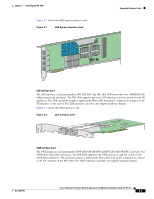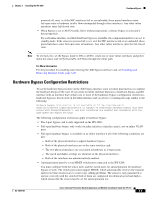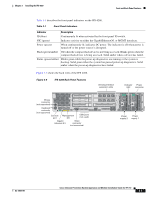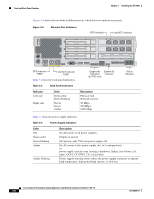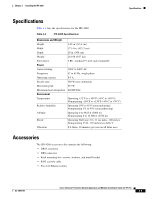Cisco IPS-4255-K9 Installation Guide - Page 73
Hardware Bypass Configuration Restrictions
 |
UPC - 746320951096
View all Cisco IPS-4255-K9 manuals
Add to My Manuals
Save this manual to your list of manuals |
Page 73 highlights
Chapter 3 Installing the IPS 4260 Hardware Bypass powered off, reset, or if the NIC interfaces fail or are unloaded, those paired interfaces enter fail-open state in hardware (traffic flows unimpeded through inline interface). Any other inline interfaces enter fail-closed state. • When bypass is set to AUTO (traffic flows without inspection), software bypass is activated if SensorApp fails. For each inline interface on which hardware bypass is available, the component interfaces are set to standby mode. If the sensor is powered off, reset, or if the NIC interfaces fail or are unloaded, those paired interfaces enter fail-open state in hardware. Any other inline interfaces enter the fail-closed state. Note To test fail-over, set the bypass mode to ON or AUTO, create one or more inline interfaces and power down the sensor and verify that traffic still flows through the inline path. For More Information For the procedure for installing and removing the 4GE bypass interface card, see Installing and Removing Interface Cards, page 3-20. Hardware Bypass Configuration Restrictions To use the hardware bypass feature on the 4GE bypass interface card, you must pair interfaces to support the hardware design of the card. If you create an inline interface that pairs a hardware-bypass-capable interface with an interface that violates one or more of the hardware-bypass configuration restrictions, hardware bypass is deactivated on the inline interface and you receive a warning message similar to the following: Hardware bypass functionality is not available on Inline-interface pair0. Physical-interface GigabitEthernet2/0 is capable of performing hardware bypass only when paired with GigabitEthernet2/1, and both interfaces are enabled and configured with the same speed and duplex settings. The following configuration restrictions apply to hardware bypass: • The 4-port bypass card is only supported on the IPS 4260. • Fail-open hardware bypass only works on inline interfaces (interface pairs), not on inline VLAN pairs. • Fail-open hardware bypass is available on an inline interface if all of the following conditions are met: - Both of the physical interfaces support hardware bypass. - Both of the physical interfaces are on the same interface card. - The two physical interfaces are associated in hardware as a bypass pair. - The speed and duplex settings are identical on the physical interfaces. - Both of the interfaces are administratively enabled. • Autonegotiation must be set on MDI/X switch ports connected to the IPS 4260. You must configure both the sensor ports and the switch ports for autonegotiation for hardware bypass to work. The switch ports must support MDI/X, which automatically reverses the transmit and receive lines if necessary to correct any cabling problems. The sensor is only guaranteed to operate correctly with the switch if both of them are configured for identical speed and duplex, which means that the sensor must be set for autonegotiation too. OL-18504-01 Cisco Intrusion Prevention System Appliance and Module Installation Guide for IPS 7.0 3-5