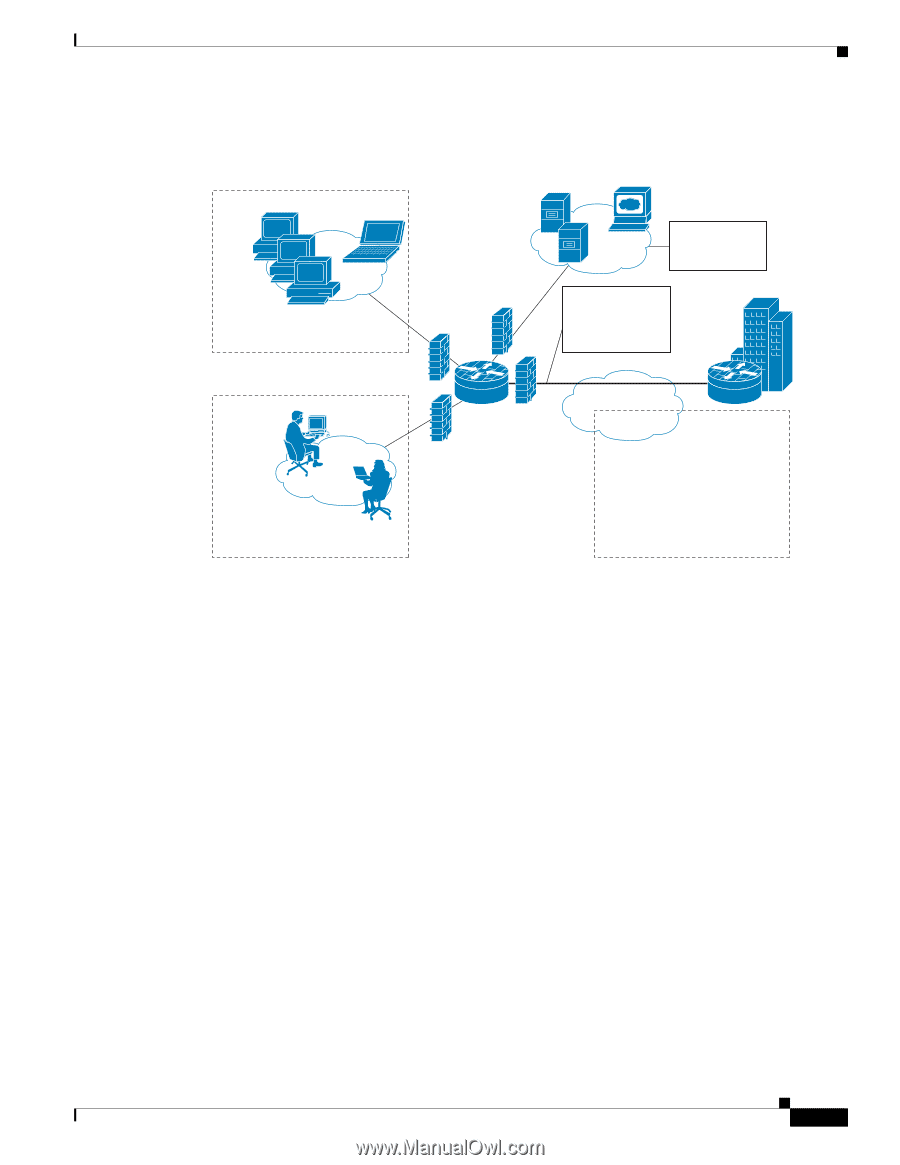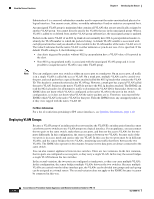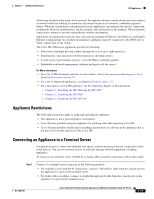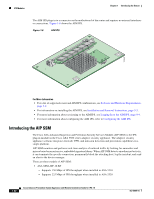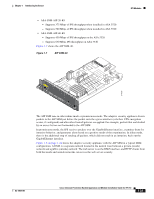Cisco IPS-4255-K9 Installation Guide - Page 39
AIM IPS and the Branch Router
 |
UPC - 746320951096
View all Cisco IPS-4255-K9 manuals
Add to My Manuals
Save this manual to your list of manuals |
Page 39 highlights
Chapter 1 Introducing the Sensor IPS Modules Figure 1-5 demonstrates the integration of IPS and the branch office router. Figure 1-5 AIM IPS and the Branch Router Threat Servers 192.168.14-16/24 Protect server at branch Employees 192.168.1.x/24 Protect WAN Link and upstream corporate resources Corporate office Threat Cisco 3845 with Cisco AIM-IPS IPSec tunnel Internet 202382 Wireless guests 192.168.2.x/24 Threat The AIM IPS has its own operating system, Cisco IPS software, startup, and run-time configurations. You launch and configure the AIM IPS through the router by means of a configuration session on the module. After the session, you return to the router CLI and clear the session. The AIM IPS has a backplane interface, which means that all management traffic passes through the router interface rather than a dedicated port on the module. The AIM IPS does not have an external FastEthernet interface for handling management traffic. Management traffic includes all communications between applications, such as IDM, IME, CSM, and CS-MARS, and the servers on the module for exchange of IPS events, IP logs, configuration, and control messages. OL-18504-01 Cisco Intrusion Prevention System Appliance and Module Installation Guide for IPS 7.0 1-21