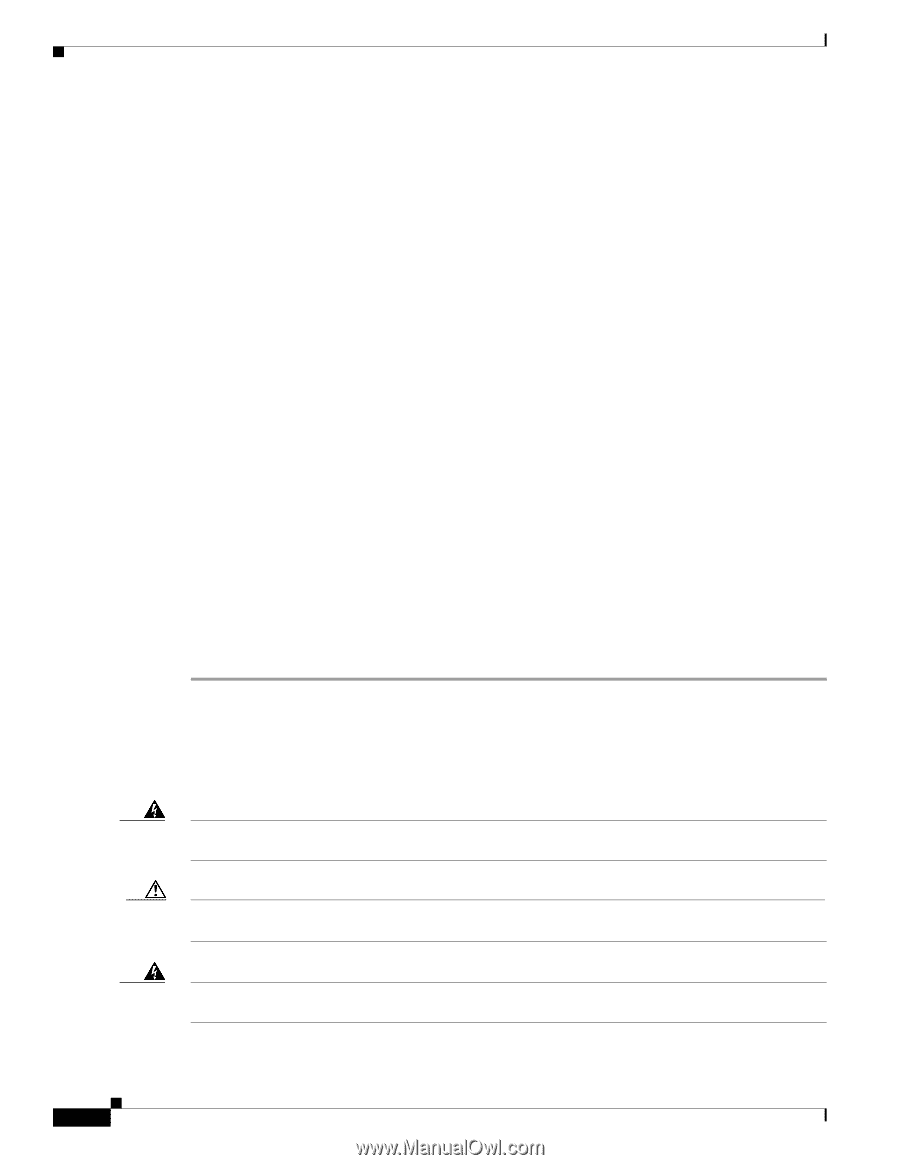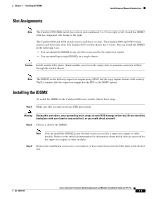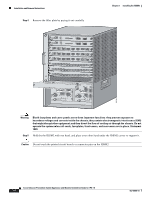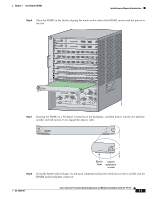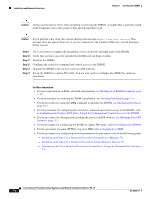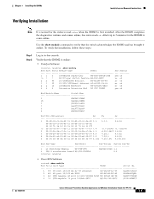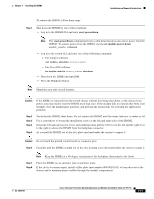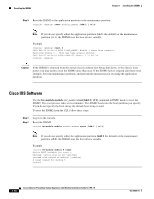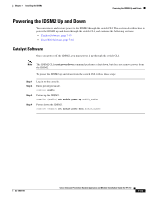Cisco IPS-4255-K9 Installation Guide - Page 166
Removing the IDSM2
 |
UPC - 746320951096
View all Cisco IPS-4255-K9 manuals
Add to My Manuals
Save this manual to your list of manuals |
Page 166 highlights
Installation and Removal Instructions Chapter 7 Installing the IDSM2 7 2 Supervisor Engine 720 (Active) 9 1 1 port 10-Gigabit Ethernet Module 10 3 Anomaly Detector Module 11 8 Intrusion Detection System 13 8 Intrusion Detection System WS-SUP720-3BXL WS-X6502-10GE WS-SVC-ADM-1-K9 WS-SVC-IDSM2 WS-SVC-IDSM2 SAD08320L2T SAD071903BT SAD084104JR SAD05380608 SAD072405D8 Mod MAC addresses Hw Fw Sw Status 1 00d0.d328.e2ac to 00d0.d328.e2db 1.1 4.2(0.24)VAI 8.5(0.46)ROC Ok 2 0003.6c14.e1d0 to 0003.6c14.e1ff 1.4 5.4(2) 8.5(0.46)ROC Ok 3 000d.29f6.7a80 to 000d.29f6.7aaf 5.0 7.2(1) 8.5(0.46)ROC Ok 6 000d.ed23.1658 to 000d.ed23.1667 1.0 7.2(1) 8.5(0.46)ROC Ok 7 0011.21a1.1398 to 0011.21a1.139b 4.0 8.1(3) 12.2(PIKESPE Ok 9 000d.29c1.41bc to 000d.29c1.41bc 1.3 Unknown Unknown PwrDown 10 000b.fcf8.2ca8 to 000b.fcf8.2caf 0.101 7.2(1) 4.0(0.25) Ok 11 00e0.b0ff.3340 to 00e0.b0ff.3347 0.102 7.2(0.67) 5.0(1) Ok 13 0003.feab.c850 to 0003.feab.c857 4.0 7.2(1) 5.0(1) Ok Mod Sub-Module Model Serial Hw Status 7 Policy Feature Card 3 WS-F6K-PFC3BXL SAD083305A1 1.3 Ok 7 MSFC3 Daughterboard WS-SUP720 SAD083206JX 2.1 Ok 11 IDS 2 accelerator board WS-SVC-IDSUPG . 2.0 Ok 13 IDS 2 accelerator board WS-SVC-IDSUPG 0347331976 2.0 Ok Mod Online Diag Status 1 Pass 2 Pass 3 Pass 6 Pass 7 Pass 9 Unknown 10 Not Applicable 11 Pass 13 Pass router# Removing the IDSM2 This procedure describes how to remove the IDSM2 from the Catalyst 6500 series switch. Warning Only trained and qualified personnel should be allowed to install, replace, or service this equipment. Statement 1030 Caution Before removing the IDSM2, be sure to perform the shutdown procedure. If the IDSM2 is not shut down correctly, you could corrupt the software. Warning During this procedure, wear grounding wrist straps to avoid ESD damage to the card. Do not touch the backplane with your hand or any metal tool, or you could shock yourself. 7-10 Cisco Intrusion Prevention System Appliance and Module Installation Guide for IPS 7.0 OL-18504-01