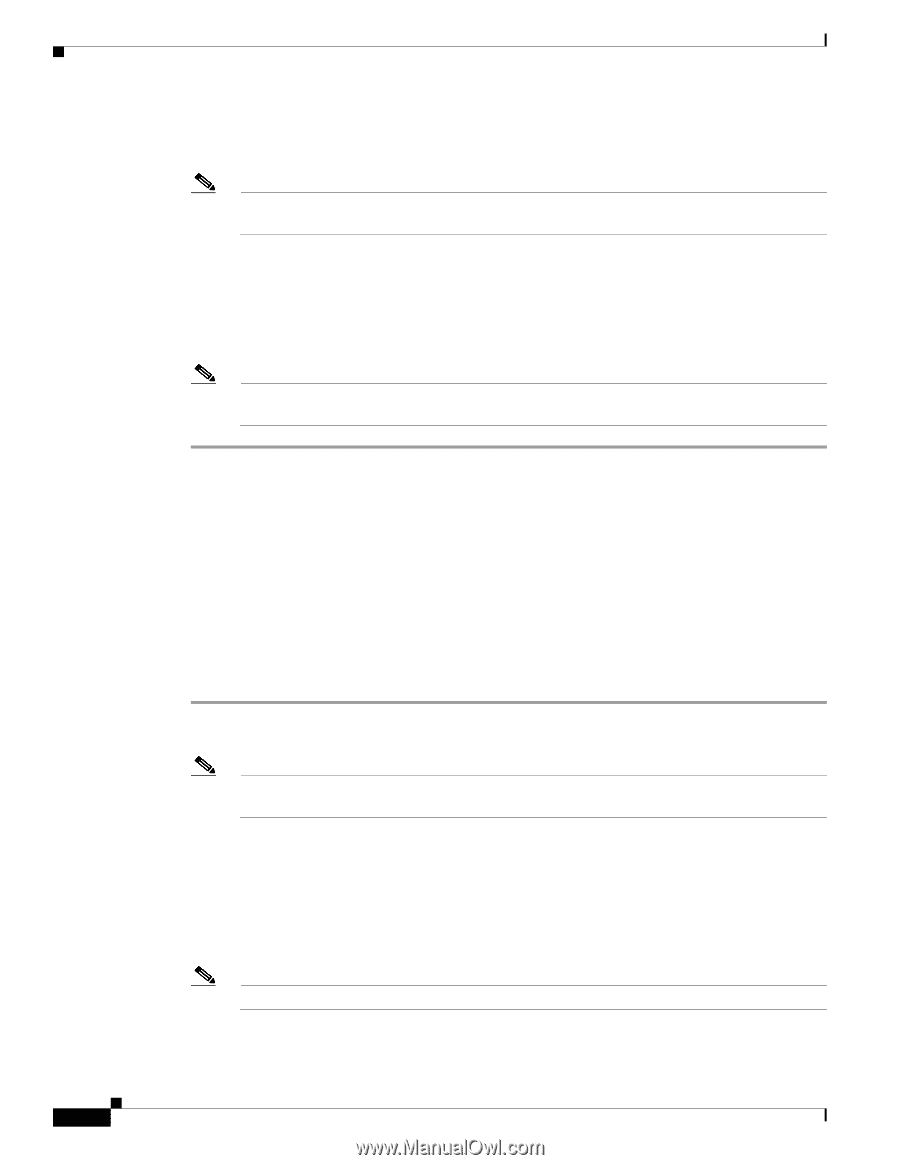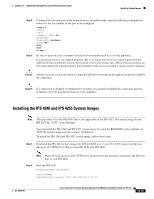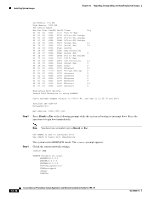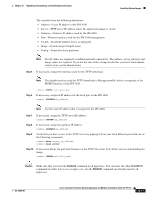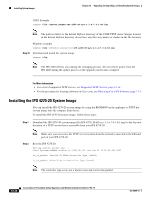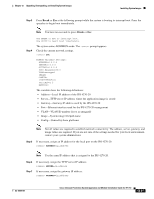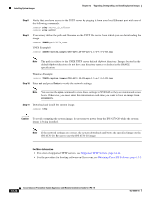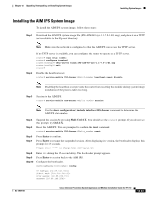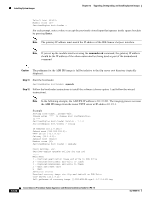Cisco IPS-4255-K9 Installation Guide - Page 256
Installing the IPS 4270-20 System Image
 |
UPC - 746320951096
View all Cisco IPS-4255-K9 manuals
Add to My Manuals
Save this manual to your list of manuals |
Page 256 highlights
Installing System Images Chapter 12 Upgrading, Downgrading, and Installing System Images UNIX Example rommon> file /system_images/IPS 4260-K9-sys-1.1-a-7.0-1-E3.img Note The path is relative to the default tftpboot directory of the UNIX TFTP server. Images located in the default tftpboot directory do not have any directory names or slashes in the file location. Windows example rommon> file IPS 4260-K9-sys-1.1-a-7.0-1-E3.img Step 10 Download and install the system image. rommon> tftp Note The IPS 4260 reboots once during the reimaging process. Do not remove power from the IPS 4260 during the update process or the upgrade can become corrupted. For More Information • For a list of supported TFTP servers, see Supported TFTP Servers, page 12-14. • For the procedure for locating software on Cisco.com, see Obtaining Cisco IPS Software, page 11-1. Installing the IPS 4270-20 System Image You can install the IPS 4270-20 system image by using the ROMMON on the appliance to TFTP the system image onto the compact flash device. To install the IPS 4270-20 system image, follow these steps: Step 1 Download the IPS 4270-20 system image file (IPS-4270_20-K9-sys-1.1-a-7.0-1-E3.img) to the tftp root directory of a TFTP server that is accessible from your IPS 4270-20. Note Make sure you can access the TFTP server location from the network connected to the Ethernet port of your IPS 4270-20. Step 2 Boot the IPS 4270-20. Booting system, please wait... Cisco Systems ROMMON Version (1.0(12)10) #7: Thu Jun 21 13:50:04 CDT 2007 ft_id_update: Invalid ID-PROM Controller Type (0x5df) ft_id_update: Defaulting to Controller Type (0x5c2) Note The controller type errors are a known issue and can be disregarded. 12-20 Cisco Intrusion Prevention System Appliance and Module Installation Guide for IPS 7.0 OL-18504-01