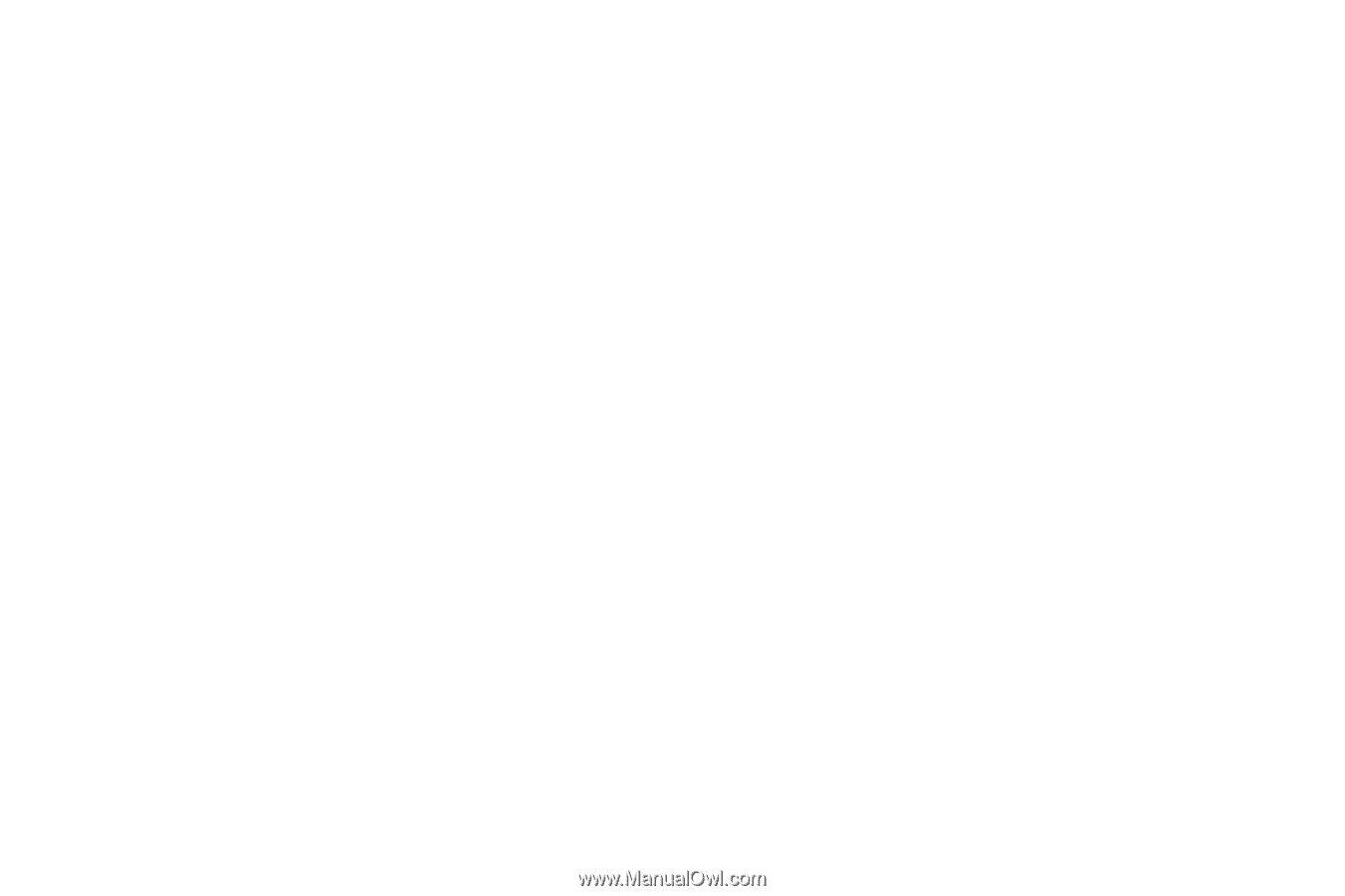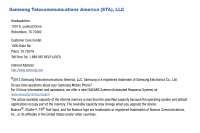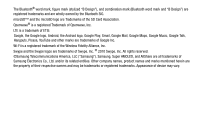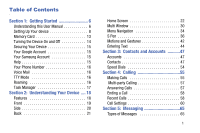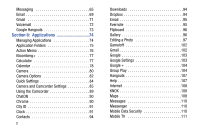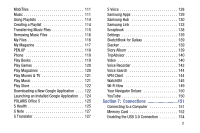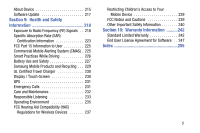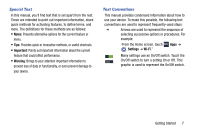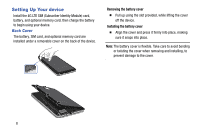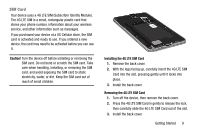4
Wi-Fi . . . . . . . . . . . . . . . . . . . . . . . . . . . . . . . 155
Wi-Fi Direct . . . . . . . . . . . . . . . . . . . . . . . . . . 157
Wi-Fi Now . . . . . . . . . . . . . . . . . . . . . . . . . . . 158
Bluetooth
. . . . . . . . . . . . . . . . . . . . . . . . . . . 158
VPN . . . . . . . . . . . . . . . . . . . . . . . . . . . . . . . . 160
Portable Hotspot
. . . . . . . . . . . . . . . . . . . . . . 160
Enabling the USB 3.0 Connection
. . . . . . . . . 161
Tethering
. . . . . . . . . . . . . . . . . . . . . . . . . . . 162
NFC and Beaming . . . . . . . . . . . . . . . . . . . . . 163
S Beam . . . . . . . . . . . . . . . . . . . . . . . . . . . . . 163
Nearby devices
. . . . . . . . . . . . . . . . . . . . . . . 164
Section 8:
Settings
..................................
165
Accessing the Settings Tabs
. . . . . . . . . . . . . 165
Settings Tabs - Overview . . . . . . . . . . . . . . . . 165
Network Connections
. . . . . . . . . . . . . . . . . . 166
Network Connections Bluetooth . . . . . . . . . . . 169
Tethering and Portable Hotspot . . . . . . . . . . . 170
More Wireless and Network Settings . . . . . . . 174
Screen Mirroring . . . . . . . . . . . . . . . . . . . . . . 177
Sound Settings
. . . . . . . . . . . . . . . . . . . . . . . 177
Display Settings
. . . . . . . . . . . . . . . . . . . . . . 181
Multi window
. . . . . . . . . . . . . . . . . . . . . . . . 183
LED Indicator . . . . . . . . . . . . . . . . . . . . . . . . .183
Screen Personalization
. . . . . . . . . . . . . . . . .184
Lock Screen
. . . . . . . . . . . . . . . . . . . . . . . . .184
Easy Mode . . . . . . . . . . . . . . . . . . . . . . . . . . .186
Accessibility
. . . . . . . . . . . . . . . . . . . . . . . . .186
Call Settings
. . . . . . . . . . . . . . . . . . . . . . . . .188
Blocking Mode . . . . . . . . . . . . . . . . . . . . . . . .189
Voice and Input Settings
. . . . . . . . . . . . . . . .189
Voice Control . . . . . . . . . . . . . . . . . . . . . . . . .195
S Pen Settings . . . . . . . . . . . . . . . . . . . . . . . .196
One-Handed Operation
. . . . . . . . . . . . . . . . .196
Motions and Gestures Settings
. . . . . . . . . . .197
Accounts . . . . . . . . . . . . . . . . . . . . . . . . . . . .203
Cloud . . . . . . . . . . . . . . . . . . . . . . . . . . . . . . .204
Backup and reset
. . . . . . . . . . . . . . . . . . . . .205
Date and time
. . . . . . . . . . . . . . . . . . . . . . . .207
Accessory
. . . . . . . . . . . . . . . . . . . . . . . . . . .207
Application manager
. . . . . . . . . . . . . . . . . . .208
Battery Usage
. . . . . . . . . . . . . . . . . . . . . . . .210
Power saving mode . . . . . . . . . . . . . . . . . . . .211
Device Storage
. . . . . . . . . . . . . . . . . . . . . . .211
Security . . . . . . . . . . . . . . . . . . . . . . . . . . . . .213