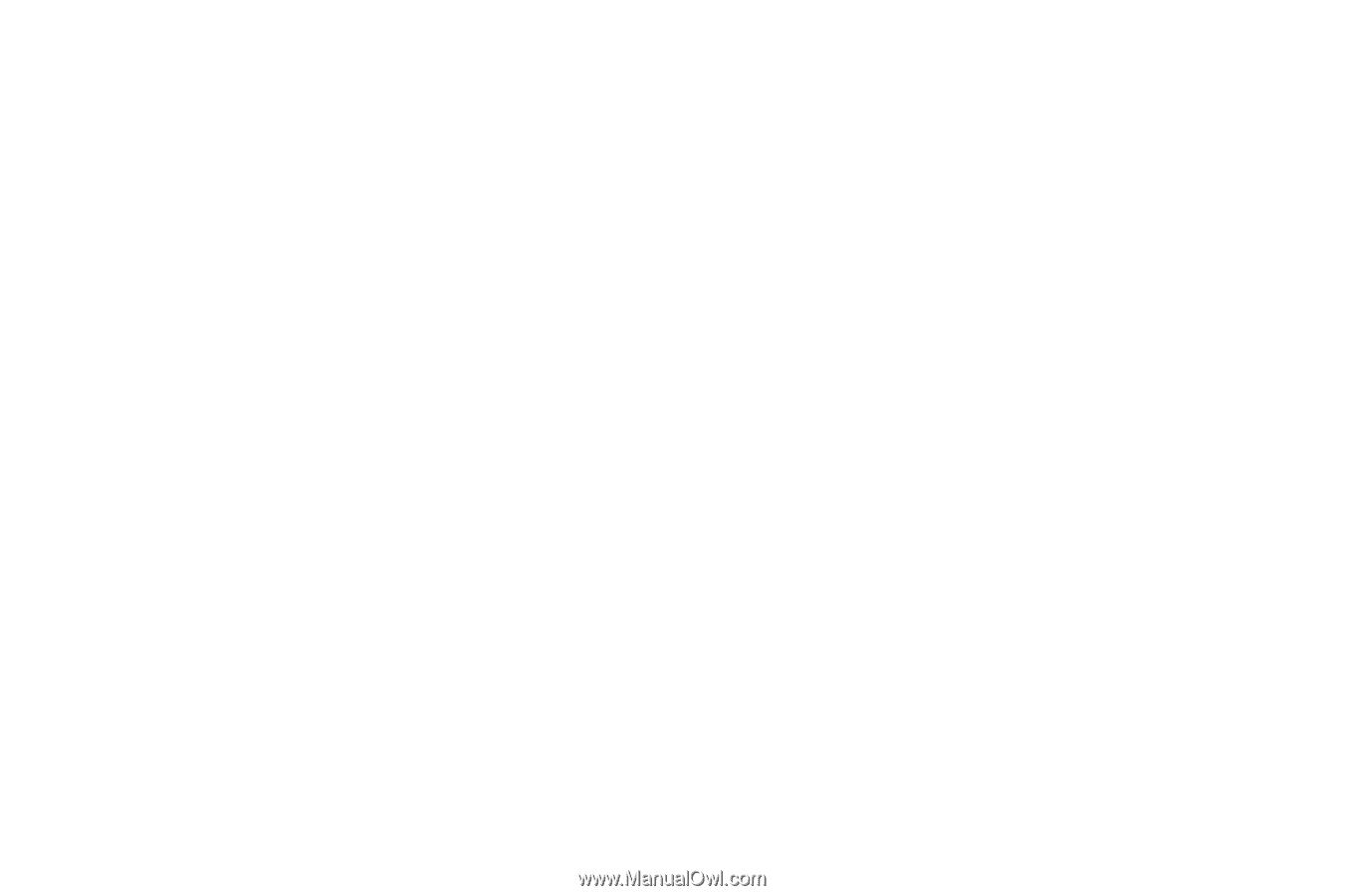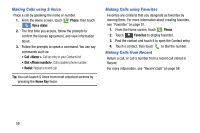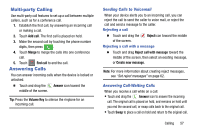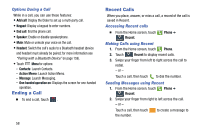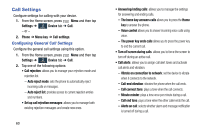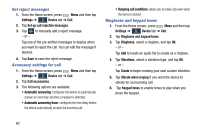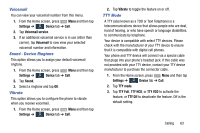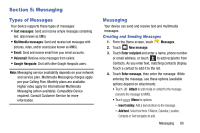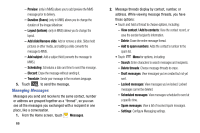Samsung SM-N900R4 User Manual Us Cellular Sm-n900r4 Galaxy Note 3 Jb English U - Page 67
Voicemail service
 |
View all Samsung SM-N900R4 manuals
Add to My Manuals
Save this manual to your list of manuals |
Page 67 highlights
• Incoming call notifications: when enabled, shows notification pop ups for incoming voice calls when the screen is on. • Call accessories: allows you to assign headset settings during incoming calls. Ringtone and sound settings • Ringtones and keypad tones: allows you to manage your device's ringtones and vibratory features. Choose from: Ringtones, Vibrations, Vibrate when ringing, and Keypad tones (used when the keypad is pressed). • Personalize call sound: allows you to enable the personalize call sound function within an active call. You can adjust the audio by enabling selecting an audio preset. • Noise reduction: allows you to enable suppression of background audio. • Increase volume in pocket: enables the ringtone volume to increase when the device is in a pocket or bag. Voicemail • Voicemail service: allows you to assign the service. • Voicemail settings: displays the settings for the voicemail. • Sound: assigns your device's ringtone. • Vibrate: configures the vibrate settings. Other call settings • Auto retry: the device automatically redials up to 10 times when the person does not answer the call or is already on the phone, provided your call is not sent to voicemail. • TTY mode: allows you to configure the TTY settings. For more information, refer to "TTY Mode" on page 63. • Hearing aids: allows you to enable/disable hearing aid compatibility. For more information, refer to "HAC Mode" on page 64. • DTMF tones: select the length of the DTMF (Dual Tone Multi Frequency) tone (Normal or Long) that the keypad generates each time you press a key. • Voice privacy: enhances Voice privacy mode. Calling 61