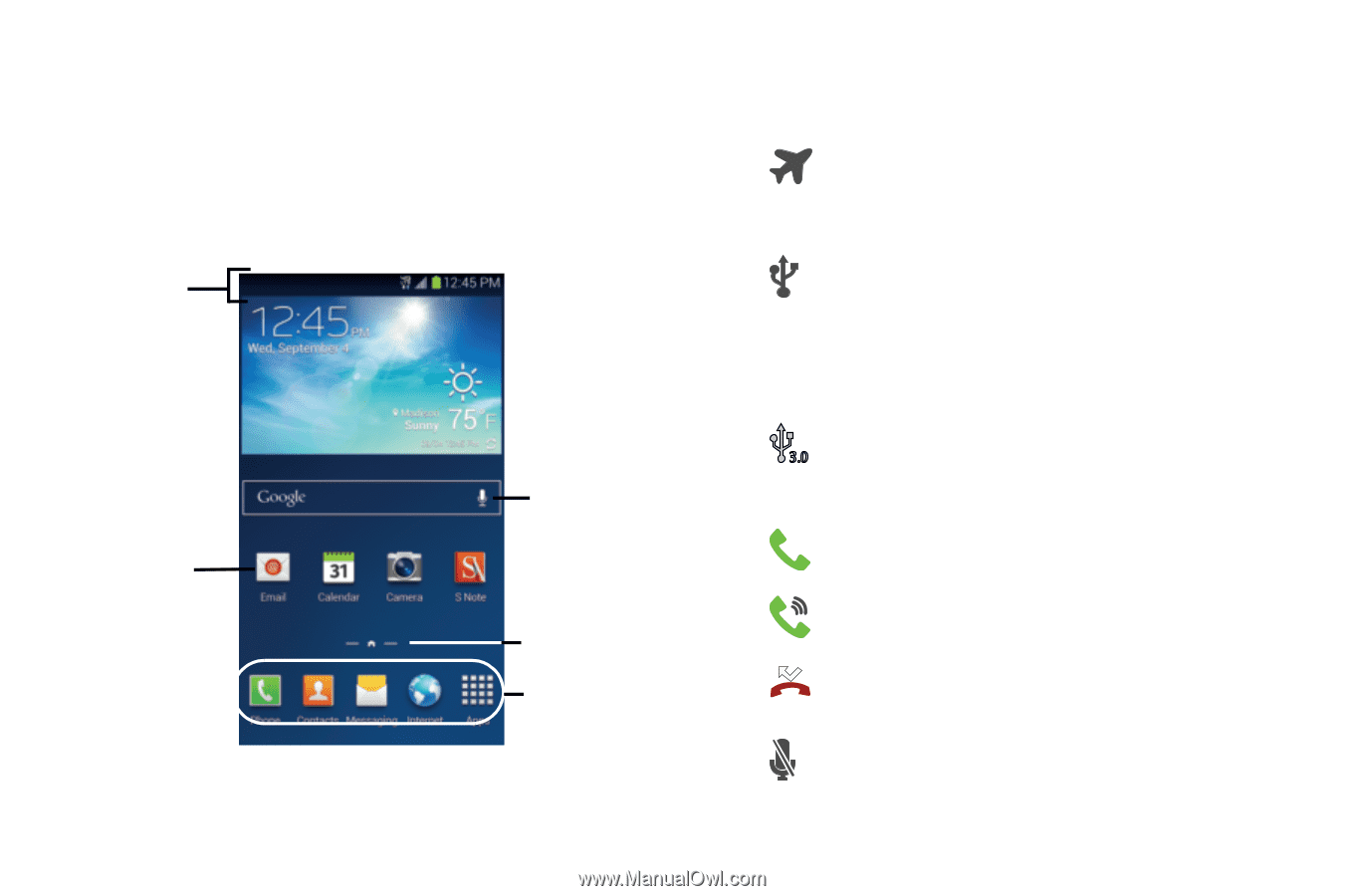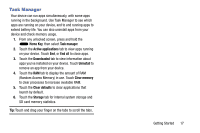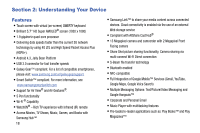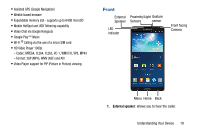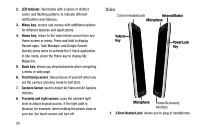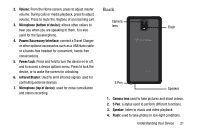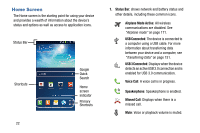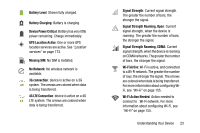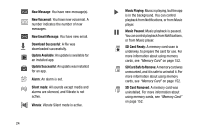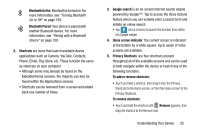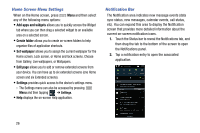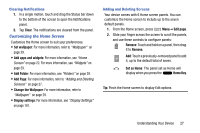Samsung SM-N900R4 User Manual Us Cellular Sm-n900r4 Galaxy Note 3 Jb English U - Page 28
Home Screen, Status Bar, Airplane Mode Active, USB Connected, Voice Call, Speakerphone, Missed Call
 |
View all Samsung SM-N900R4 manuals
Add to My Manuals
Save this manual to your list of manuals |
Page 28 highlights
Home Screen The Home screen is the starting point for using your device and provides a wealth of information about the device's status and options as well as access to application icons. Status Bar Shortcuts 22 Google Quick Search Home screen indicator Primary Shortcuts 1. Status Bar: shows network and battery status and other details, including these common icons. Airplane Mode Active: All wireless communications are disabled. See "Airplane mode" on page 171. USB Connected: The device is connected to a computer using a USB cable. For more information about transferring data between your device and a computer, see "Transferring Data" on page 151. USB 3 Connected: Displays when the device detects an active USB 3.0 connection and is enabled for USB 3.0 communication. Voice Call: A voice call is in progress. Speakerphone: Speakerphone is enabled. Missed Call: Displays when there is a missed call. Mute: Voice or playback volume is muted.