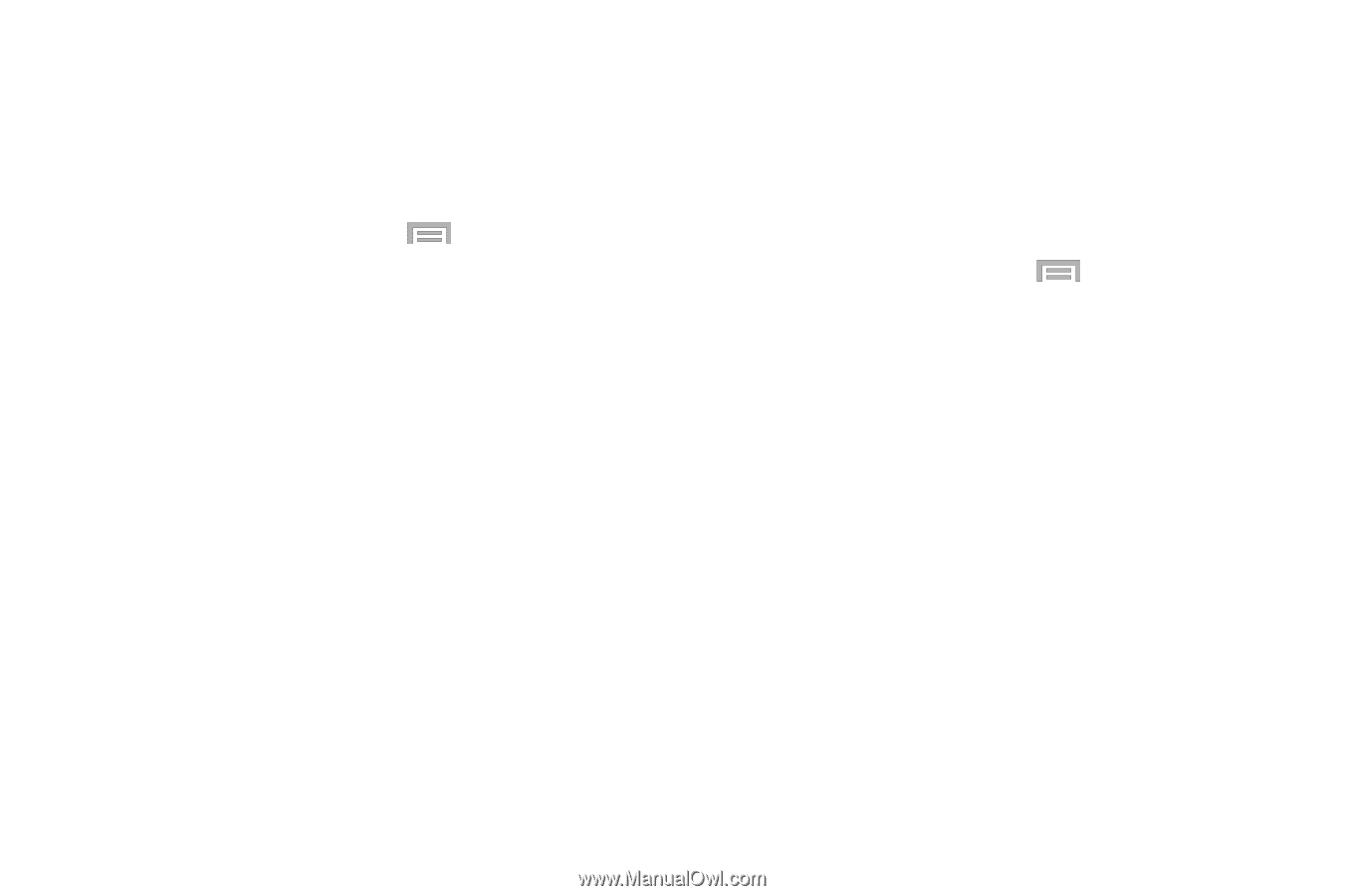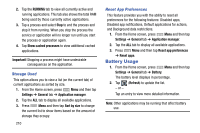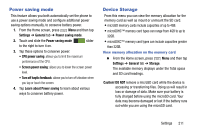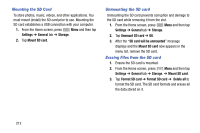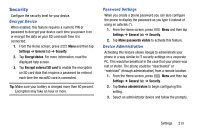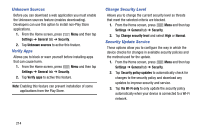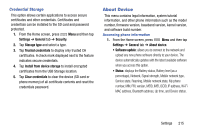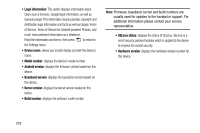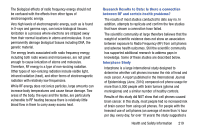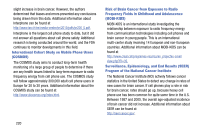Samsung SM-N900R4 User Manual Us Cellular Sm-n900r4 Galaxy Note 3 Jb English U - Page 221
About Device, Credential Storage - firmware
 |
View all Samsung SM-N900R4 manuals
Add to My Manuals
Save this manual to your list of manuals |
Page 221 highlights
Credential Storage This option allows certain applications to access secure certificates and other credentials. Certificates and credentials can be installed to the SD card and password protected. 1. From the Home screen, press Menu and then tap Settings ➔ General tab ➔ Security. 2. Tap Storage type and select a type. 3. Tap Trusted credentials to display only trusted CA certificates. A check mark displayed next to the feature indicates secure credentials. 4. Tap Install from device storage to install encrypted certificates from the USB Storage location. 5. Tap Clear credentials to clear the device (SD card or phone memory) of all certificate contents and reset the credentials password. About Device This menu contains legal information, system tutorial information, and other phone information such as the model number, firmware version, baseband version, kernel version, and software build number. Accessing phone information 1. From the Home screen, press Menu and then tap Settings ➔ General tab ➔ About device. • Software update: allows you to connect to the network and upload any new phone software directly to your device. The device automatically updates with the latest available software when you access this option. • Status: displays the Battery status, Battery level (as a percentage), Network, Signal strength, Mobile network type, Service state, Roaming, Mobile network state, My phone number, MIN, PRL version, MEID, IMEI, ICCID, IP address, Wi-Fi MAC address, Bluetooth address, Up time, and Device status. Settings 215