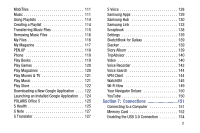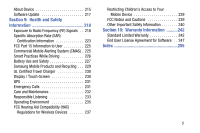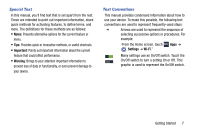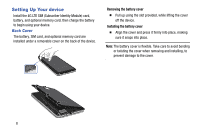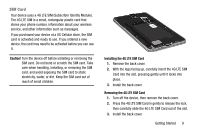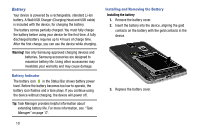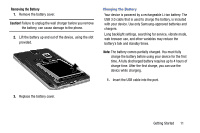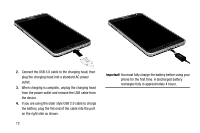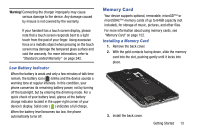Samsung SM-N900R4 User Manual Us Cellular Sm-n900r4 Galaxy Note 3 Jb English U - Page 14
Setting Up Your device, Back Cover
 |
View all Samsung SM-N900R4 manuals
Add to My Manuals
Save this manual to your list of manuals |
Page 14 highlights
Setting Up Your device Install the 4G LTE SIM (Subscriber Identity Module) card, battery, and optional memory card, then charge the battery to begin using your device. Back Cover The battery, SIM card, and optional memory card are installed under a removable cover on the back of the device. Removing the battery cover Ⅲ Pull up using the slot provided, while lifting the cover off the device. Installing the battery cover Ⅲ Align the cover and press it firmly into place, making sure it snaps into place. Note: The battery cover is flexible. Take care to avoid bending or twisting the cover when removing and installing, to prevent damage to the cover. 8

8
Setting Up Your device
Install the 4G LTE SIM (Subscriber Identity Module) card,
battery, and optional memory card, then charge the battery
to begin using your device.
Back Cover
The battery, SIM card, and optional memory card are
installed under a removable cover on the back of the device.
Removing the battery cover
±
Pull up using the slot provided, while lifting the cover
off the device.
Installing the battery cover
±
Align the cover and press it firmly into place, making
sure it snaps into place.
Note:
The battery cover is flexible. Take care to avoid bending
or twisting the cover when removing and installing, to
prevent damage to the cover.