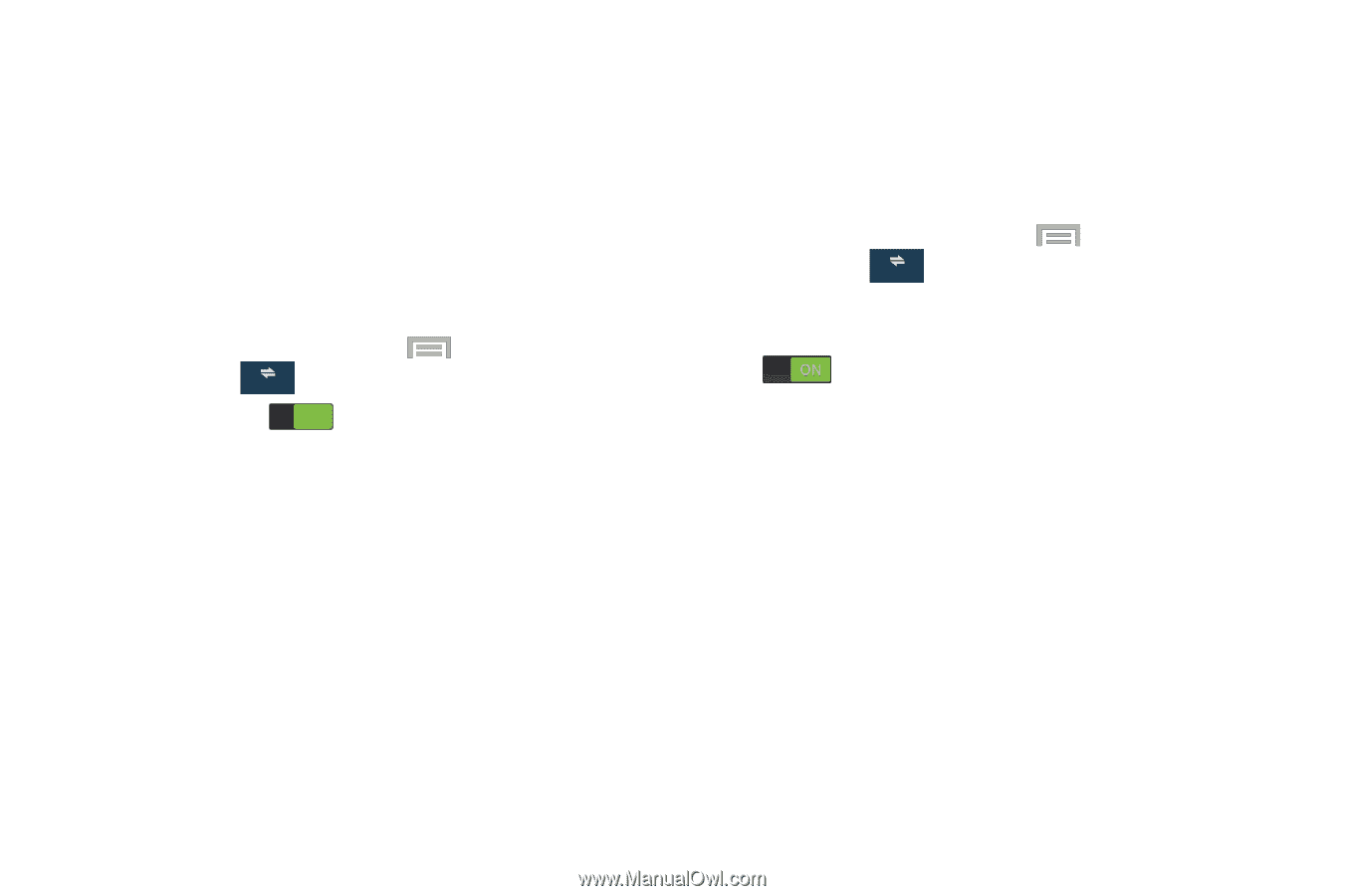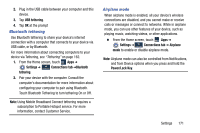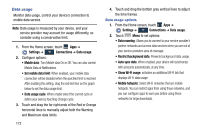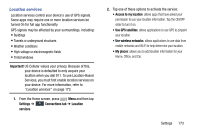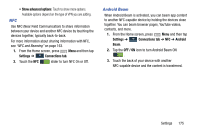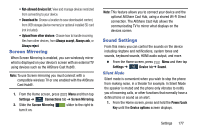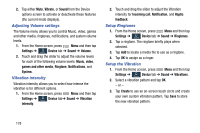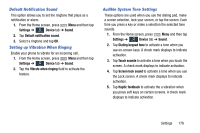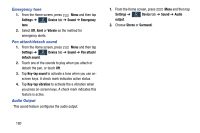Samsung SM-N900R4 User Manual Us Cellular Sm-n900r4 Galaxy Note 3 Jb English U - Page 181
Android Beam, Show advanced options, Settings, Connections tab, Android, OFF /
 |
View all Samsung SM-N900R4 manuals
Add to My Manuals
Save this manual to your list of manuals |
Page 181 highlights
• Show advanced options: Touch to show more options. Available options depend on the type of VPN you are adding. NFC Use NFC (Near Field Communication) to share information between your device and another NFC device by touching the devices together, typically back-to-back. For more information about sharing information with NFC, see "NFC and Beaming" on page 163. 1. From the Home screen, press Menu and then tap Settings ➔ Connections Connections tab. 2. Touch the NFC ON slider to turn NFC On or Off. Android Beam When Android Beam is activated, you can beam app content to another NFC-capable device by holding the devices close together. You can beam browser pages, YouTube videos, contacts, and more. 1. From the Home screen, press Menu and then tap Settings ➔ Connections Connections tab ➔ NFC ➔ Android Beam. 2. Tap the OFF / ON icon to turn Android Beam ON . 3. Touch the back of your device with another NFC-capable device and the content is transferred. Settings 175