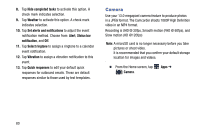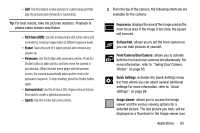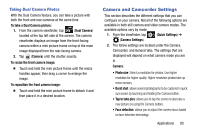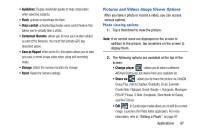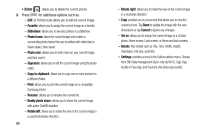Samsung SM-N900R4 User Manual Us Cellular Sm-n900r4 Galaxy Note 3 Jb English U - Page 89
Rich tone HDR, Eraser, Panorama, Surround shot, Sports, Focus area, Self portrait
 |
View all Samsung SM-N900R4 manuals
Add to My Manuals
Save this manual to your list of manuals |
Page 89 highlights
- Golf: Use this feature to take pictures of a gold swing and then play the pictures back (forwards or backwards). Tip: For best results, take the pictures outdoors. Playback of photos taken indoors may flicker - Rich tone (HDR): Use this to take photos with richer colors and contrasts by merging images taken at different exposure levels. - Eraser: Saves the best of 5 taken pictures and removes any passers by. - Panorama: Use this to take wide panoramic photos. Press the Shutter button to take a photo, and then move the camera in any direction. When the blue frame aligns with the preview screen, the camera automatically takes another shot in the panoramic sequence. To stop shooting, press the Shutter button again. - Surround shot: Use this to take a 360-degree pictures that are then used to create a spherical panorama. - Sports: Use this to take fast action photos. 2. From the top of the camera, the following shortcuts are available for the camera: Focus area: displays the area of the image used as the main focus area. If the image is too close, the square will turn red. Self portrait: allows you to set the front camera so you can take pictures of yourself. Front Camera/Dual Camera: allows you to activate both the front and rear cameras simultaneously. For more information, refer to "Taking Dual Camera Photos" on page 85. Quick Settings: activates the Quick Settings menu bar from where you can select several additional settings.For more information, refer to "Quick Settings" on page 84. Image viewer: allows you to access the Image viewer and the various viewing options for a selected picture. The last picture you took, will be displayed as a thumbnail in the Image viewer icon. Applications 83