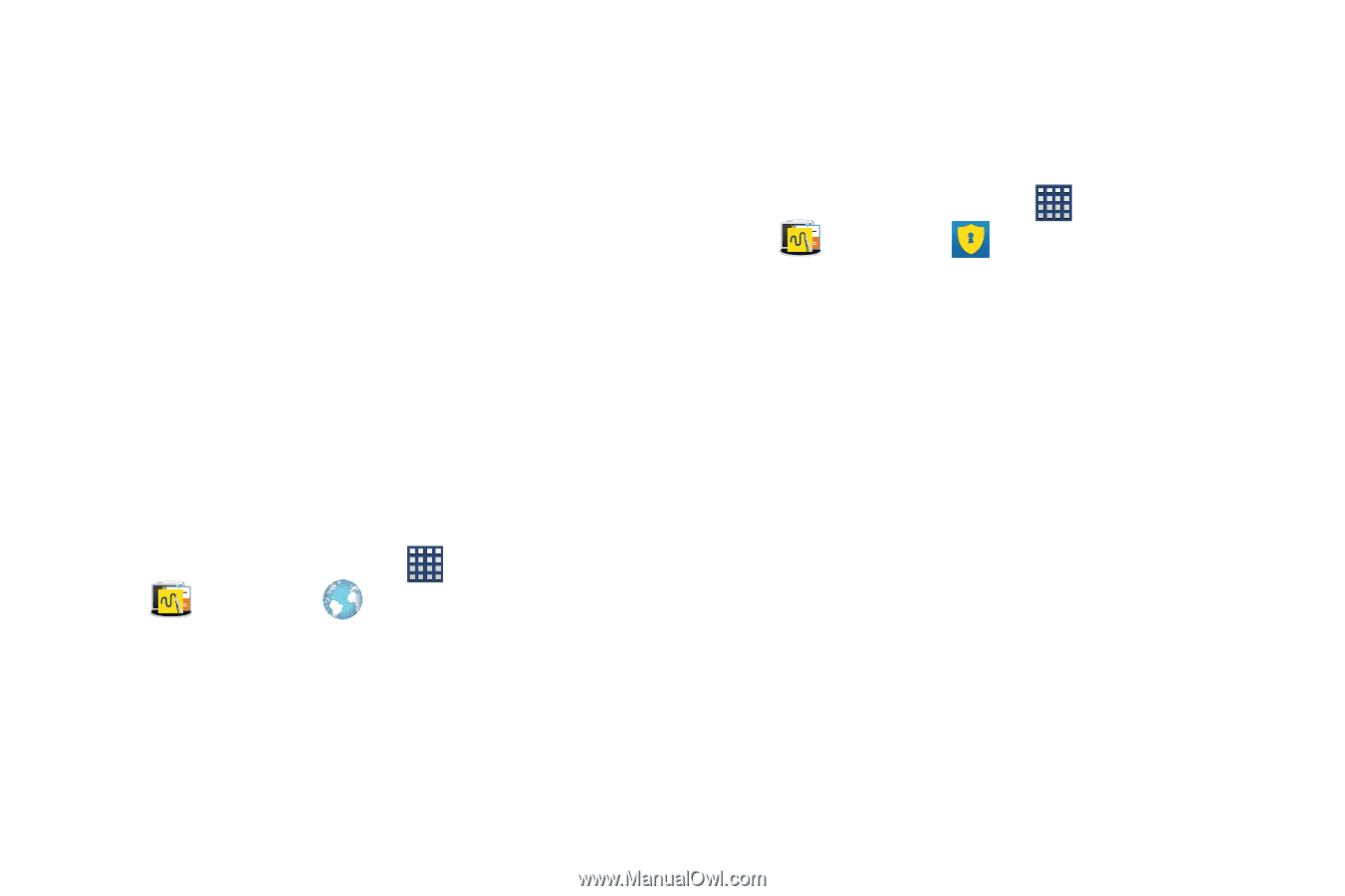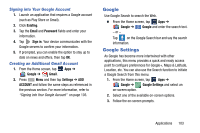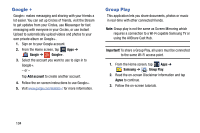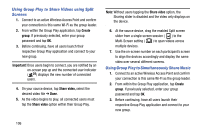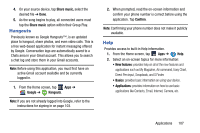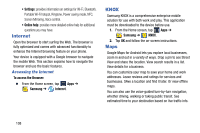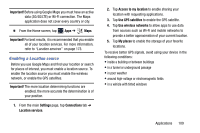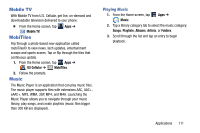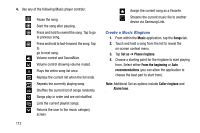Samsung SM-N900R4 User Manual Us Cellular Sm-n900r4 Galaxy Note 3 Jb English U - Page 114
Internet, KNOX, Maps, Accessing the Internet
 |
View all Samsung SM-N900R4 manuals
Add to My Manuals
Save this manual to your list of manuals |
Page 114 highlights
• Settings: provides information on settings for Wi-Fi, Bluetooth, Portable Wi-Fi hotspot, Ringtone, Power saving mode, NFC, Screen Mirroring, Voice control. • Online help: provides more detailed online help for additional questions you may have. Internet Open the browser to start surfing the Web. The browser is fully optimized and comes with advanced functionality to enhance the Internet browsing feature on your phone. Your device is equipped with a Google browser to navigate the mobile Web. This section explains how to navigate the browser and use the basic features. Accessing the Internet To access the Browser: Ⅲ From the Home screen, tap Apps ➔ Samsung ➔ Internet. KNOX Samsung KNOX is a comprehensive enterprise mobile solution for use with both work and play. This application must be downloaded to the device before use. 1. From the Home screen, tap Apps ➔ Samsung ➔ KNOX. 2. Tap OK and follow the on-screen instructions. Maps Google Maps for Android lets you explore local businesses, zoom in and out in a variety of ways. Drop a pin to see Street View and share the location. View search results in a list. View details for a business. You can customize your map to save your home and work addresses. Leave reviews and ratings for services and businesses. SAve a location and find it later. Or view offline maps. You can also use the voice-guided turn-by-turn navigation, whether driving, walking or taking public transit. See estimated time to your destination based on live traffic info. 108