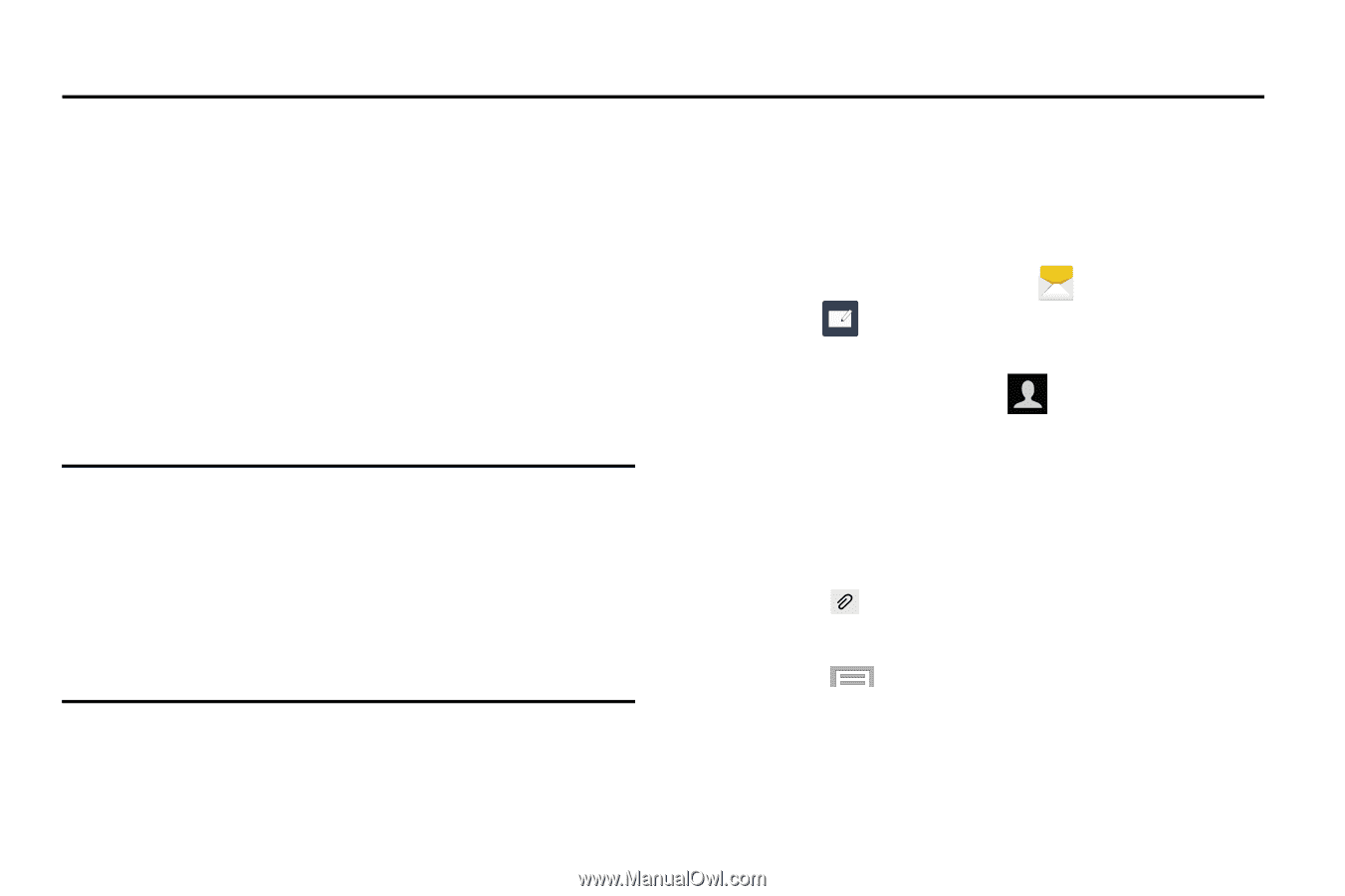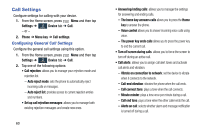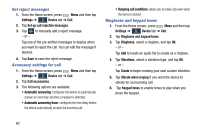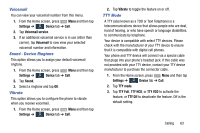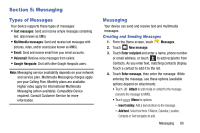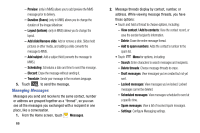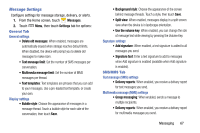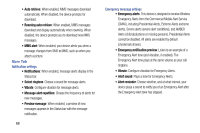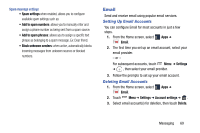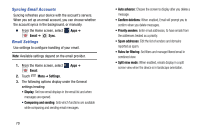Samsung SM-N900R4 User Manual Us Cellular Sm-n900r4 Galaxy Note 3 Jb English U - Page 71
Messaging, Types of Messages, Messaging
 |
View all Samsung SM-N900R4 manuals
Add to My Manuals
Save this manual to your list of manuals |
Page 71 highlights
Section 5: Messaging Types of Messages Your device supports these types of messages: • Text messages: Send and receive simple messages containing text. (also known as SMS). • Multimedia messages: Send and receive text messages with pictures, video, and/or sound.(also known as MMS). • Email: Send and receive email from your email accounts. • Voicemail: Retrieve voice messages from callers. • Google Hangouts: Chat with other Google Hangouts users. Note: Messaging service availability depends on your network and service plan. Multimedia Messaging charges apply per your Calling Plan. Monthly plans are available. Higher rates apply for International Multimedia Messaging (when available). Compatible Device required. Consult Customer Service for more information. Messaging Your device can send and receive text and multimedia messages. Creating and Sending Messages 1. From the Home screen, touch Messages. 2. Touch New message. 3. Touch Enter recipient and enter a name, phone number or email address, or touch to add recipients from Contacts. As you enter text, matching contacts display. Touch a contact to add it to the list. 4. Touch Enter message, then enter the message. While entering the message, use these options (available options depend on attachment): • Touch Attach to add media or content to the message (converts the message to MMS). • Touch Menu for options: - Insert smiley: Add a text emoticon to the message. - Add text: Select text from S Memo, Calendar, Location, Contacts or Text templates to add. Messaging 65