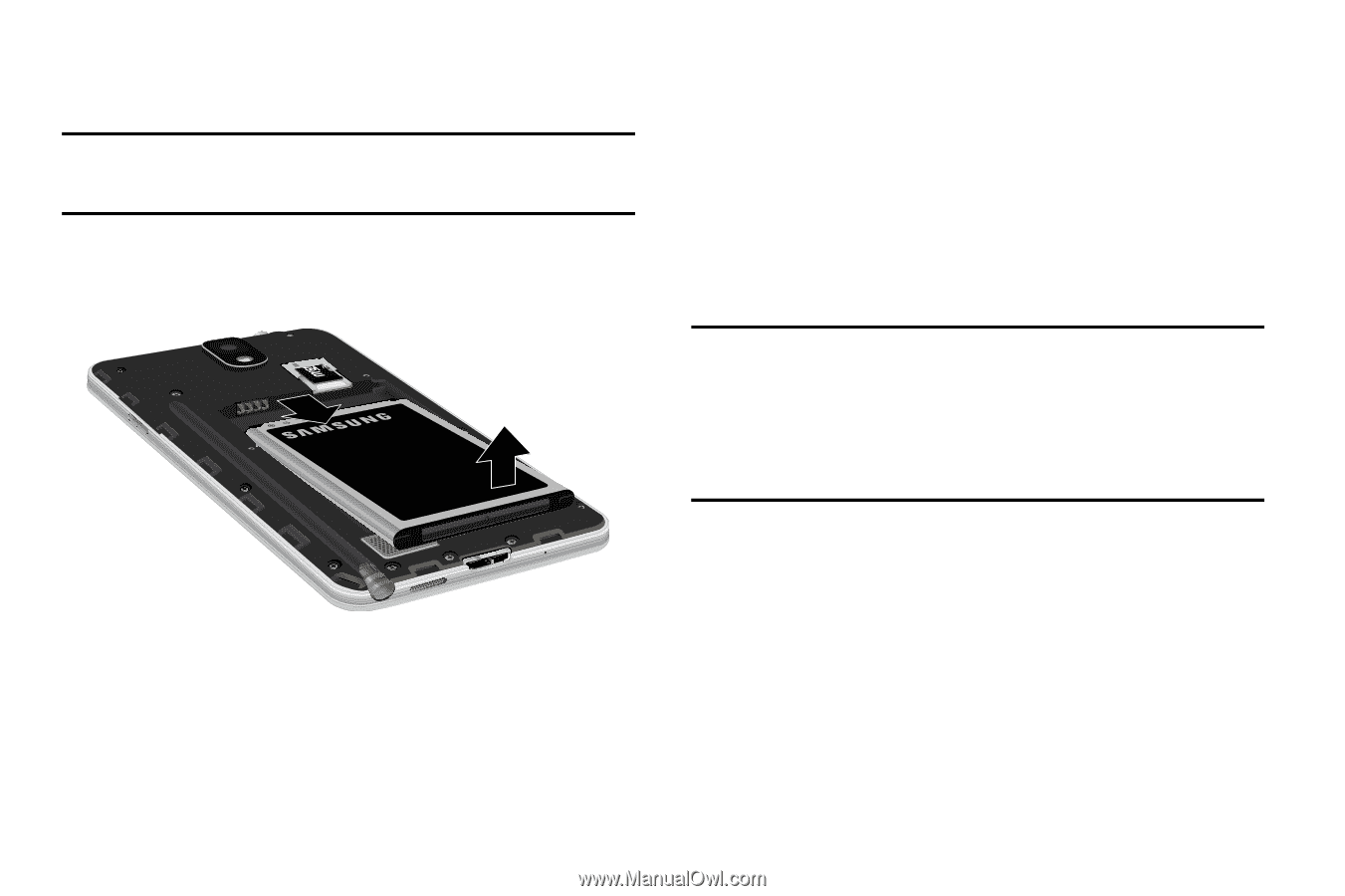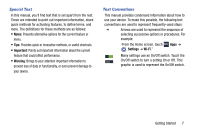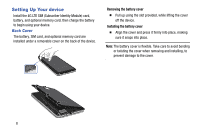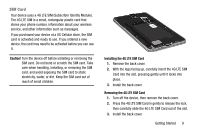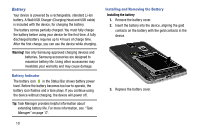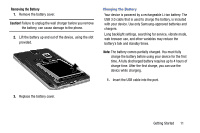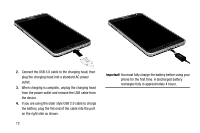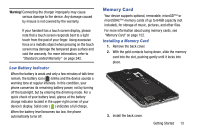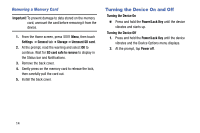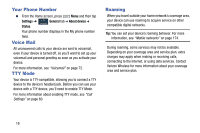Samsung SM-N900R4 User Manual Us Cellular Sm-n900r4 Galaxy Note 3 Jb English U - Page 17
Removing the Battery, Caution, Getting Started
 |
View all Samsung SM-N900R4 manuals
Add to My Manuals
Save this manual to your list of manuals |
Page 17 highlights
Removing the Battery 1. Remove the battery cover. Caution! Failure to unplug the wall charger before you remove the battery, can cause damage to the phone. 2. Lift the battery up and out of the device, using the slot provided. Charging the Battery Your device is powered by a rechargeable Li-ion battery. The USB 3.0 cable that is used to charge the battery, is included with your device. Use only Samsung-approved batteries and chargers. Long backlight settings, searching for service, vibrate mode, web browser use, and other variables may reduce the battery's talk and standby times. Note: The battery comes partially charged. You must fully charge the battery before using your device for the first time. A fully discharged battery requires up to 4 hours of charge time. After the first charge, you can use the device while charging. 1. Insert the USB cable into the port. 3. Replace the battery cover. Getting Started 11