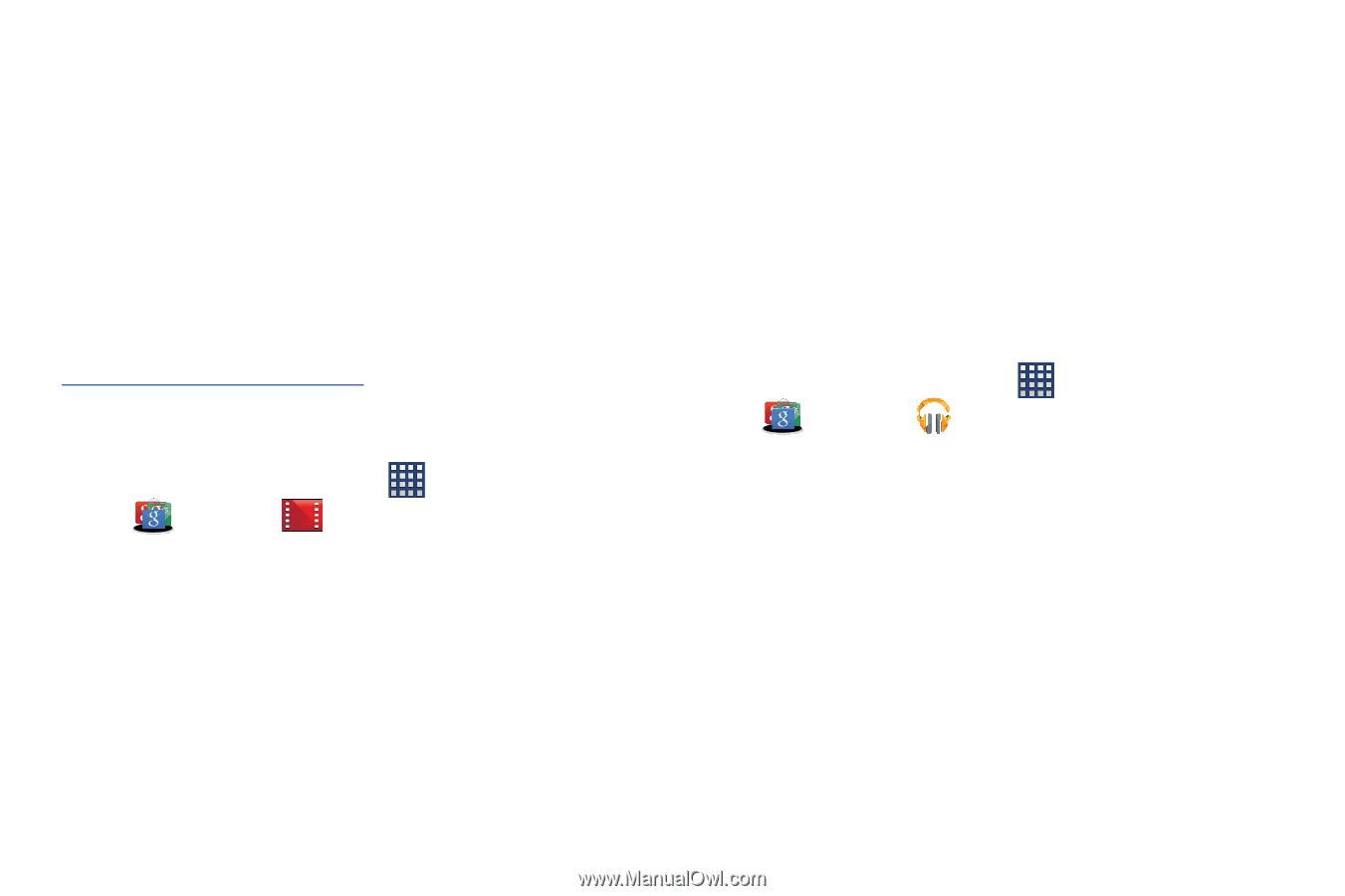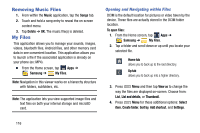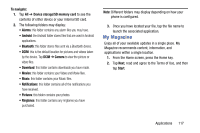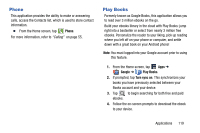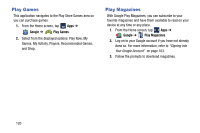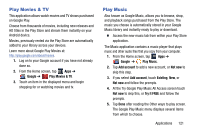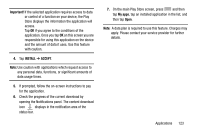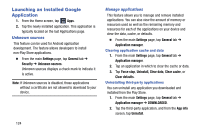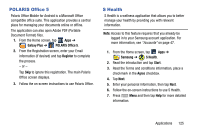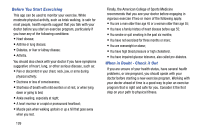Samsung SM-N900R4 User Manual Us Cellular Sm-n900r4 Galaxy Note 3 Jb English U - Page 127
Play Movies & TV, Play Music, Google, Add account, Not now, Existing, Try it FREE
 |
View all Samsung SM-N900R4 manuals
Add to My Manuals
Save this manual to your list of manuals |
Page 127 highlights
Play Movies & TV This application allows watch movies and TV shows purchased on Google Play. Choose from thousands of movies, including new releases and HD titles in the Play Store and stream them instantly on your Android device. Movies, previously rented via the Play Store are automatically added to your library across your devices. Learn more about Google Play Movies at: http://play.google.com/about/movies. 1. Log on to your Google account if you have not already done so. 2. From the Home screen, tap Apps ➔ Google ➔ Play Movies & TV. 3. Touch an item in the displayed menu and begin shopping for or watching movies and tv. Play Music Also known as Google Music, allows you to browse, shop, and playback songs purchased from the Play Store. The music you choose is automatically stored in your Google Music library and instantly ready to play or download. Ⅲ Access the new music tab from within your Play Store application. The Music application contains a music player that plays music and other audio files that you copy from your computer. 1. From the Home screen, tap Apps ➔ Google ➔ Play Music. 2. Tap Add account to add a new account, or Not now to skip this step. 3. If you select Add account, touch Existing, New, or Not now and follow the prompts. 4. At the Try Google Play Music All Access screen touch Not now to skip this, or Try it FREE and follow the prompts. 5. Tap Done after reading the Other ways to play screen. The Google Play Music menu displays several items from which to choose. Applications 121