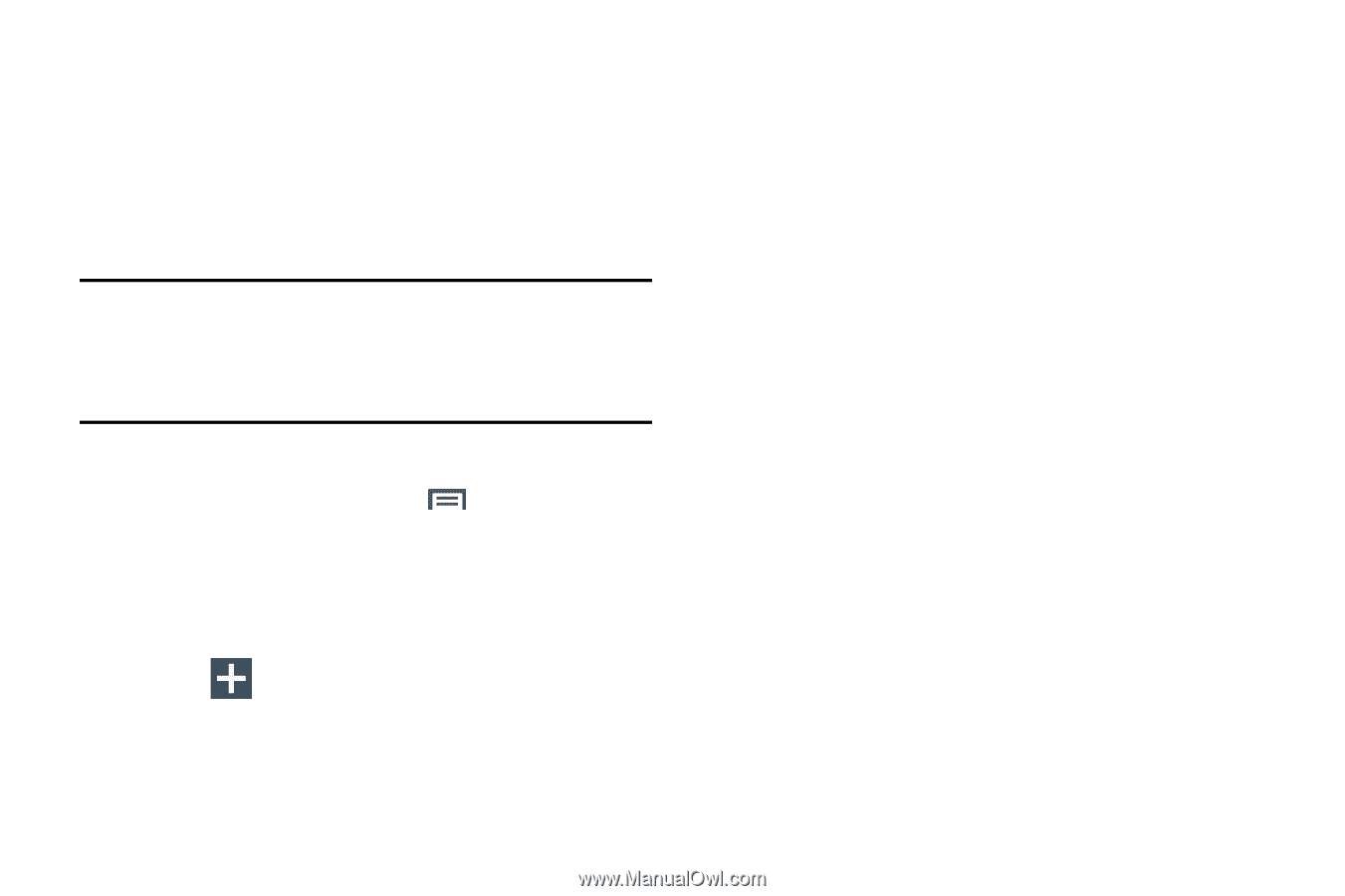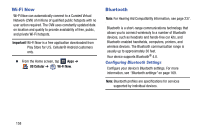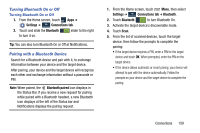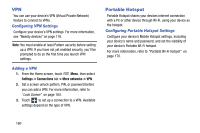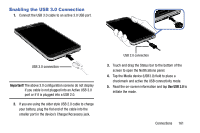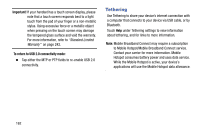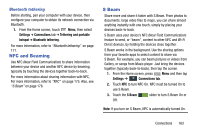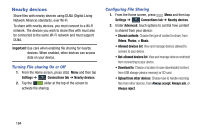Samsung SM-N900R4 User Manual Us Cellular Sm-n900r4 Galaxy Note 3 Jb English U - Page 166
VPN, Portable Hotspot, Configuring VPN Settings, Adding a VPN, Configuring Portable Hotspot Settings
 |
View all Samsung SM-N900R4 manuals
Add to My Manuals
Save this manual to your list of manuals |
Page 166 highlights
VPN You can use your device's VPN (Virtual Private Network) feature to connect to VPNs. Configuring VPN Settings Configure your device's VPN settings. For more information, see "Nearby devices" on page 176. Note: You must enable at least Pattern security before setting up a VPN. If you have not yet enabled security, you'll be prompted to do so the first time you launch VPN settings. Adding a VPN 1. From the Home screen, touch Menu, then select Settings ➔ Connections tab ➔ More networks ➔ VPN. 2. Set a screen unlock pattern, PIN, or password before you can add a VPN. For more information, refer to "Lock Screen" on page 184. 3. Touch to set up a connection to a VPN. Available settings depend on the type of VPN. Portable Hotspot Portable Hotspot shares your devices internet connection with a PC or other device through Wi-Fi, using your device as the hotspot. Configuring Portable Hotspot Settings Configure your device's Mobile Hotspot settings, including your device's name and password, and set the visibility of your device's Portable Wi-Fi hotspot. For more information, refer to "Portable Wi-Fi hotspot" on page 170. 160