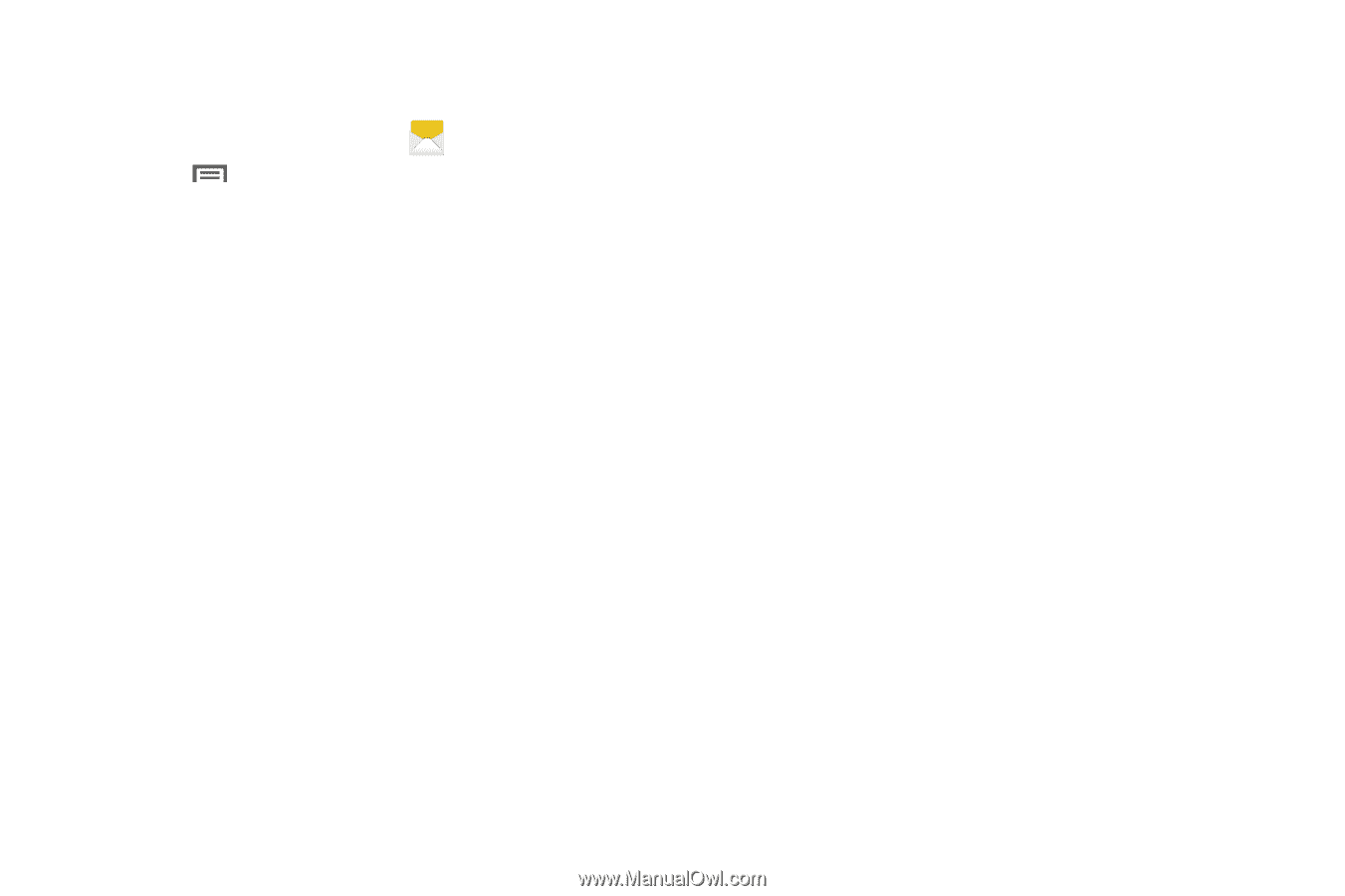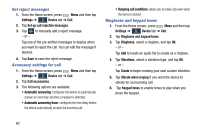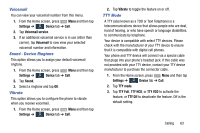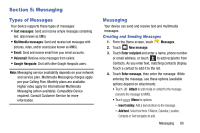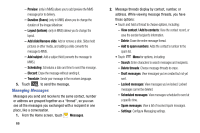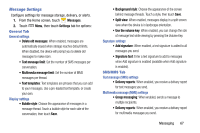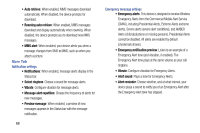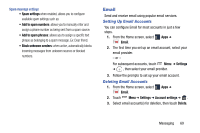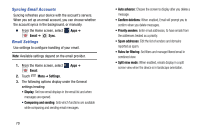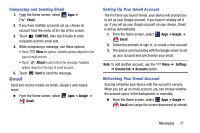Samsung SM-N900R4 User Manual Us Cellular Sm-n900r4 Galaxy Note 3 Jb English U - Page 73
Message Settings, General settings, Display, settings, Signature, Text message SMS settings
 |
View all Samsung SM-N900R4 manuals
Add to My Manuals
Save this manual to your list of manuals |
Page 73 highlights
Message Settings Configure settings for message storage, delivery, or alerts. 1. From the Home screen, touch Messages. 2. Touch Menu, then touch Settings tab for options: General Tab General settings • Delete old messages: When enabled, messages are automatically erased when storage reaches default limits. When disabled, the device will prompt you to delete old messages to make room. • Text message limit: Set the number of SMS messages per conversation. • Multimedia message limit: Set the number of MMS messages per thread. • Text templates: Text templates are phrases that you can add to your messages. Use a pre-loaded text template, or create your own. Display settings • Bubble style: Choose the appearance of messages in a message thread. Touch a bubble style for each side of the conversation, then touch Save. • Background style: Choose the appearance of the screen behind message threads. Touch a style, then touch Save. • Split view: When enabled, messages display in a split screen view when the device is in landscape orientation. • Use the volume key: When enabled, you can change the size of message text while viewing by pressing the Volume Key. Signature settings • Add signature: When enabled, a text signature is added to all messages you send. • Signature text: Enter a text signature to add to messages when Add signature is enabled (available when Add signature is enabled). SMS/MMS Tab Text message (SMS) settings • Delivery reports: When enabled, you receive a delivery report for text messages you send. Multimedia message (MMS) settings • Group messaging: When enabled, sends a message to multiple recipients. • Delivery reports: When enabled, you receive a delivery report for multimedia messages you send. Messaging 67