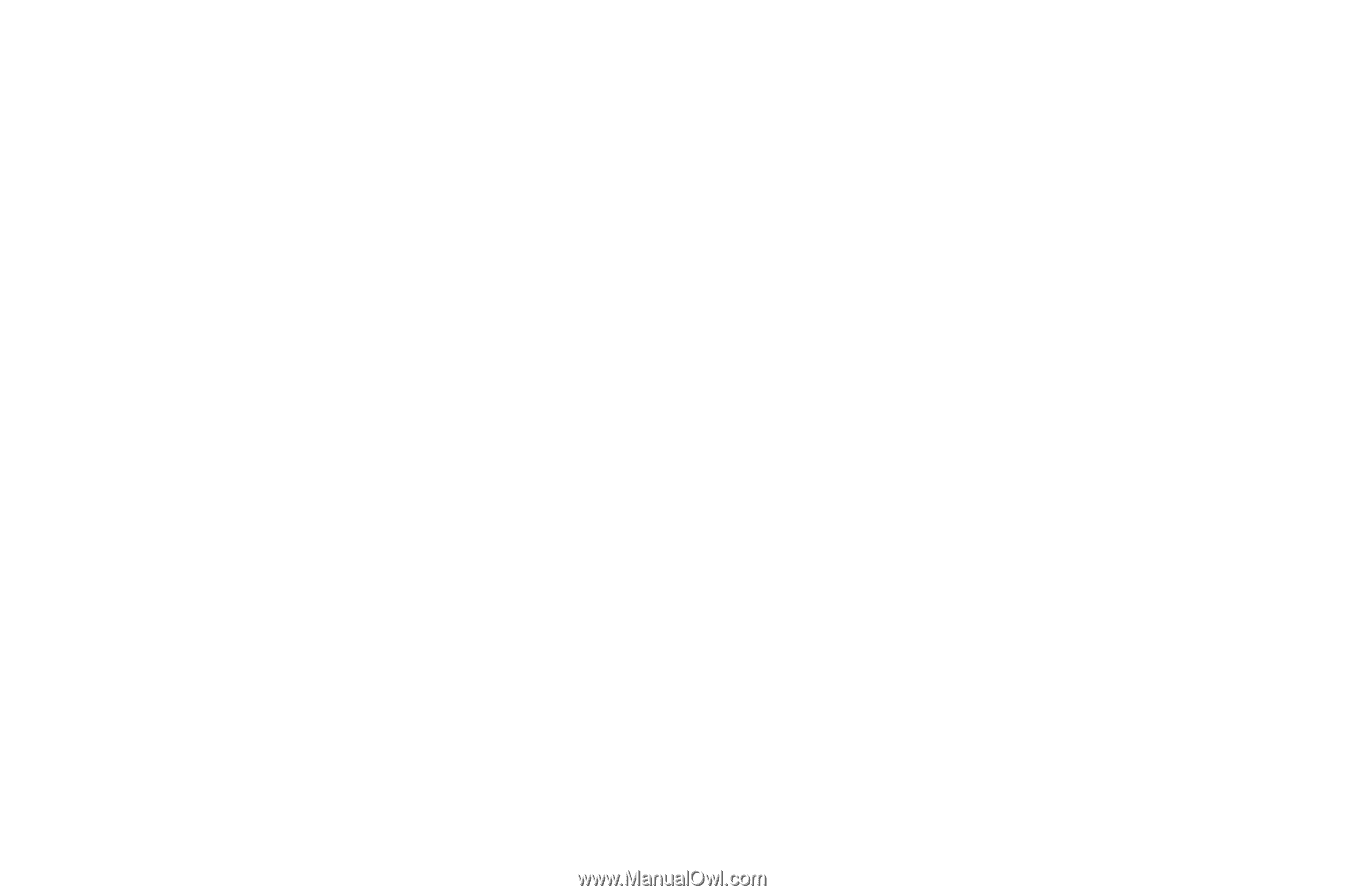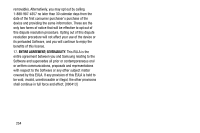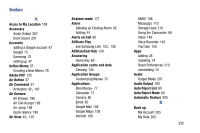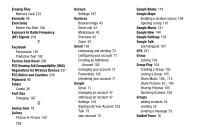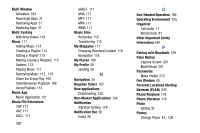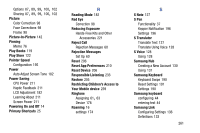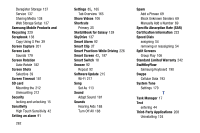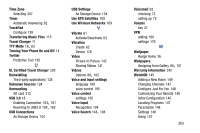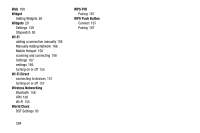Samsung SM-N900R4 User Manual Us Cellular Sm-n900r4 Galaxy Note 3 Jb English U - Page 265
Incoming Call, Hearing Aids
 |
View all Samsung SM-N900R4 manuals
Add to My Manuals
Save this manual to your list of manuals |
Page 265 highlights
H Haptic Feedback Turn On/Off 211 Vibrate 179 Vibration Setting 178 HDR 83 Health and Safety Information 218 Hearing Aid Compatability 64 Hearing Aids 188 Help In-Device 107 Home Screen Assigning a New 28 Menu Settings 26 Home screen 22 customizing 27 folders 29 wallpaper 29 I Icons Status Bar 22 Incoming Call Vibration Setting 178 Internet 108 IP Address 215 IR Smart Remote 18 L Language settings 189 Lock Screen 184 M Magnification Gestures 187 Managing Applications Clearing Application Cache 208 Uninstalling Third-party Applications 208 Market see Play Store 122 Memory Card Erasing Files 212 formatting 153 installing 13 removing 14 Messages creating and sending 65 email 69 Gmail 71 managing 66 settings 67 Talk 73 types 65 Messaging Block Unknown Senders 69 Google Mail 102 Messenger 110 Mobile networks settings 174 Mobile Web 108 Mono Audio Setup 188 Motion Browse Image 200 Direct Call 200 Mute/Pause 200 Settings 197 Smart Alert 200 Zoom 200 Mounting the SD card 212 259