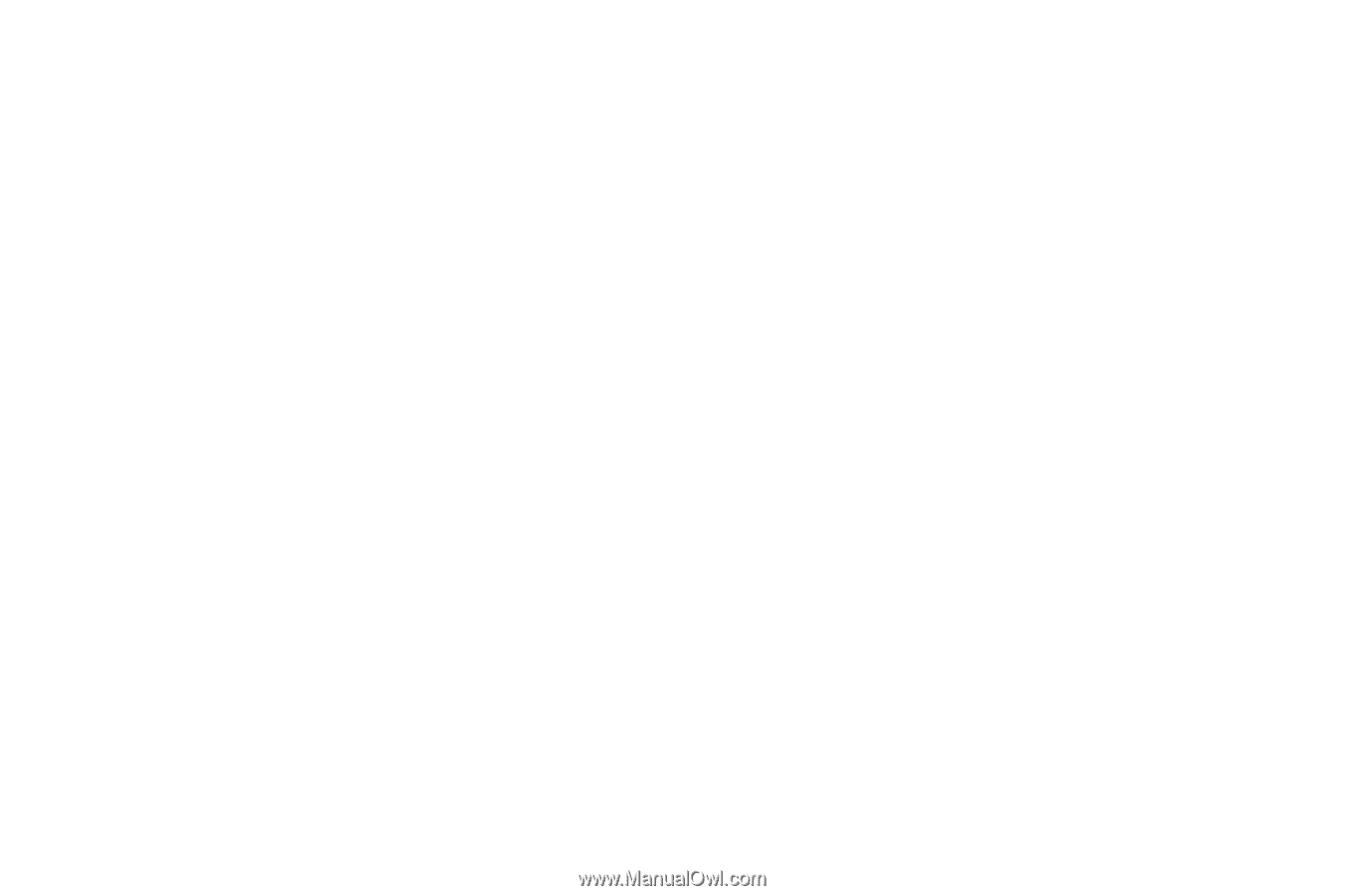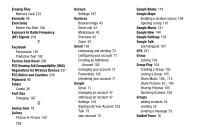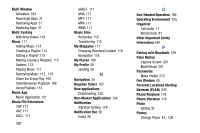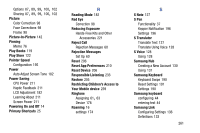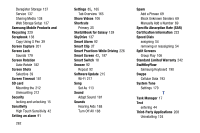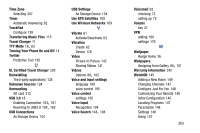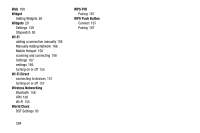Samsung SM-N900R4 User Manual Us Cellular Sm-n900r4 Galaxy Note 3 Jb English U - Page 269
Turning Your Phone On and Off, UL Certified Travel Charger
 |
View all Samsung SM-N900R4 manuals
Add to My Manuals
Save this manual to your list of manuals |
Page 269 highlights
Time Zone Selecting 207 Timer Automatic Answering 62 TrackPad Configure 195 Transferring Music Files 115 Travel Charger 11 TTY Mode 16, 63 Turning Your Phone On and Off 14 Twitter Predictive Text 192 U UL Certified Travel Charger 230 Uninstalling Third-party applications 124 Unknown Sources 124 Unmounting SD card 212 USB 3.0 18 Enabling Connection 154, 161 Reverting to USB2.0 154, 162 USB Connections As Storage Device 154 USB Settings As Storage Device 154 Use GPS Satellites 109 Use Wireless Networks 109 V Vibrate 61 Activate/Deactivate 63 Vibration Create 62 Device 178 Video Picture-In-Picture 142 Sharing Videos 141 Videos Options 89, 102 Voice and input settings language 189 voice control 195 Voice control settings 195 Voice Input Recognition 194 Voice Search 144, 194 Voicemail 63 checking 73 setting up 72 Volume key 21 VPN adding 160 settings 176 W Wallpaper Assign Home 26 Wallpapers Assigning from Gallery 88, 101 Warranty Information 242 WatchON 145 Adding a New Room 149 Changing Channels 147 Configure Just For You 148 Customizing Your Remote 146 Initial Configuration 145 Locating Programs 147 Personalize 148 Settings 148 Using 147 263