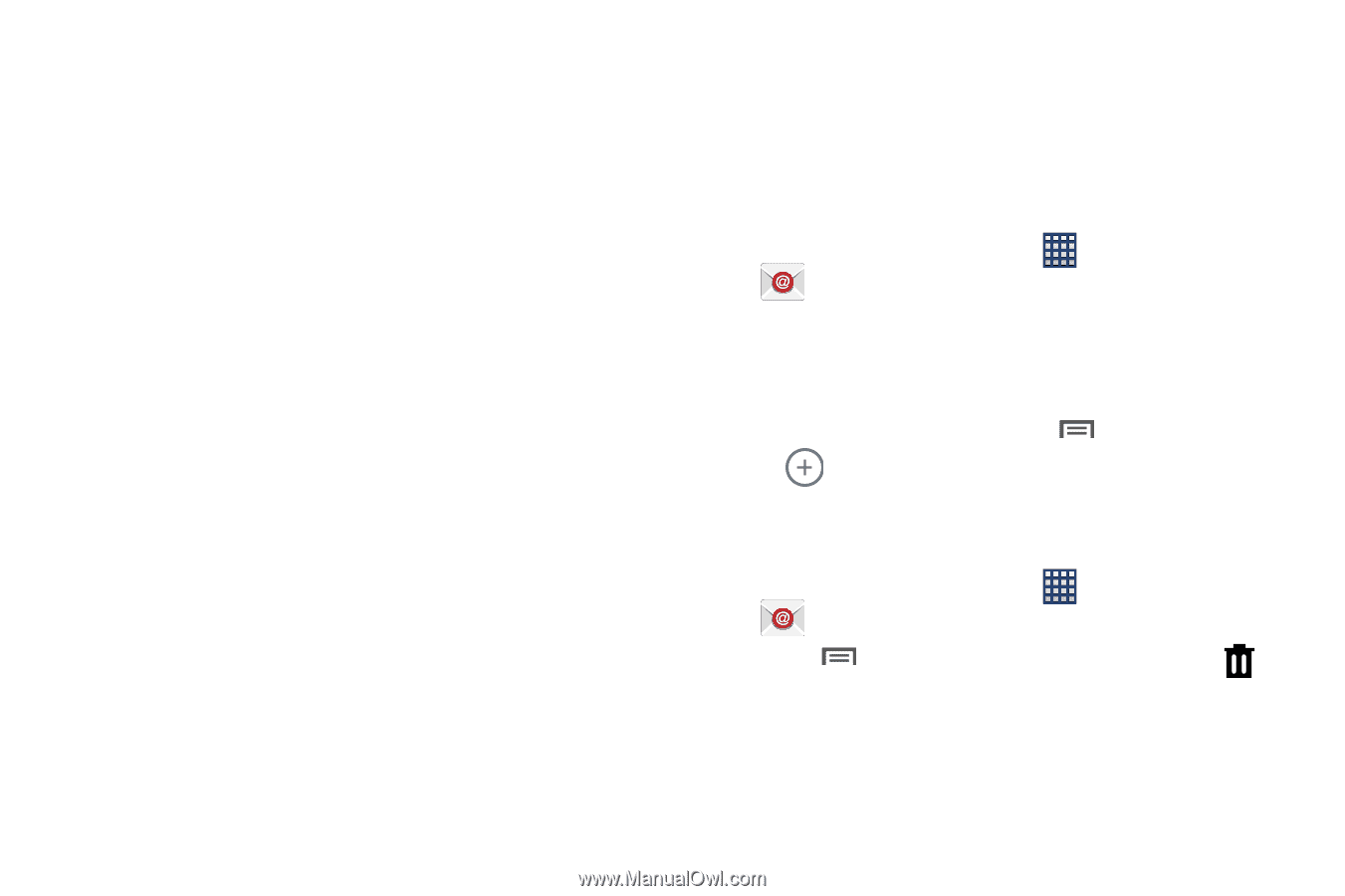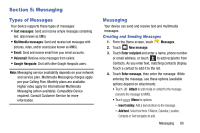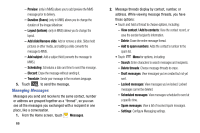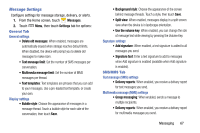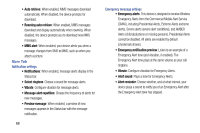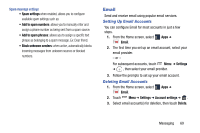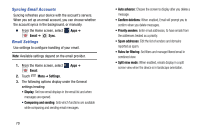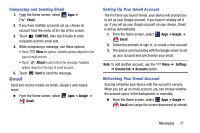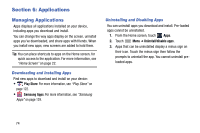Samsung SM-N900R4 User Manual Us Cellular Sm-n900r4 Galaxy Note 3 Jb English U - Page 75
Email, Setting Up Email Accounts
 |
View all Samsung SM-N900R4 manuals
Add to My Manuals
Save this manual to your list of manuals |
Page 75 highlights
Spam message settings • Spam settings when enabled, allows you to configure available spam settings such as: • Add to spam numbers: allows you to manually enter and assign a phone number as being sent from a spam source. • Add to spam phrases: allows you to assign a specific text phrase as belonging to a spam message. Ex: Dear friend. • Block unknown senders: when active, automatically blocks incoming messages from unknown sources or blocked numbers. Email Send and receive email using popular email services. Setting Up Email Accounts You can configure Email for most accounts in just a few steps. 1. From the Home screen, select Apps ➔ Email. 2. The first time you set up an email account, select your email provider. - or - For subsequent accounts, touch Menu ➔ Settings ➔ , then select your email provider. 3. Follow the prompts to set up your email account. Deleting Email Accounts 1. From the Home screen, select Apps ➔ Email. 2. Touch Menu ➔ Settings ➔ Account settings ➔ . 3. Select email account(s) for deletion, then touch Delete. Messaging 69