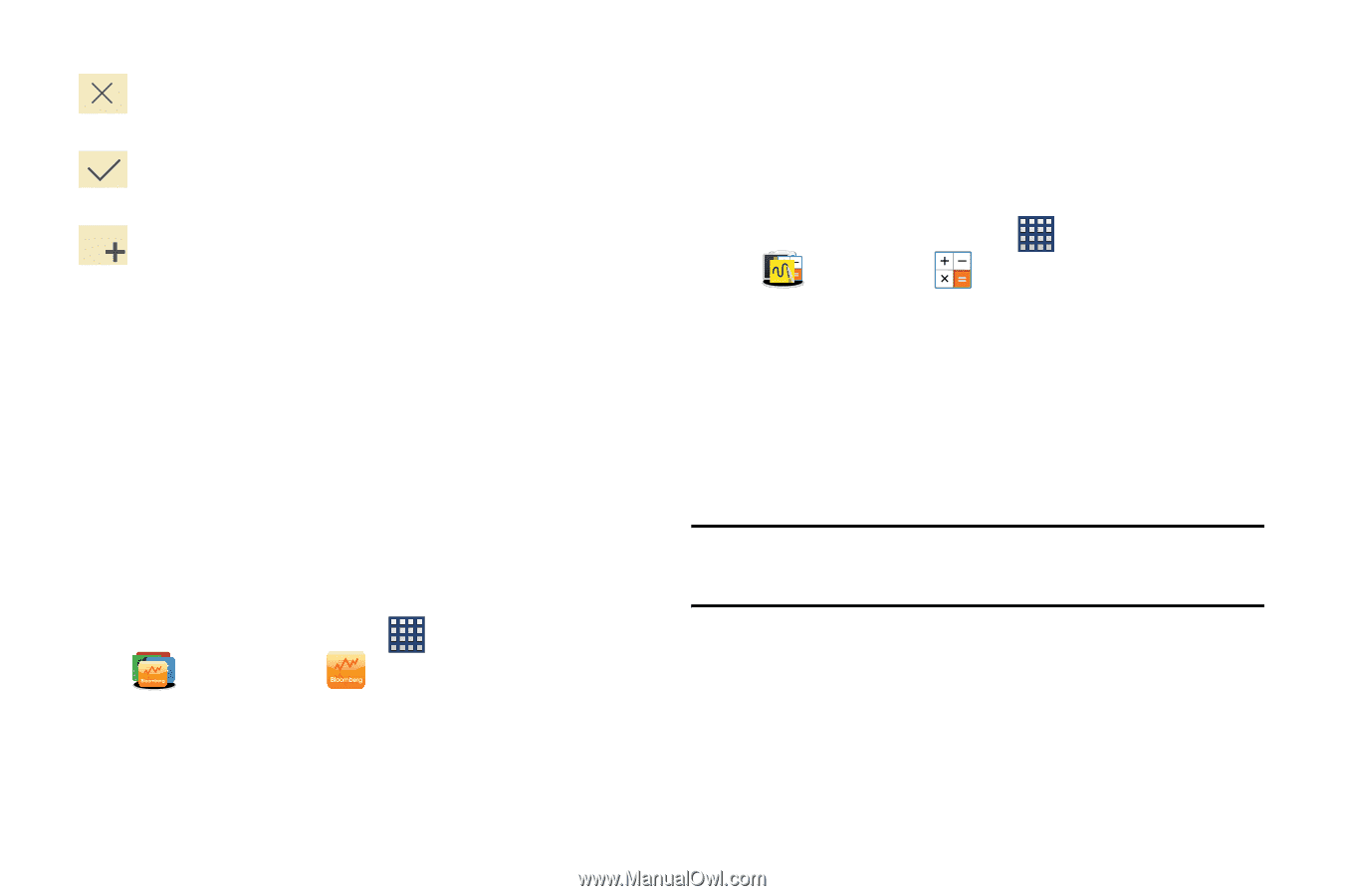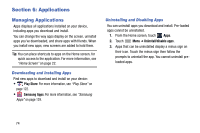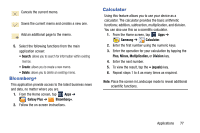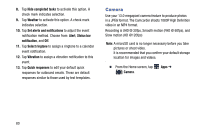Samsung SM-N900R4 User Manual Us Cellular Sm-n900r4 Galaxy Note 3 Jb English U - Page 83
Bloomberg+, Calculator, Galaxy Plus, Samsung, Plus, Minus, Multiplication, Division, equals - galaxy note 3
 |
View all Samsung SM-N900R4 manuals
Add to My Manuals
Save this manual to your list of manuals |
Page 83 highlights
Cancels the current memo. Saves the current memo and creates a new one. Add an additional page to the memo. 5. Select the following functions from the main application screen: • Search: allows you to search for information within existing memos. • Create: allows you to create a new memo. • Delete: allows you to delete an existing memo. Bloomberg+ This application provide access to the latest business news and data, no matter where you are. 1. From the Home screen, tap Apps ➔ Galaxy Plus ➔ Bloomberg+. 2. Follow the on-screen instructions. Calculator Using this feature allows you to use your device as a calculator. The calculator provides the basic arithmetic functions; addition, subtraction, multiplication, and division. You can also use this as a scientific calculator. 1. From the Home screen, tap Apps ➔ Samsung ➔ Calculator. 2. Enter the first number using the numeric keys. 3. Enter the operation for your calculation by tapping the Plus, Minus, Multiplication, or Division key. 4. Enter the next number. 5. To view the result, tap the = (equals) key. 6. Repeat steps 1 to 4 as many times as required. Note: Place the screen in Landscape mode to reveal additional scientific functions. Applications 77