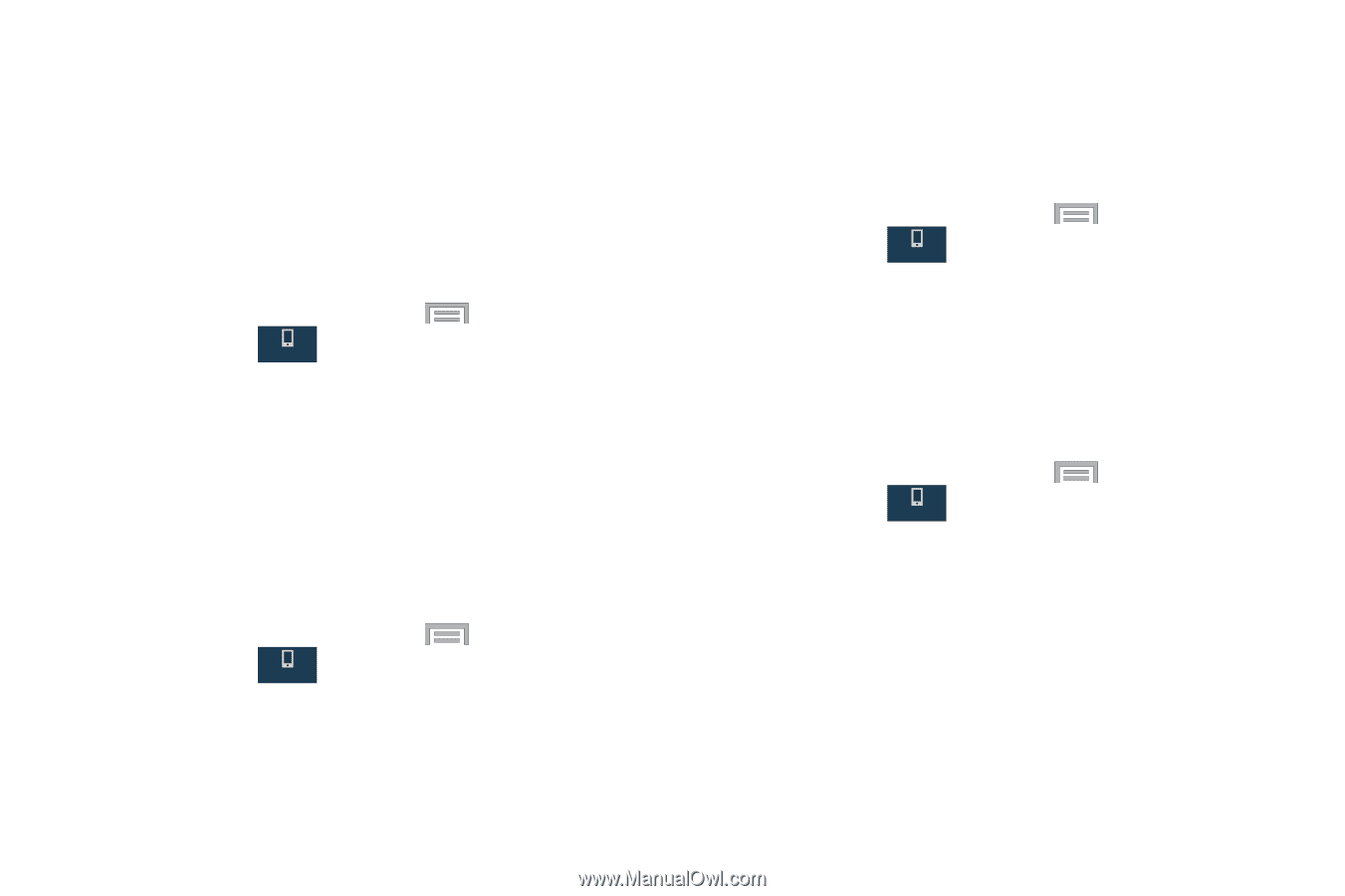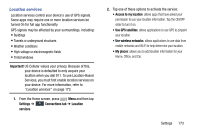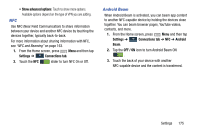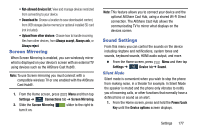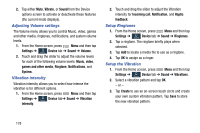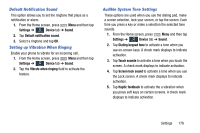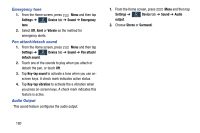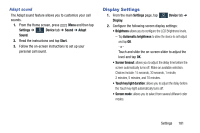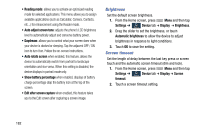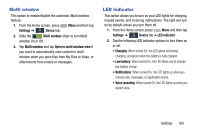Samsung SM-N900R4 User Manual Us Cellular Sm-n900r4 Galaxy Note 3 Jb English U - Page 184
Adjusting Volume settings, Vibration intensity, Setup Ringtones, Setup the Vibration, Incoming call
 |
View all Samsung SM-N900R4 manuals
Add to My Manuals
Save this manual to your list of manuals |
Page 184 highlights
2. Tap either Mute, Vibrate, or Sound from the Device options screen to activate or deactivate these features (the current mode displays). Adjusting Volume settings The Volume menu allows you to control Music, video, games and other media, ringtones, notifications, and system volume levels. 1. From the Home screen, press Menu and then tap Settings ➔ Device tab ➔ Sound ➔ Volume. Device 2. Touch and drag the slider to adjust the volume levels for each of the following volume levels: Music, video, games and other media, Ringtone, Notifications, and System. Vibration intensity Vibration intensity allows you to select how intense the vibration is for different options. 1. From the Home screen, press Menu and then tap Settings ➔ Device tab➔ Sound ➔ Vibration Device intensity. 2. Touch and drag the slider to adjust the Vibration intensity for Incoming call, Notification, and Haptic feedback. Setup Ringtones 1. From the Home screen, press Menu and then tap Settings ➔ Device tab ➔ Sound ➔ Ringtones. Device 2. Tap a ringtone. The ringtone briefly plays when selected. 3. Tap Add to locate a media file to use as a ringtone. 4. Tap OK to assign as a ringer. Setup the Vibration 1. From the Home screen, press Menu and then tap Settings ➔ Device tab ➔ Sound ➔ Vibrations. Device 2. Select a vibration pattern and tap OK. - or - 3. Tap Create to use an on-screen touch circle and create your own custom vibration pattern. Tap Save to store the new vibration pattern. 178