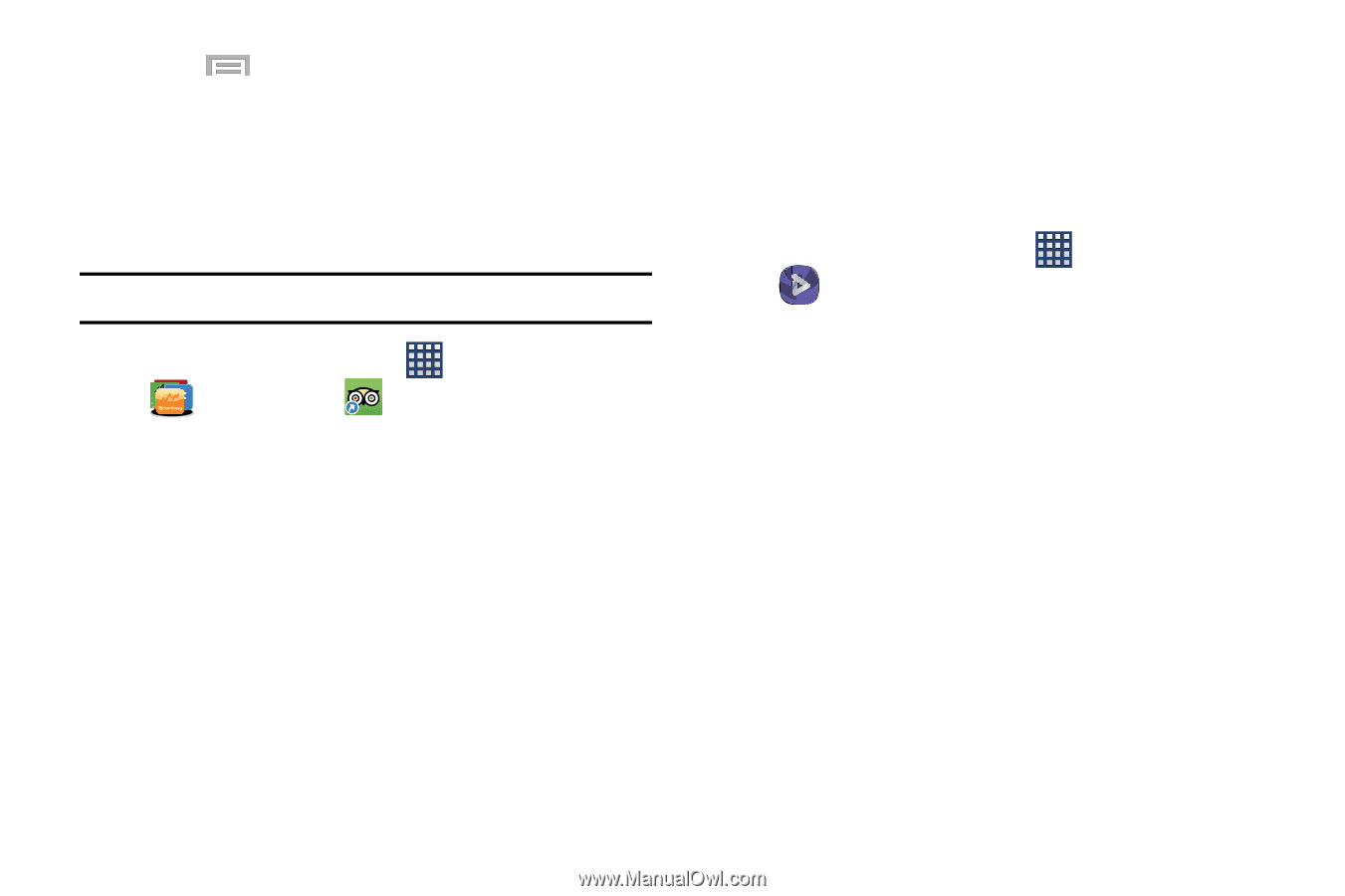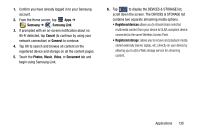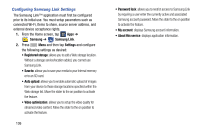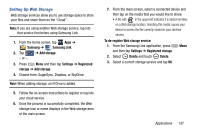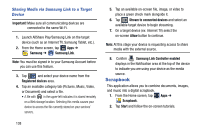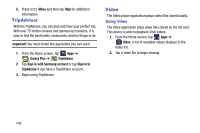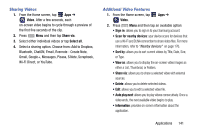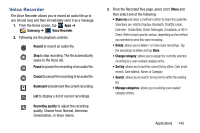Samsung SM-N900R4 User Manual Us Cellular Sm-n900r4 Galaxy Note 3 Jb English U - Page 146
TripAdvisor, Video, Using Video
 |
View all Samsung SM-N900R4 manuals
Add to My Manuals
Save this manual to your list of manuals |
Page 146 highlights
5. Press Menu and then tap Help for additional information. TripAdvisor With the TripAdvisor, you can plan and have your perfect trip. With over 75 million reviews and opinions by travelers, it is easy to find the best hotels, restaurants, and fun things to do. Important! You must Install this app before you can use it. 1. From the Home screen, tap Apps ➔ Galaxy Plus ➔ TripAdvisor. 2. Tap Sign in with Samsung account or tap Sign in to TripAdvisor if you have a TripAdvisor account. 3. Begin using TripAdvisor. Video The Video player application plays video files stored locally. Using Video The Video application plays video files stored on the SD card. This device is able to playback DivX videos. 1. From the Home screen, tap Apps ➔ Video. A list of available videos displays in the Video list. 2. Tap a video file to begin viewing. 140