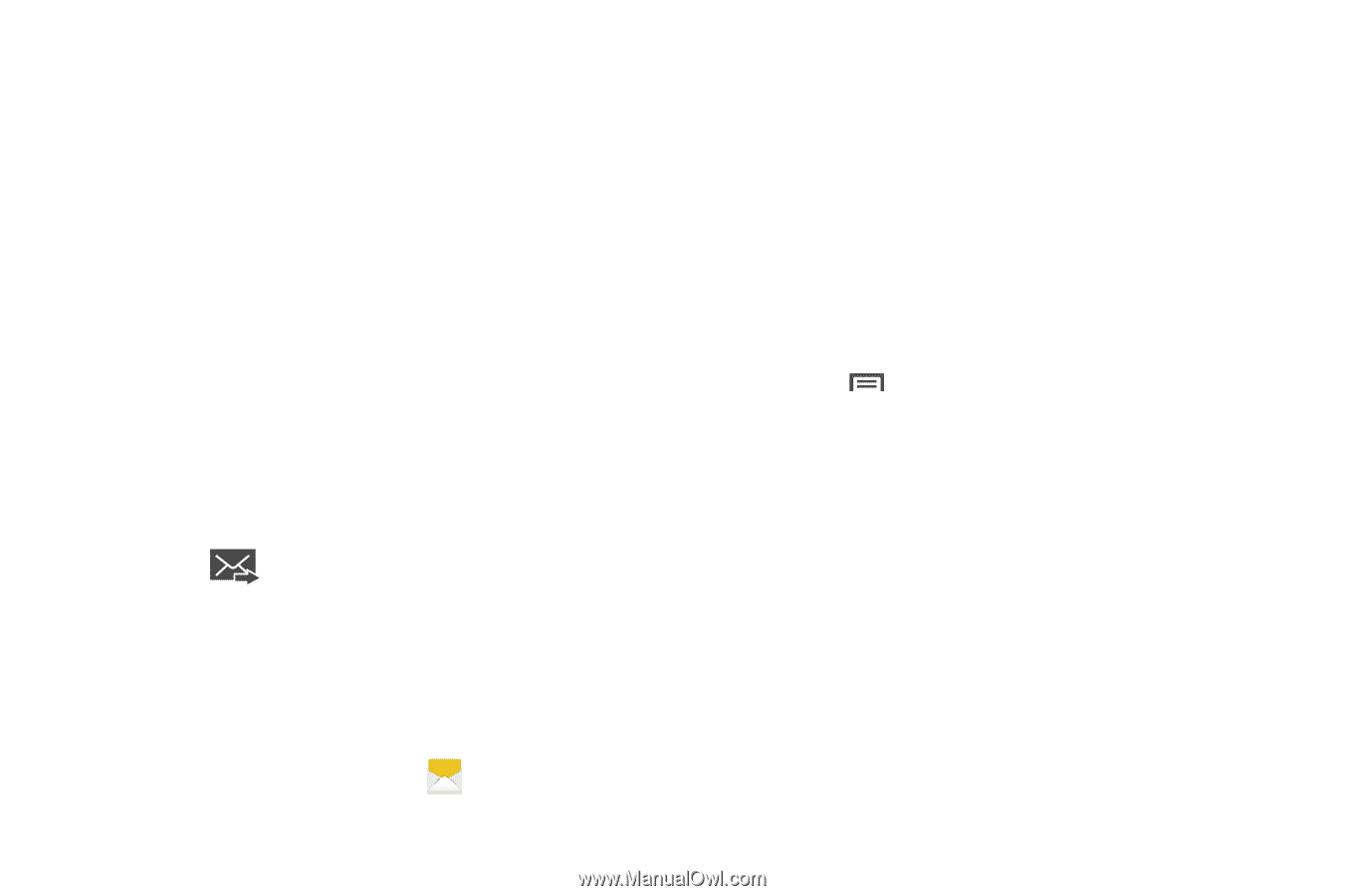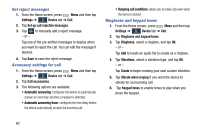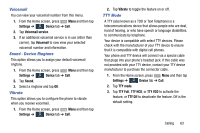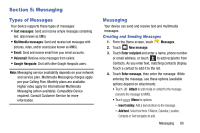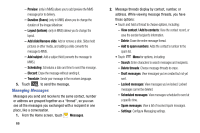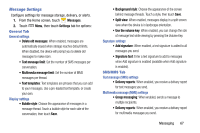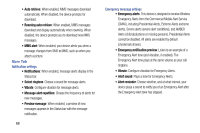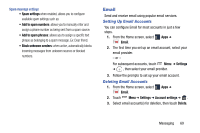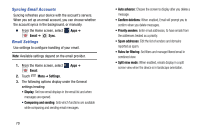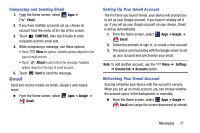Samsung SM-N900R4 User Manual Us Cellular Sm-n900r4 Galaxy Note 3 Jb English U - Page 72
Managing Messages, View contact / Add to contacts
 |
View all Samsung SM-N900R4 manuals
Add to My Manuals
Save this manual to your list of manuals |
Page 72 highlights
- Preview: (only in MMS) allows you to add preview the MMS message prior to delivery. - Duration (5secs): (only in MMS) allows you to change the duration of the image slideshow. - Layout (bottom): (only in MMS) allows you to change the layout. - Add slide/Remove slide: Add or remove a slide. Slides hold pictures or other media, and adding a slide converts the message to MMS. - Add subject: Add a subject field (converts the message to MMS.) - Scheduling: Schedules a date and time to send this message. - Discard: Erase the message without sending it. - Translate: Sends your message in the receivers language. 5. Touch to send the message. Managing Messages Messages you send and receive to the same contact, number or address are grouped together as a "thread", so you can see all the messages you exchanged with a recipient in one place, like a conversation. 1. From the Home screen, touch Messages. 66 2. Message threads display by contact, number, or address. While viewing message threads, you have these options: • Touch and hold a thread to choose options, including: - View contact / Add to contacts: View the contact record, or save the sender/recipient's information. - Delete: Erase the entire message thread. - Add to spam numbers: Adds the contact's number to the spam list. • Touch Menu for options, including: - Search: Enter characters to search messages and recipients. - Delete threads: Choose message threads to erase. - Draft messages: View messages you've created but not yet sent. - Locked messages: View messages you've locked. Locked messages cannot be deleted. - Scheduled messages: View messages scheduled to send at a specific time. - Spam messages: View a list of received spam messages. - Settings: Configure Messaging settings.