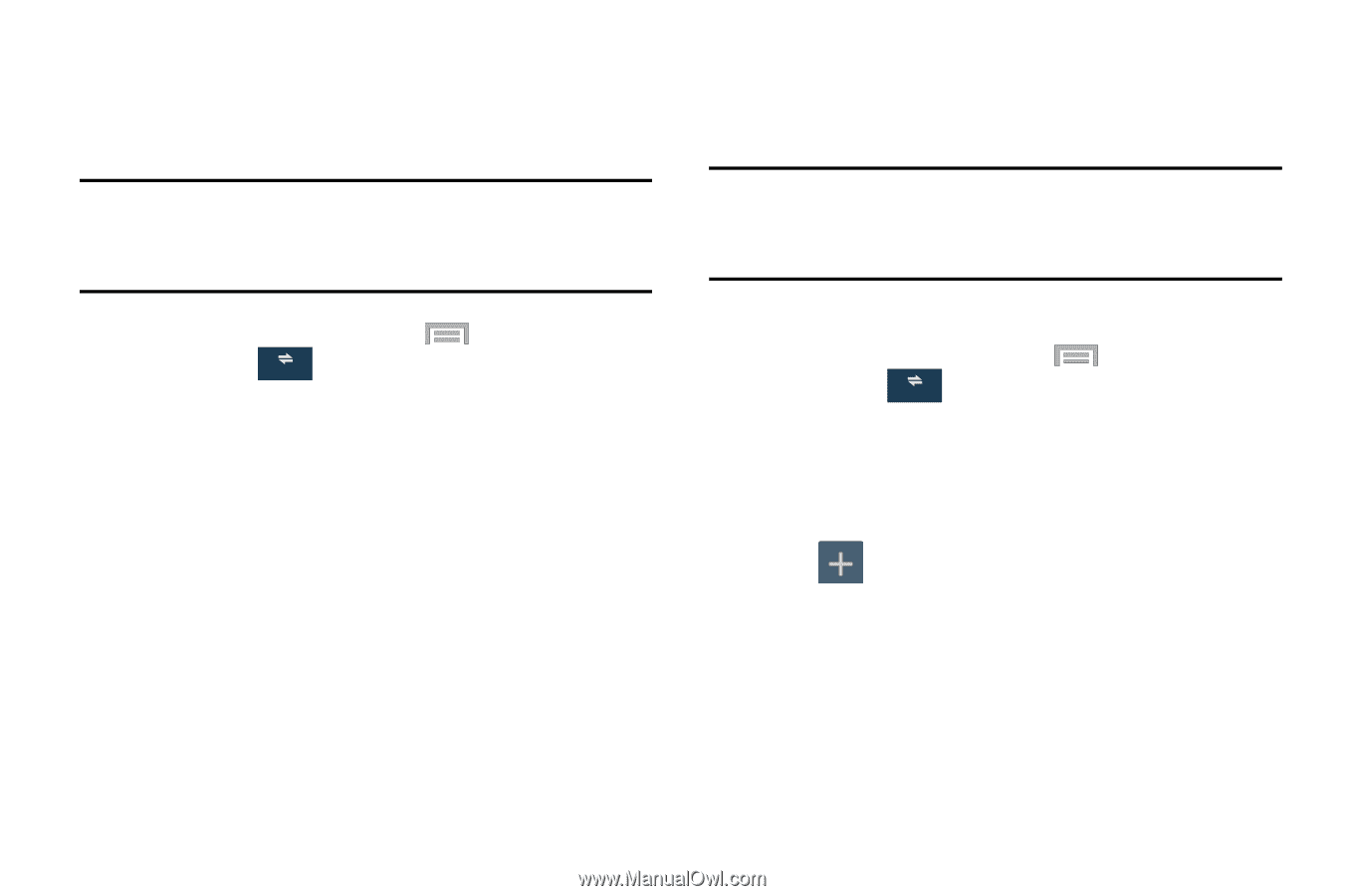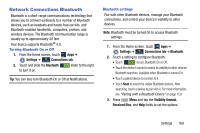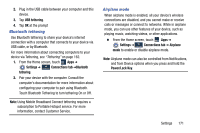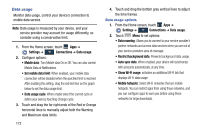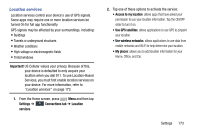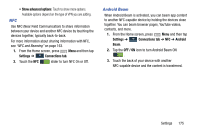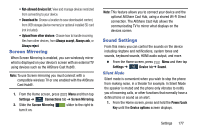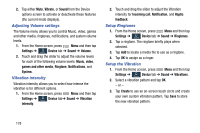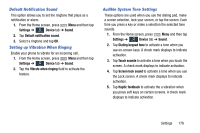Samsung SM-N900R4 User Manual Us Cellular Sm-n900r4 Galaxy Note 3 Jb English U - Page 180
More Wireless and Network Settings, Important, Settings, Connections tab, More networks, Mobile data
 |
View all Samsung SM-N900R4 manuals
Add to My Manuals
Save this manual to your list of manuals |
Page 180 highlights
More Wireless and Network Settings Mobile networks Set options for network selection and data service. Important! Depending on your service plan, changes you make to mobile networks settings may incur extra charges. Consult Customer Service for information. 1. From the Home screen, press Menu and then tap Settings ➔ Connections Connections tab ➔ More networks ➔ Mobile networks. 2. Set these options: • Mobile data: Enable or disable your device's connection to the mobile data network. You can also control this setting at Notifications with the Mobile data toggle. • Data Roaming: Enable or disable connection to data services when your device is roaming on another network. • Network mode: Choose a preferred network mode. • System select: Changes the CDMA roaming mode. Select Home only or Automatic. 174 VPN Set up and manage Virtual Private Networks (VPNs). For more information about using VPNs, see "VPN" on page 160. Note: You must enable screen security before setting up a VPN. For information about screen security, see "Screen lock" on page 184. Adding a VPN 1. From the Home screen, press Menu and then tap Settings ➔ Connections Connections tab ➔ More networks ➔ VPN. 2. Set a screen unlock pattern, PIN, or password before you can add a VPN. For more information, refer to "Lock Screen" on page 184. 3. Tap Add VPN Network to set up a connection to a VPN, using the following settings: • Name: Enter a name for the VPN connection. • Type: Choose the type of VPN. • Server address: Enter the IP address of the VPN server. • PPP encryption (MPPE): Touch to enable or disable encryption.