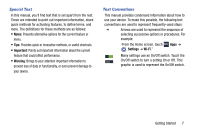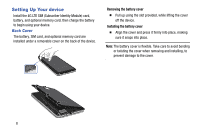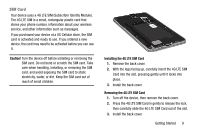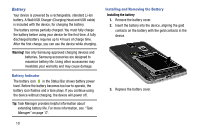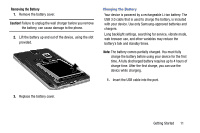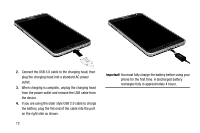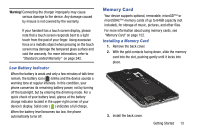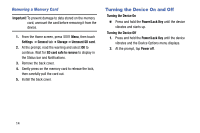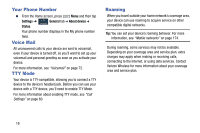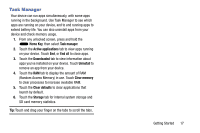Samsung SM-N900R4 User Manual Us Cellular Sm-n900r4 Galaxy Note 3 Jb English U - Page 18
on the right side as shown., the battery, plug the flat end of the cable into the port
 |
View all Samsung SM-N900R4 manuals
Add to My Manuals
Save this manual to your list of manuals |
Page 18 highlights
2. Connect the USB 3.0 cable to the charging head, then plug the charging head into a standard AC power outlet. 3. When charging is complete, unplug the charging head from the power outlet and remove the USB cable from the device. 4. If you are using the older style USB 2.0 cable to charge the battery, plug the flat end of the cable into the port on the right side as shown. 12 Important! You must fully charge the battery before using your phone for the first time. A discharged battery recharges fully in approximately 4 hours.
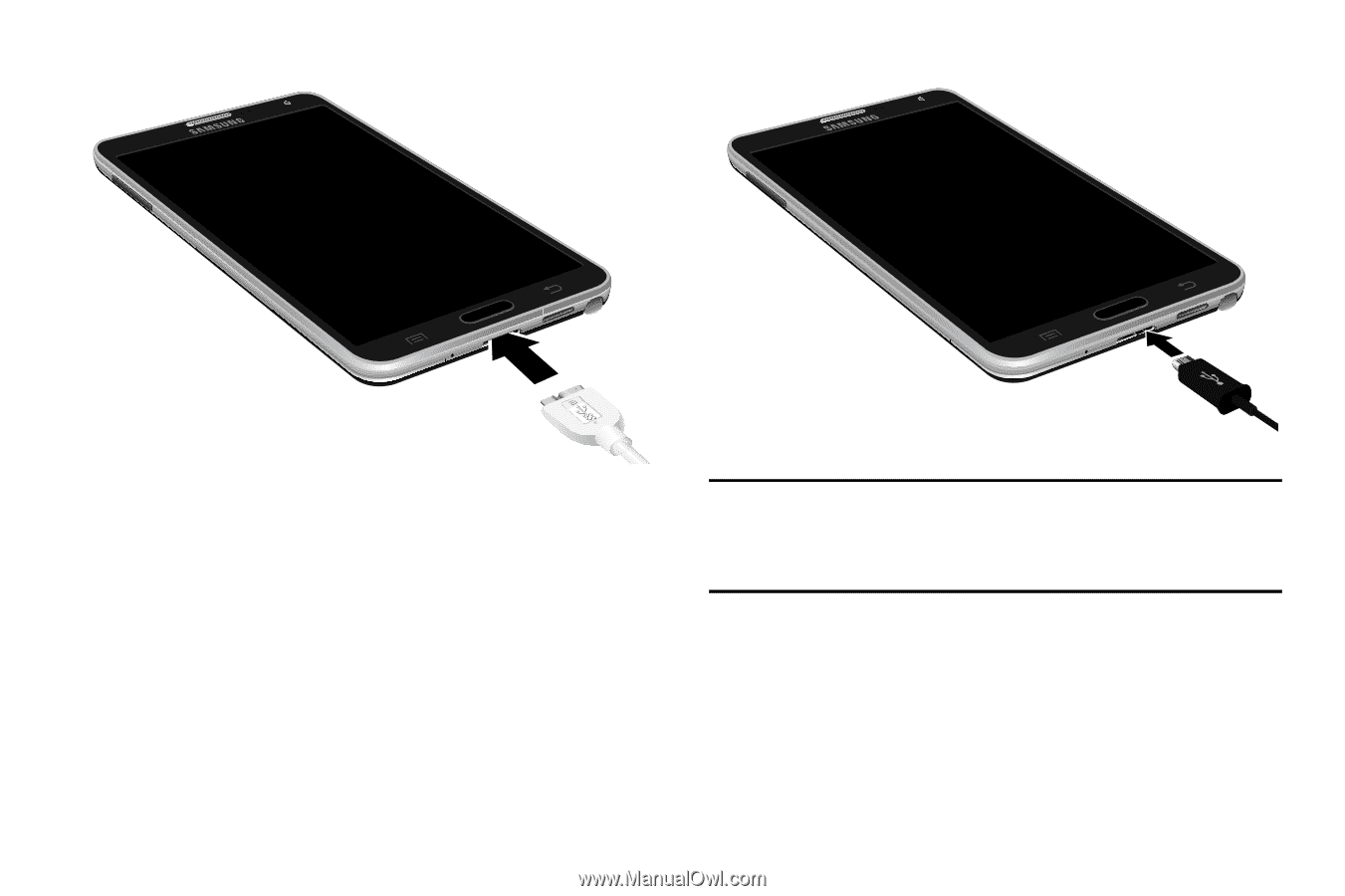
12
2.
Connect the USB 3.0 cable to the charging head, then
plug the charging head into a standard AC power
outlet.
3.
When charging is complete, unplug the charging head
from the power outlet and remove the USB cable from
the device.
4.
If you are using the older style USB 2.0 cable to charge
the battery, plug the flat end of the cable into the port
on the right side as shown.
Important!
You must fully charge the battery before using your
phone for the first time. A discharged battery
recharges fully in approximately 4 hours.