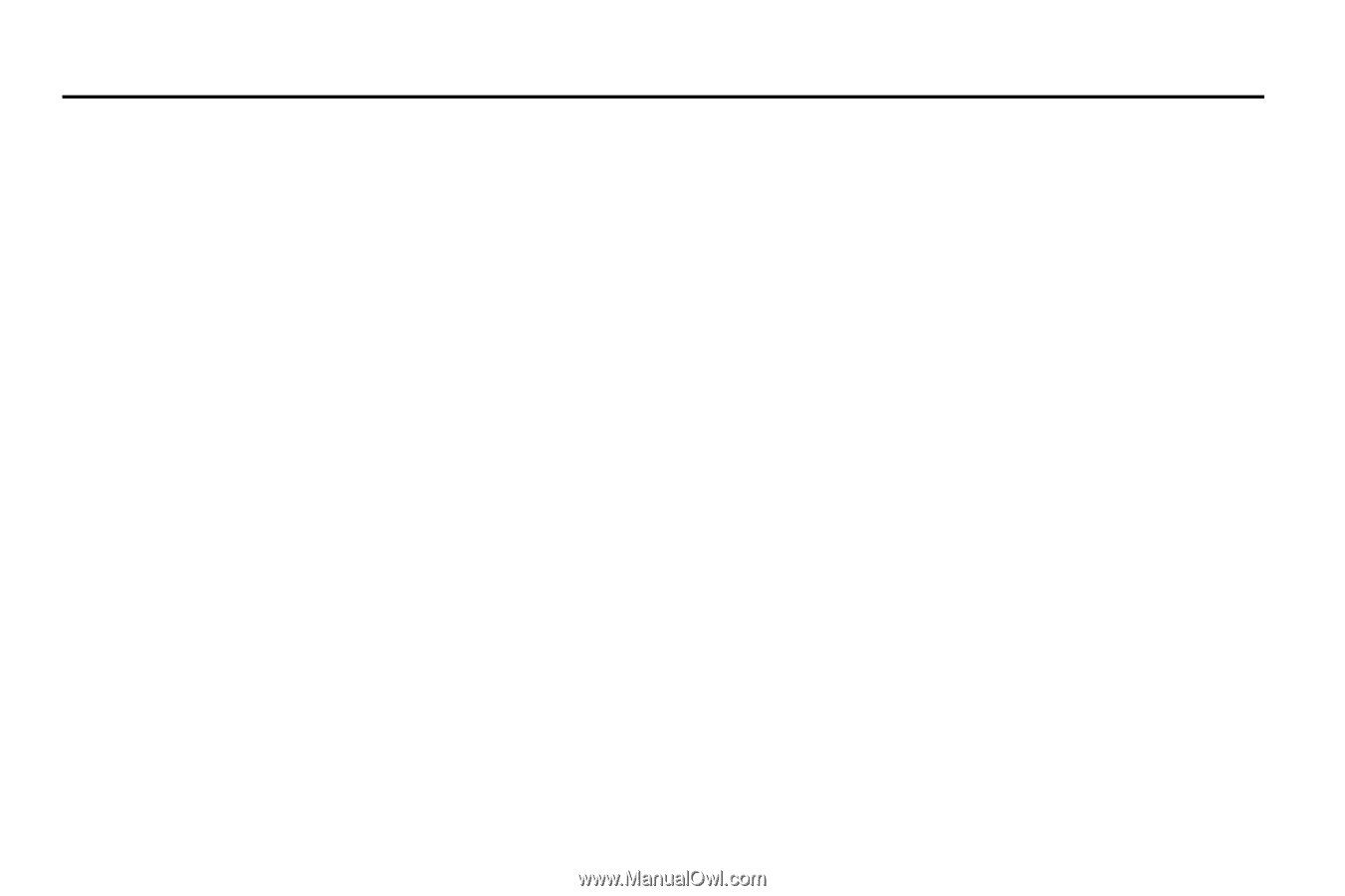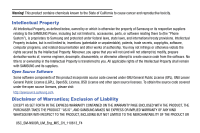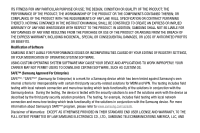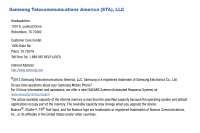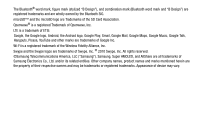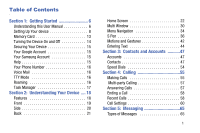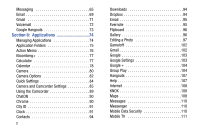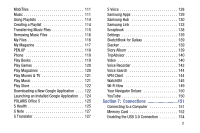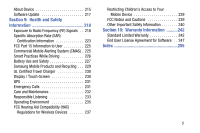1
Table of Contents
Section 1:
Getting Started
..........................
6
Understanding this User Manual . . . . . . . . . . . . 6
Setting Up Your device . . . . . . . . . . . . . . . . . . . 8
Memory Card . . . . . . . . . . . . . . . . . . . . . . . . . 13
Turning the Device On and Off . . . . . . . . . . . . 14
Securing Your Device . . . . . . . . . . . . . . . . . . . 15
Your Google Account
. . . . . . . . . . . . . . . . . . . 15
Your Samsung Account
. . . . . . . . . . . . . . . . . 15
Help . . . . . . . . . . . . . . . . . . . . . . . . . . . . . . . . 15
Your Phone Number . . . . . . . . . . . . . . . . . . . . 16
Voice Mail
. . . . . . . . . . . . . . . . . . . . . . . . . . . 16
TTY Mode
. . . . . . . . . . . . . . . . . . . . . . . . . . . 16
Roaming
. . . . . . . . . . . . . . . . . . . . . . . . . . . . 16
Task Manager
. . . . . . . . . . . . . . . . . . . . . . . . 17
Section 2:
Understanding Your Device
....
18
Features
. . . . . . . . . . . . . . . . . . . . . . . . . . . . 18
Front
. . . . . . . . . . . . . . . . . . . . . . . . . . . . . . . 19
Side . . . . . . . . . . . . . . . . . . . . . . . . . . . . . . . . 20
Back
. . . . . . . . . . . . . . . . . . . . . . . . . . . . . . . 21
Home Screen . . . . . . . . . . . . . . . . . . . . . . . . . 22
Multi Window . . . . . . . . . . . . . . . . . . . . . . . . . 30
Menu Navigation
. . . . . . . . . . . . . . . . . . . . . . 34
S Pen . . . . . . . . . . . . . . . . . . . . . . . . . . . . . . . 36
Motions and Gestures . . . . . . . . . . . . . . . . . . . 42
Entering Text
. . . . . . . . . . . . . . . . . . . . . . . . . 44
Section 3:
Contacts and Accounts
...........
47
Accounts
. . . . . . . . . . . . . . . . . . . . . . . . . . . . 47
Contacts . . . . . . . . . . . . . . . . . . . . . . . . . . . . . 47
Speed Dials
. . . . . . . . . . . . . . . . . . . . . . . . . . 54
Section 4:
Calling
......................................
55
Making Calls
. . . . . . . . . . . . . . . . . . . . . . . . . 55
Multi-party Calling . . . . . . . . . . . . . . . . . . . . . 57
Answering Calls . . . . . . . . . . . . . . . . . . . . . . . 57
Ending a Call
. . . . . . . . . . . . . . . . . . . . . . . . . 58
Recent Calls . . . . . . . . . . . . . . . . . . . . . . . . . . 58
Call Settings . . . . . . . . . . . . . . . . . . . . . . . . . . 60
Section 5:
Messaging
................................
65
Types of Messages
. . . . . . . . . . . . . . . . . . . . 65