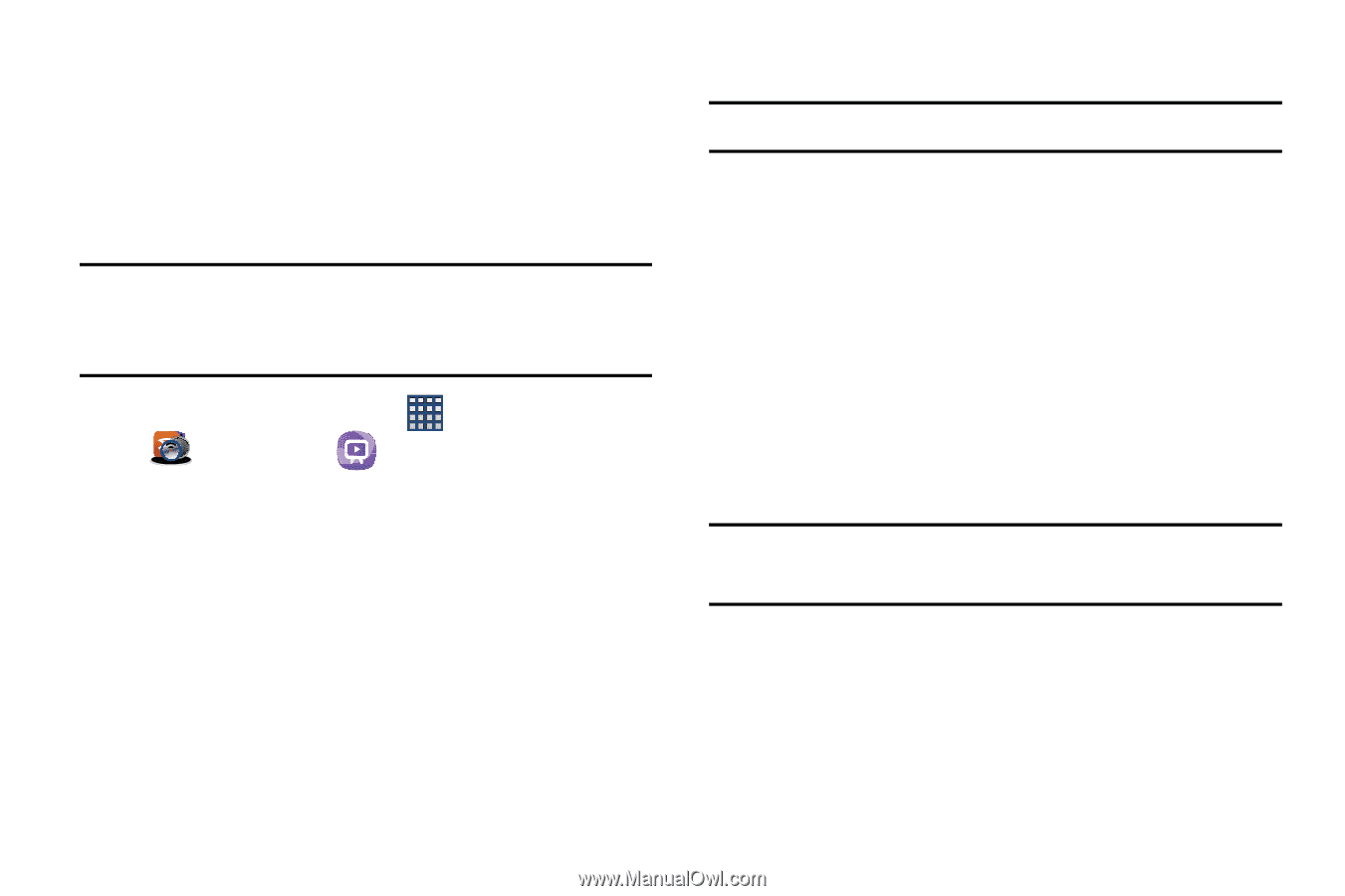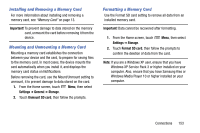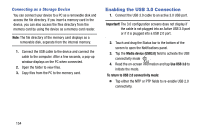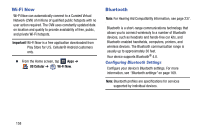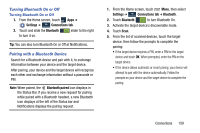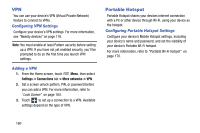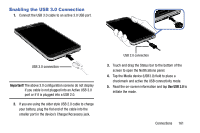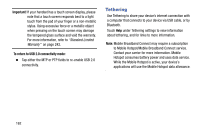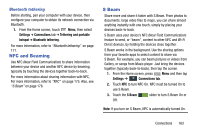Samsung SM-N900R4 User Manual Us Cellular Sm-n900r4 Galaxy Note 3 Jb English U - Page 164
Wi-Fi Now, Bluetooth, Configuring Bluetooth Settings
 |
View all Samsung SM-N900R4 manuals
Add to My Manuals
Save this manual to your list of manuals |
Page 164 highlights
Wi-Fi Now Wi-Fi Now can automatically connect to a Curated Virtual Network (CVN) of millions of qualified public hotspots with no user action required. The CVN uses constantly updated data on location and quality to provide availability of free, public, and private Wi-Fi hotspots. Important! Wi-Fi Now is a free application downloaded from Play Store for U.S. Cellular® Android customers only. Ⅲ From the Home screen, tap Apps ➔ US Cellular ➔ Wi-Fi Now. Bluetooth Note: For Hearing Aid Compatibility Information, see page 237. Bluetooth is a short-range communications technology that allows you to connect wirelessly to a number of Bluetooth devices, such as headsets and hands-free car kits, and Bluetooth-enabled handhelds, computers, printers, and wireless devices. The Bluetooth communication range is usually up to approximately 30 feet. Your device supports Bluetooth® 4.0. Configuring Bluetooth Settings Configure your device's Bluetooth settings. For more information, see "Bluetooth settings" on page 169. Note: Bluetooth profiles are specifications for services supported by individual devices. 158