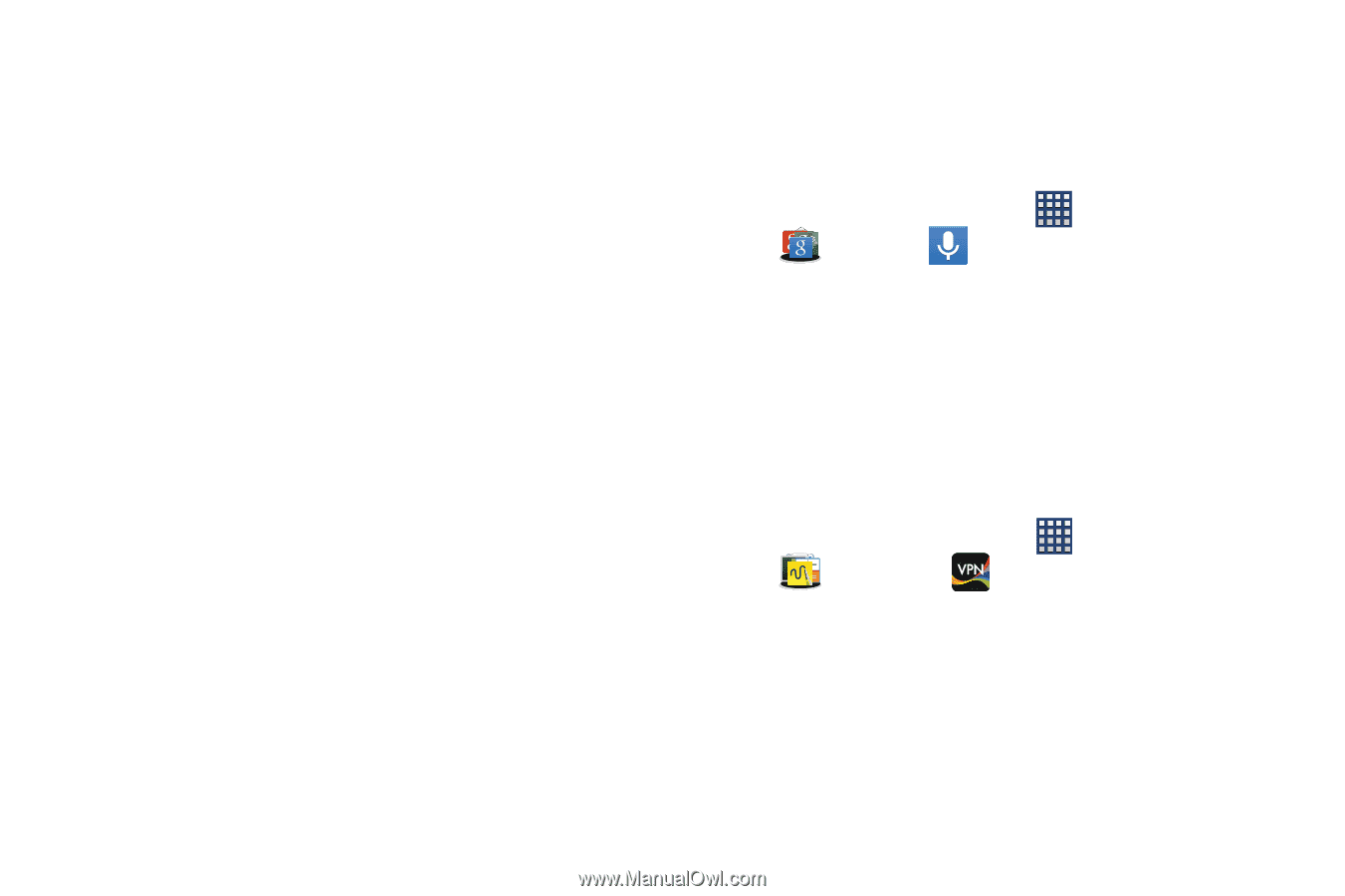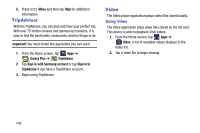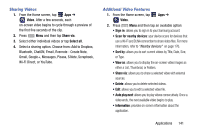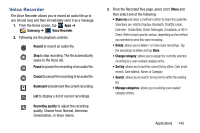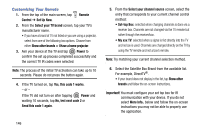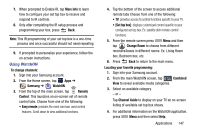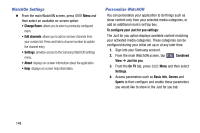Samsung SM-N900R4 User Manual Us Cellular Sm-n900r4 Galaxy Note 3 Jb English U - Page 150
Voice Search, VPN Client
 |
View all Samsung SM-N900R4 manuals
Add to My Manuals
Save this manual to your list of manuals |
Page 150 highlights
• Settings: the following settings are available: - Storage: allows you to choose where your recordings are saved. Select between Device or memory card. - Recording quality: allows you to set the recording quality to High, Normal, or Limit for multimedia messages. - Recording volume: allows you to set the recording volume level to High or Low. - Contextual filename: (requires GPS tagging) allows you to adjust the filename based on contextual information such as your current GPS location. - Default name: allows you to choose the name prefix for your recordings. For example, if your Default name is Voice, your recordings would be named Voice 001, Voice 002, Voice 003, etc. - Noise reduction: allows you to activate/deactivate background noise suppression. - Logo display: allows you to display a custom logo on the recording screen. - Language: allows you to select an available language for use with the voice memos. - Skip interval: allows you to assign a skip length. 144 • End: allows you to exit the application. Voice Search Launches the Google Now application that is used for voice to text Internet searching. 1. From the Home screen, tap Apps ➔ Google ➔ Voice Search. 2. When prompted, speak into the built-in microphone. 3. Use the on-screen options to find a matching search term. VPN Client VPN Client lets you define multiple Virtual Private Networks (VPNs) to your device and connect to them as needed by simply selecting a connection from the VPN Client list. Ⅲ From the Home screen, tap Apps ➔ Samsung ➔ VPN Client.