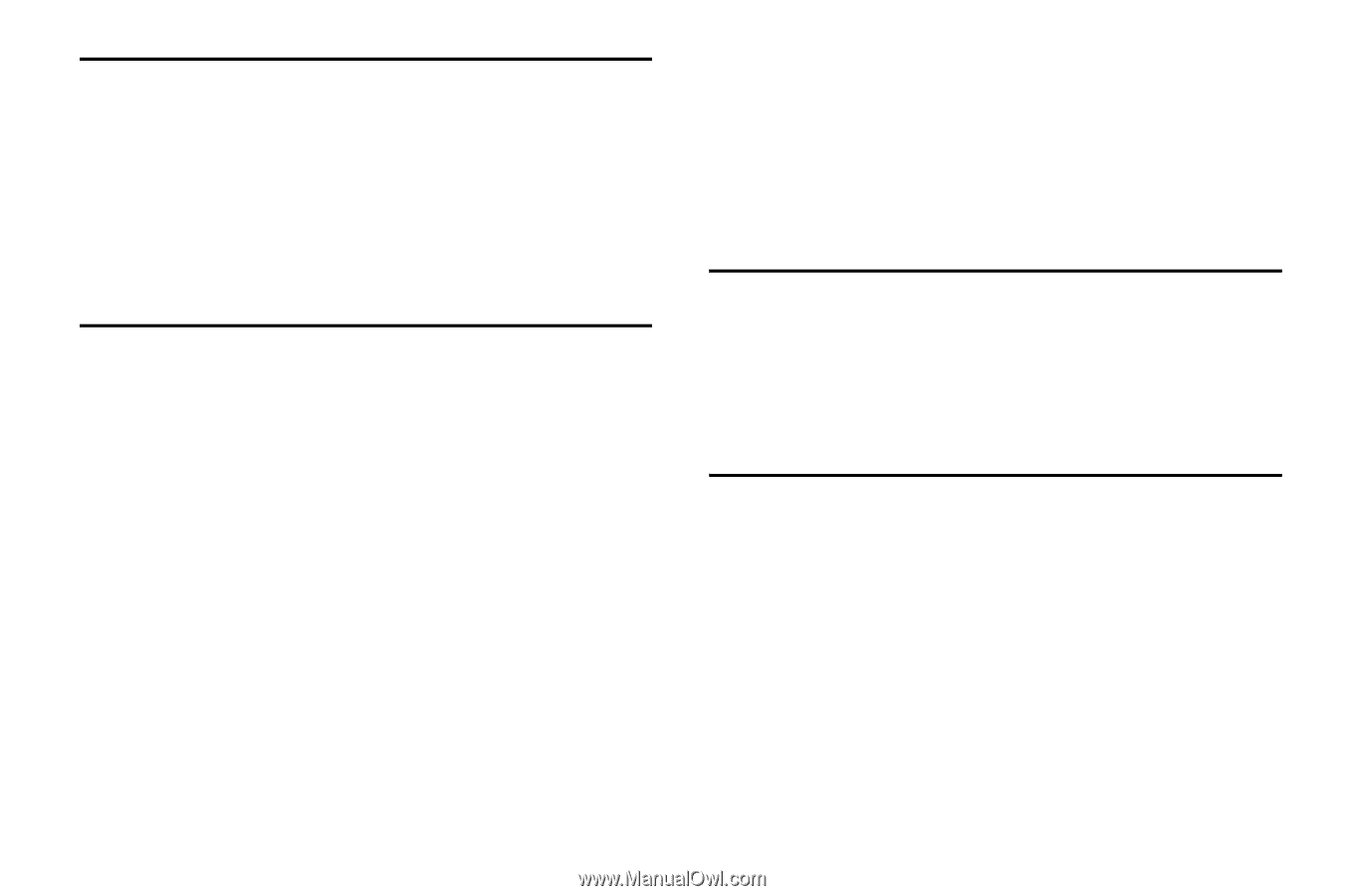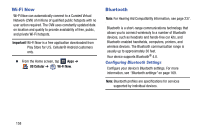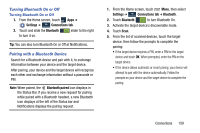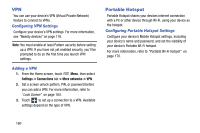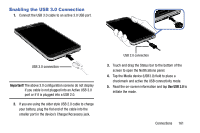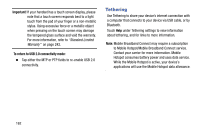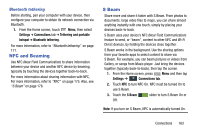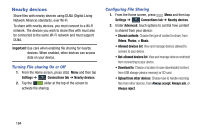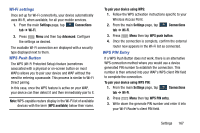Samsung SM-N900R4 User Manual Us Cellular Sm-n900r4 Galaxy Note 3 Jb English U - Page 168
Tethering, to Mobile Hotspot/Mobile Broadband Connect service.
 |
View all Samsung SM-N900R4 manuals
Add to My Manuals
Save this manual to your list of manuals |
Page 168 highlights
Important! If your handset has a touch screen display, please note that a touch screen responds best to a light touch from the pad of your finger or a non-metallic stylus. Using excessive force or a metallic object when pressing on the touch screen may damage the tempered glass surface and void the warranty. For more information, refer to "Standard Limited Warranty" on page 242. To return to USB 2.0 connectivity mode: Ⅲ Tap either the MTP or PTP fields to re-enable USB 2.0 connectivity. Tethering Use Tethering to share your device's internet connection with a computer that connects to your device via USB cable, or by Bluetooth. Touch Help under Tethering settings to view information about tethering, and for links to more information. Note: Mobile Broadband Connect may require a subscription to Mobile Hotspot/Mobile Broadband Connect service. Contact your carrier for more information. Mobile Hotspot consumes battery power and uses data service. While the Mobile Hotspot is active, your device's applications will use the Mobile Hotspot data allowance. 162