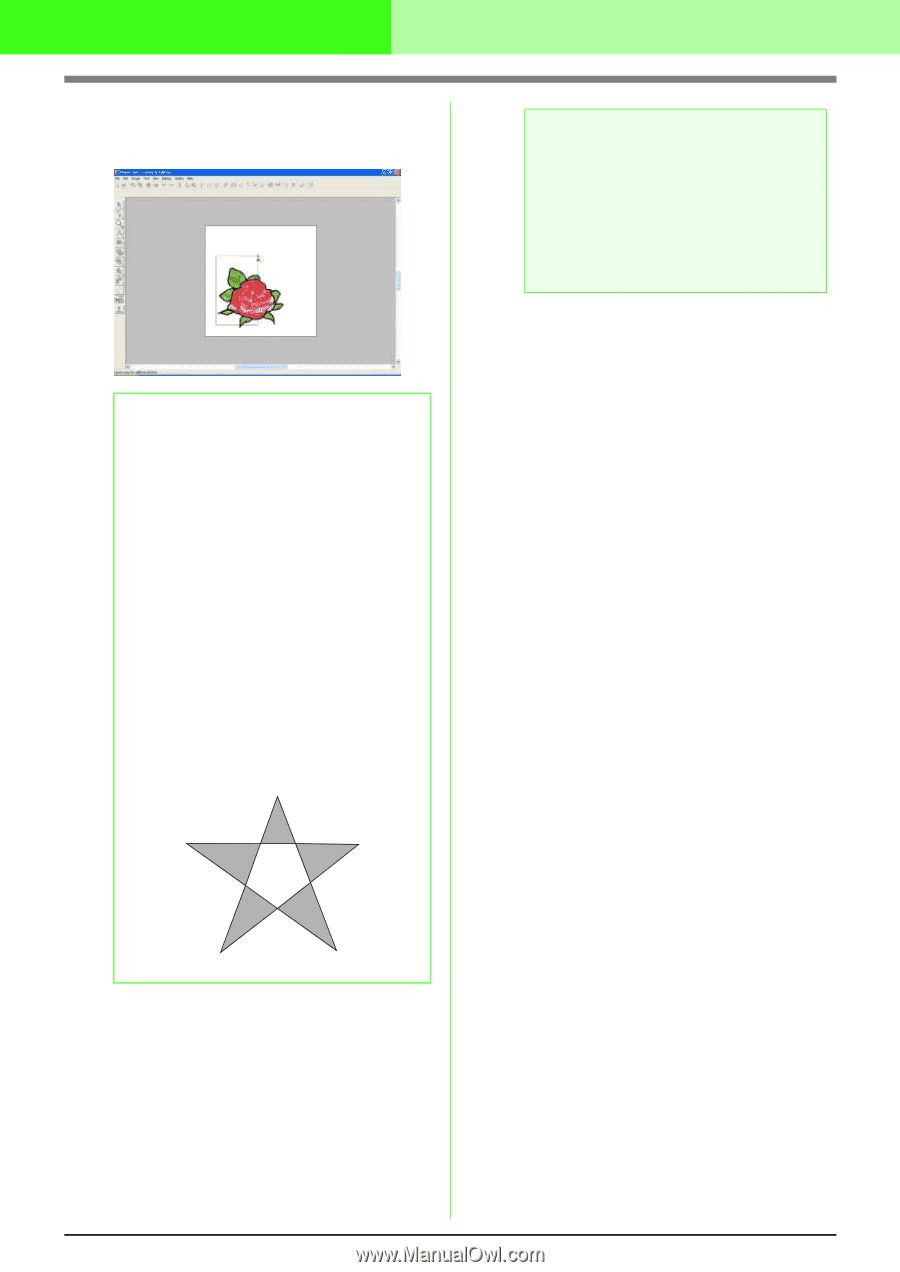Brother International PEDESIGN 7.0 Users Manual - English - Page 123
The dotted line that is drawn when
 |
View all Brother International PEDESIGN 7.0 manuals
Add to My Manuals
Save this manual to your list of manuals |
Page 123 highlights
Arranging Embroidery Designs (Layout & Editing) → The dotted line that is drawn when you move the pointer changes to a solid line when the next point is specified. a Note: • Only one cutoff section can be specified from the pattern at one time. Repeat the procedure for each piece of the pattern that you want to cut off. • The cutoff piece moves to the end of the sewing order and the thread color order appears in the order selected for the original pattern. b Memo: • To remove the last point that was entered, click the right mouse button. Each successive right-click removes points, one by one, in the opposite order that they were entered. Once all points are deleted, the Tool Box buttons are available again, however, the application remains in Split stitch mode. • An enclosure is valid only if it contains stitch data. If it contains no stitch data, an error message appears, and the enclosure is erased, but the application remains in Split stitch mode. • Sections enclosed several times by lines of an intricate figure alternate between being selected and deselected. Therefore, in a figure like a pentagram for instance, only the points are selected, and the center is deselected as it has been enclosed twice. 5. Double-click in the Design Page to specify the section to be split off. 6. Edit the cutoff section as desired. 117