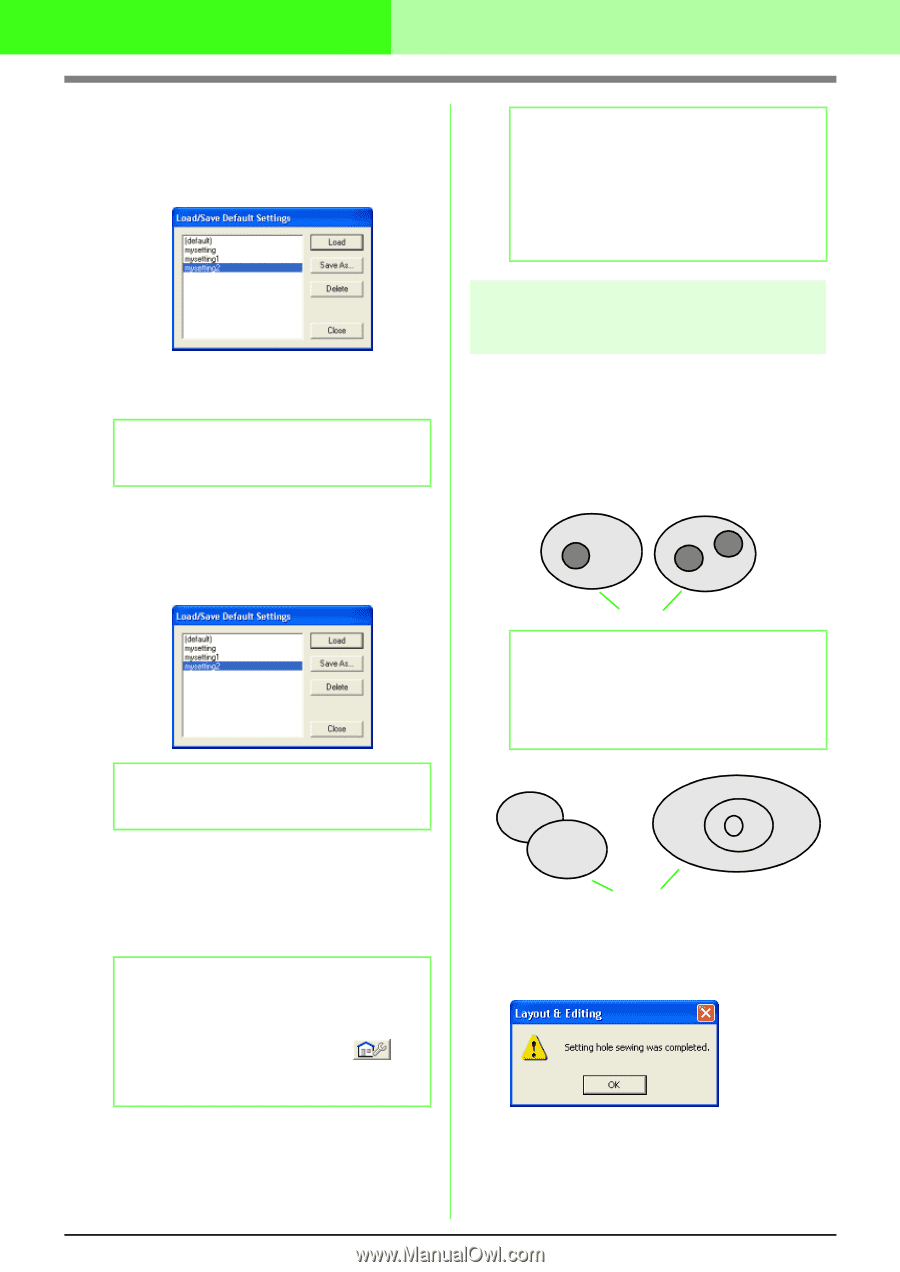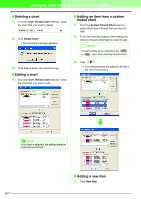Brother International PEDESIGN 7.0 Users Manual - English - Page 172
Preventing overlapping, stitching hole sewing
 |
View all Brother International PEDESIGN 7.0 manuals
Add to My Manuals
Save this manual to your list of manuals |
Page 172 highlights
Arranging Embroidery Designs (Layout & Editing) I Deleting a group of settings from the list 1. In the Load/Save Default Setting dialog box, select the group of settings to be deleted. b Memo: The saved setting can also be used on a different computer. Simply copy sastu.txt from the Settings folder in the PE-DESIGN Ver7 folder (application folder) on the original computer to the Settings folder at the same path on the destination computer. 2. Click Delete to delete the selected group of settings from the list. b Memo: (default) cannot be deleted. I Recalling a group of settings from the list 1. In the Load/Save Default Setting dialog box, select the group of settings to be recalled. b Memo: Only one group of settings can be selected. 2. Click Load. → The Load/Save Default Setting dialog box closes, and the settings in the Sewing Attribute Setting dialog box change to the saved settings. b Memo: To change the saved settings and save the changes, change the settings in the Sewing Attribute Setting dialog box, click , then click Save as, and then click OK without changing the group name for the settings. Preventing overlapping stitching (hole sewing) By specifying hole sewing, the stitching in overlapping regions will not be sewn twice. Hole sewing can be set only when one region completely encloses another. 1. Select a pair of patterns, for example, a circle included in an oval. Valid b Memo: For a pair to be valid, one of the patterns must be completely enclosed within the other pattern, and not contain text, manual punching patterns or stitch data. Invalid 2. Click Sew, then Set Hole Sewing. → If the selected pair can be set for hole sewing, the following message appears. 166