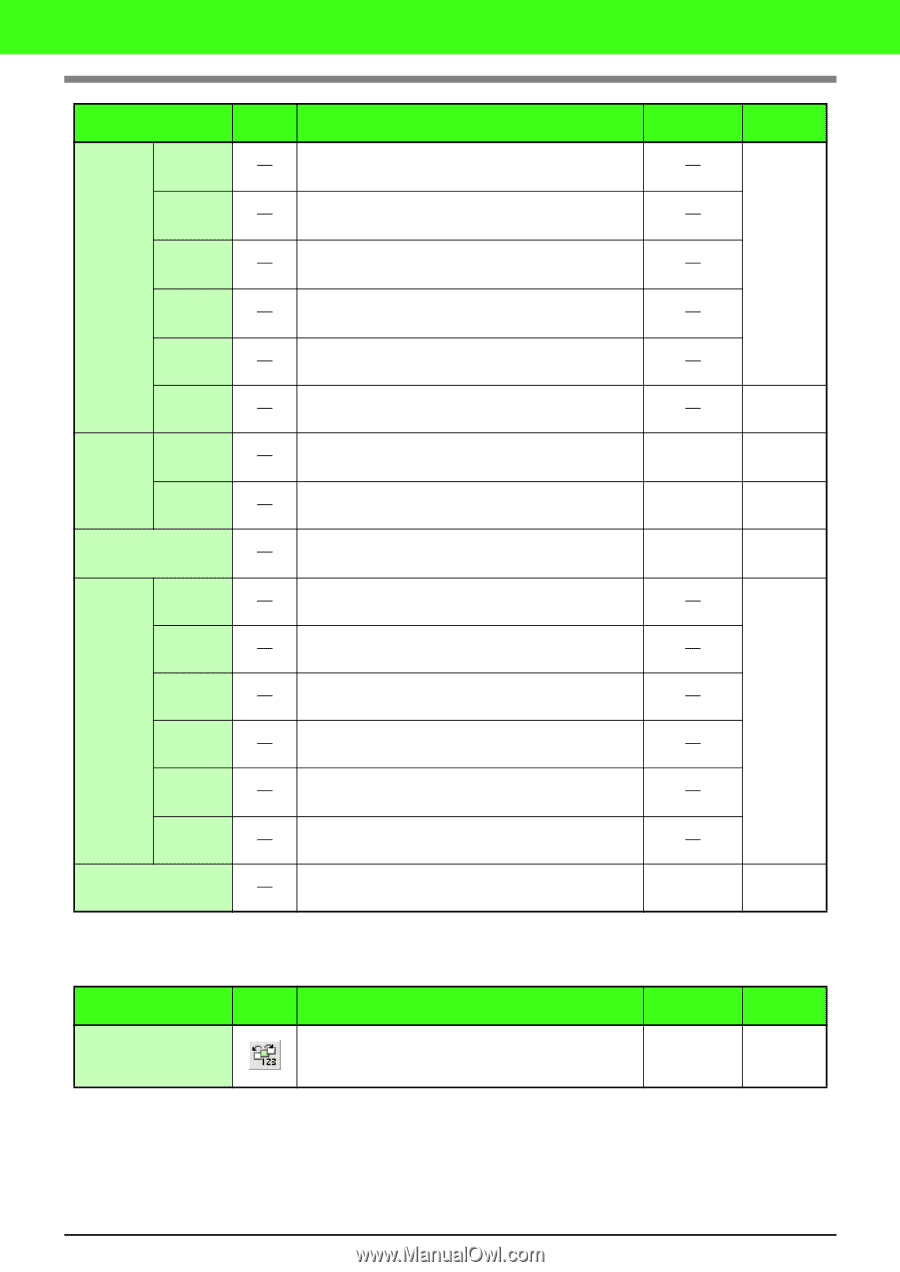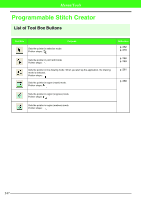Brother International PEDESIGN 7.0 Users Manual - English - Page 351
Sewing Order
 |
View all Brother International PEDESIGN 7.0 manuals
Add to My Manuals
Save this manual to your list of manuals |
Page 351 highlights
Menus/Tools Menu Toolbar Purpose Shortcut key Reference To Straight Straightens the two rounded lines that meet at a point on a curve. p. 249 Point To Curve To Smooth To Symmetry Rounds off the two straight lines that meet at a corner point. Smoothes out the path at a point. Adjusts the control handles of a point symmetrically. To Cusp Transforms to a pointed path. Delete Removes the selected point(s). p. 249 Mirror Horizontal Vertical Flips the selected pattern(s) up/down. Flips the selected pattern(s) left/right. Ctrl + H Ctrl + J p. 246 p. 246 Rotate Left Allows you to manually rotate the selected pattern(s) by an arbitrary angle. Aligns the selected patterns on their left sides. Ctrl + Y p. 246 p. 244 Center Aligns the selected patterns on their left/right centers. Align Right Top Middle Bottom Select All Aligns the selected patterns on their right sides. Aligns the selected patterns on their top edges. Aligns the selected patterns on their top/bottom centers. Aligns the selected patterns on their bottom edges. Selects all of the patterns. Ctrl + E p. 244 I Sew menu The Sew menu contains commands for controlling the way the pattern will be sewn. Menu Sewing Order Toolbar Purpose Shortcut key Reference Allows you to check and change the sewing order of F10 p. 250 individual patterns. 345