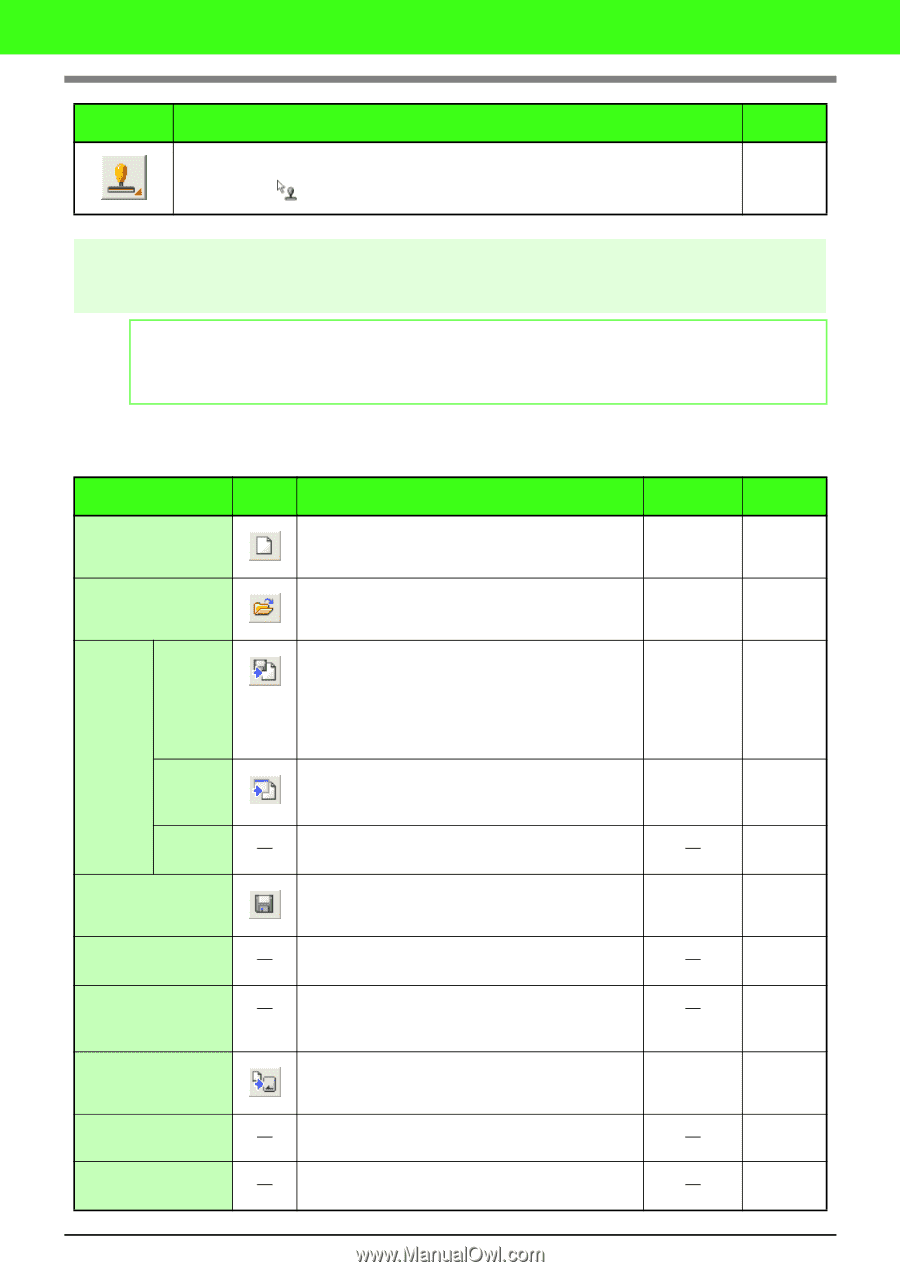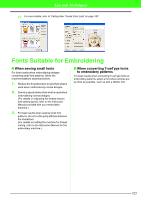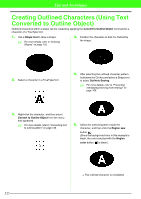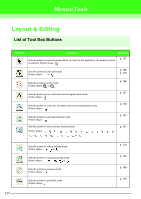Brother International PEDESIGN 7.0 Users Manual - English - Page 332
List of Menus
 |
View all Brother International PEDESIGN 7.0 manuals
Add to My Manuals
Save this manual to your list of manuals |
Page 332 highlights
Menus/Tools Tool Box Purpose Sets the pointer in stamp input or stamp edit mode. Pointer shape: Reference p. 144 List of Menus b Memo: Many menu commands are available as buttons on the Toolbar or in the menu that appears when the right mouse button is clicked. I File menu The File menu contains commands for handling file input/output, such as opening, saving and printing. Menu New Toolbar Purpose Creates a new Design Page. Shortcut key Reference Ctrl + N p. 94 Open Opens a previously saved embroidery design. Ctrl + O p. 94 from File Import from Design Center from Card Save Save As Export Write to Card Imports embroidery designs from embroidery cards F8 (.pec) and files created in the Tajima (.dst), Melco (.exp), Pfaff (.pcs), Husqvarna/Viking (.hus, .vip, .shv), Janome (.jef, .sew), Singer (.csd, .xxx) and embroidery sewing machine (.phc) formats can be imported and added to the current Design Page. F7 Imports an embroidery pattern from Design Center. Imports an embroidery design from an embroidery card. Saves your embroidery design on the computer's hard disk as a latest version file (default). Saves your embroidery design on the computer's hard disk under a new file name. Exports the design shown in the Design Page as a file of a different format (.dst, .exp, .pcs, .hus, .vip, .shv, ,jef, .sew, .csd and .xxx). Writes your embroidery design to an original card. Ctrl + S F4 p. 95 p. 98 p. 97 p. 177 p. 177 p. 177 p. 178 Property Print Setup Used to enter comments in the .pes file being edited. Allows you to change the printing settings for previewed embroidery. p. 179 p. 180 326