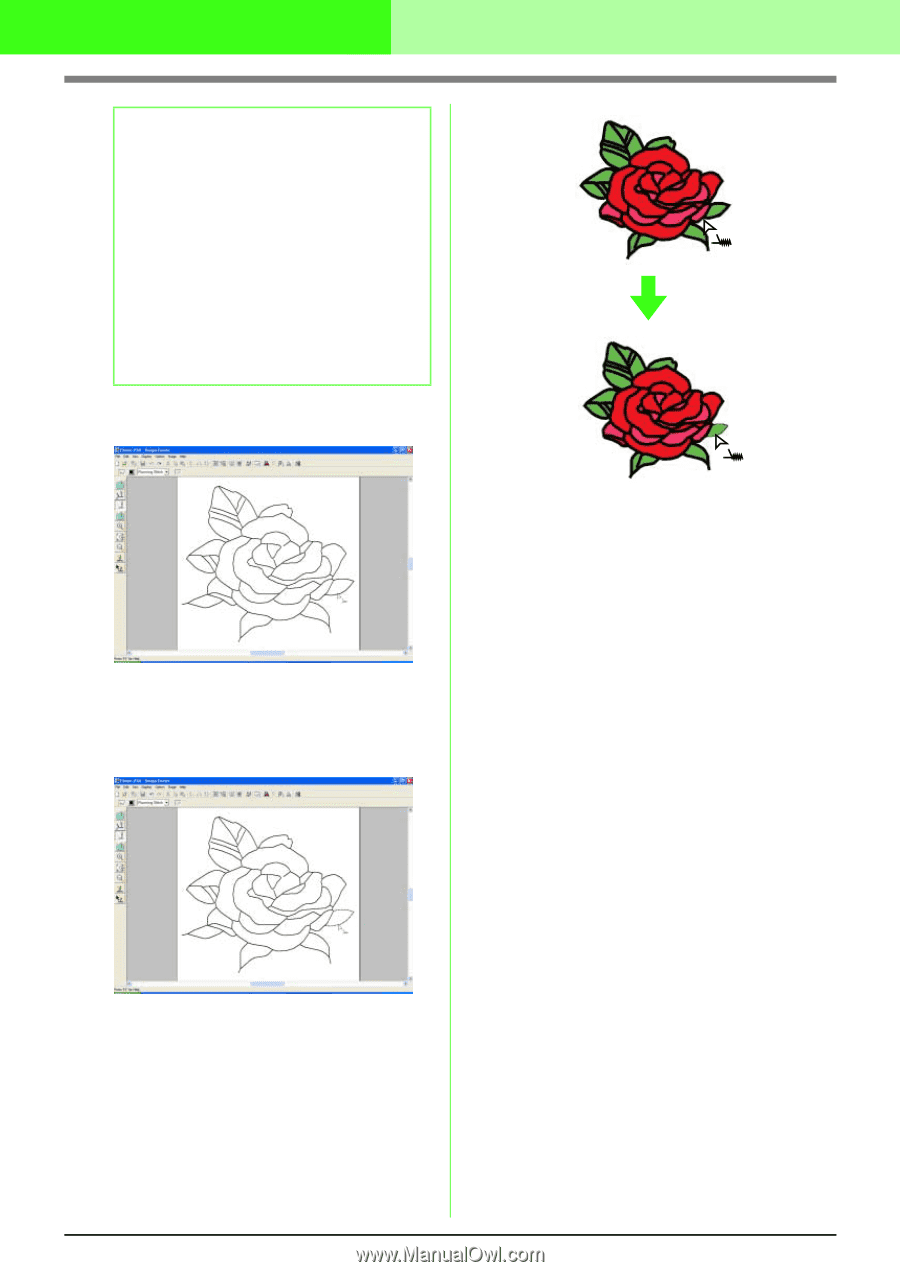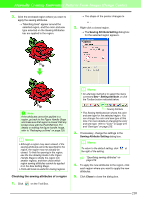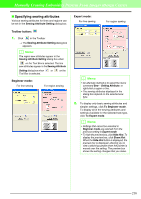Brother International PEDESIGN 7.0 Users Manual - English - Page 218
Attributes bar is applied to the portion
 |
View all Brother International PEDESIGN 7.0 manuals
Add to My Manuals
Save this manual to your list of manuals |
Page 218 highlights
Manually Creating Embroidery Patterns From Images (Design Center) b Memo: • You can change the sew type either before or after applying sewing attributes to the portion of the outline. For more details on changing this setting, refer to "Sew type" on page 215. • You can also use the settings in the Sewing Attribute Setting dialog box to define other attributes of the sew type. (For more details, refer to "Specifying sewing attributes" on page 216.) If you do not change these settings at this time, the current settings will be applied, however you can modify them later. 3. Click the portion of the outline where you want to apply the sewing attributes. → "Marching lines" appear along the selected portion of the outline, and the sew type selected on the Sewing Attributes bar is applied to the portion of the outline. 212