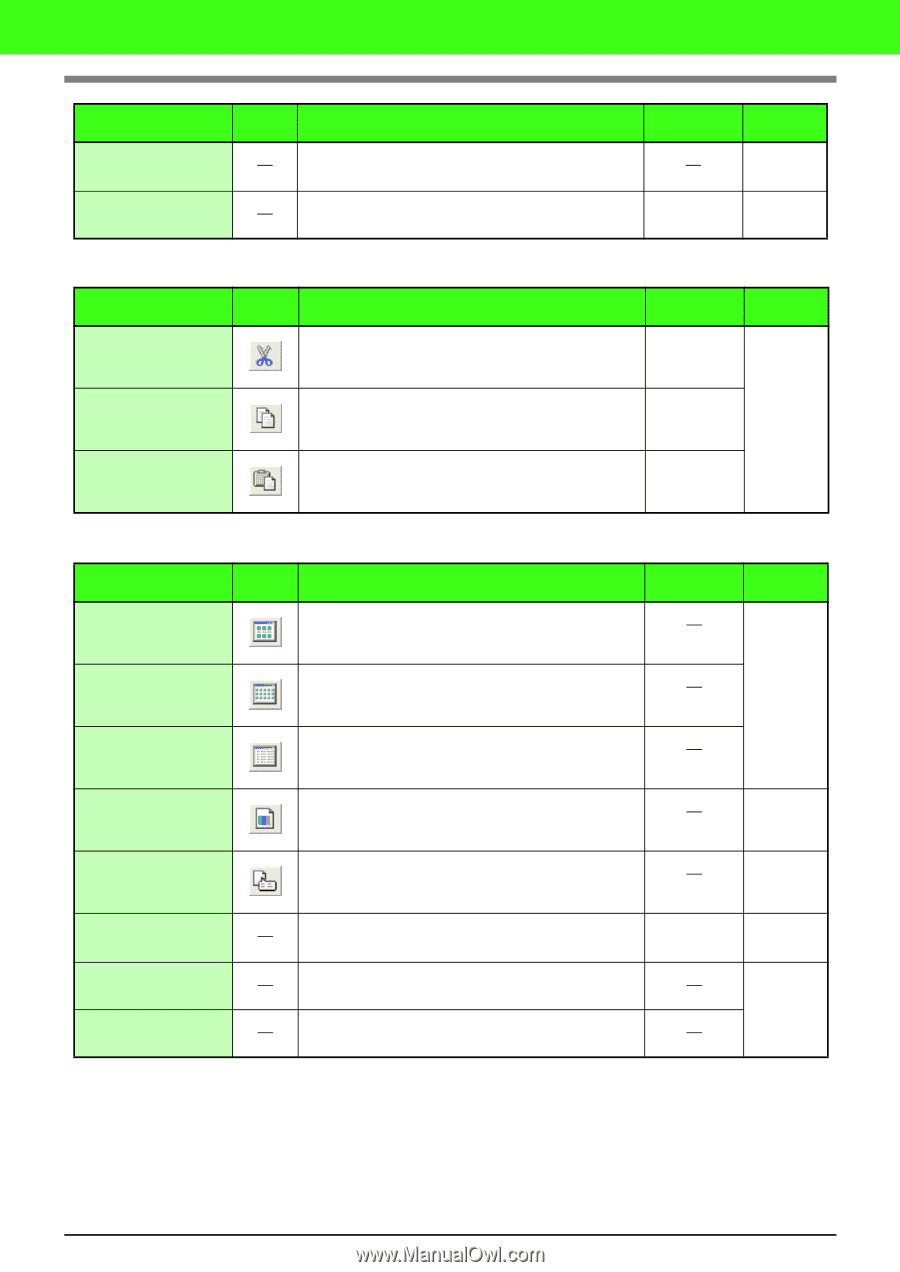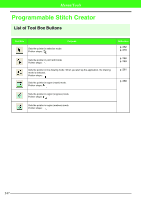Brother International PEDESIGN 7.0 Users Manual - English - Page 358
Edit menu, Display menu
 |
View all Brother International PEDESIGN 7.0 manuals
Add to My Manuals
Save this manual to your list of manuals |
Page 358 highlights
Menus/Tools Menu Create CSV Exit Toolbar Purpose Shortcut key Reference Outputs the catalog of embroidery design files sewing information as a CSV file. Exits the application. Alt + F4 p. 288 p. 12 I Edit menu Menu Cut Copy Paste Toolbar Purpose Shortcut key Reference Removes the selected embroidery design file(s) from the folder while saving a copy in the Clipboard. Ctrl + X Saves the selected embroidery design file(s) in the Clipboard without removing them from the folder. Ctrl + C p. 275 Pastes the embroidery design file(s) from the Clipboard into the selected folder. Ctrl + V I Display menu Menu Toolbar Purpose Shortcut key Reference Large Thumbnails Lists the embroidery design file(s) in the contents pane as large thumbnails. Small Thumbnails Lists the embroidery design file(s) in the contents pane as small thumbnails. p. 276 Details Preview Property Refresh Toolbar Status Bar Lists the embroidery design file(s) in the contents pane by their sewing information. Displays a preview of the selected embroidery design file. Displays the sewing information for the selected embroidery design file. Refreshes the display of embroidery design file(s) in the contents pane. Hides/displays the Toolbar. Ctrl + R Hides/displays the status bar. p. 278 p. 278 p. 17 352