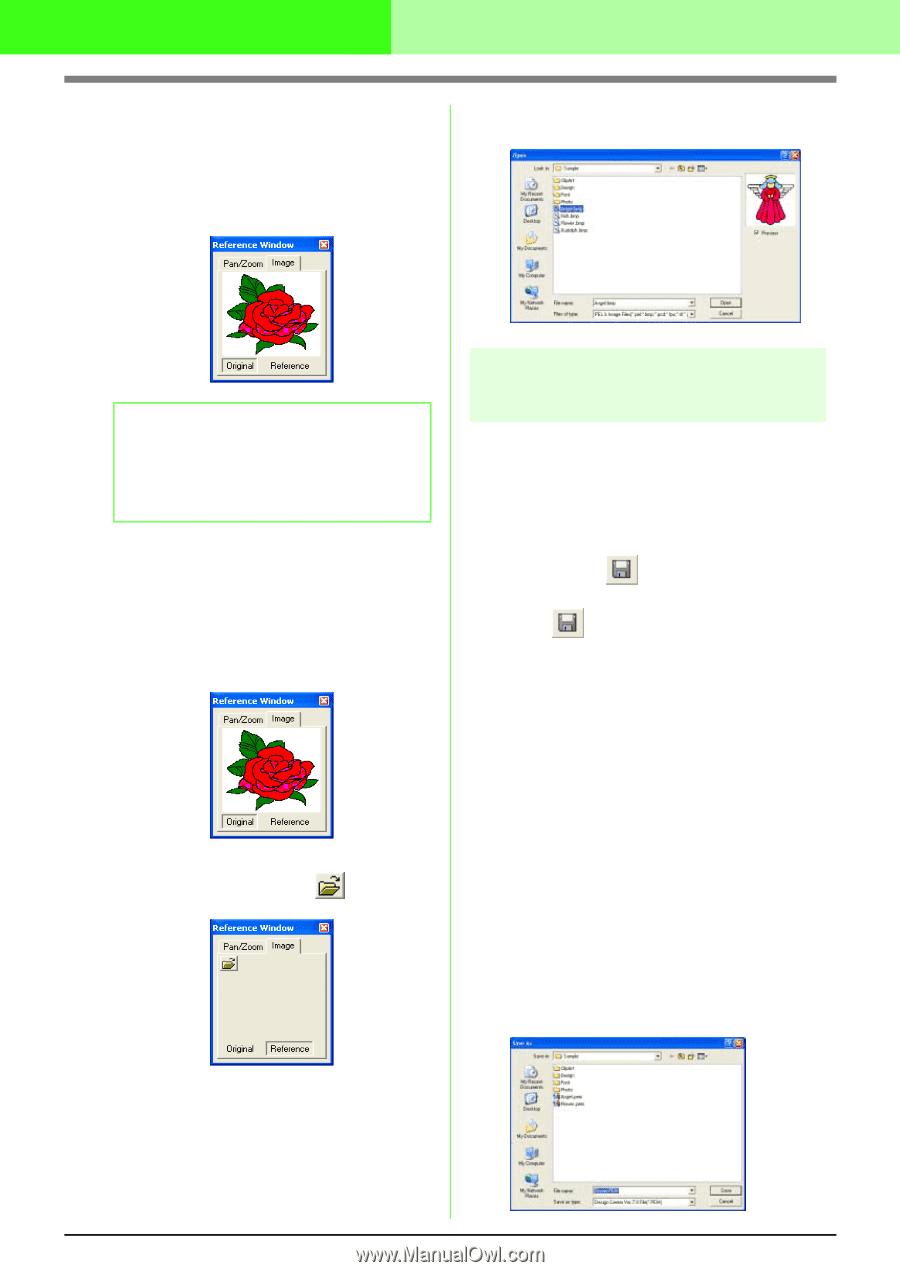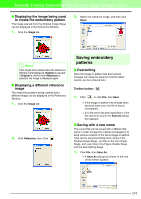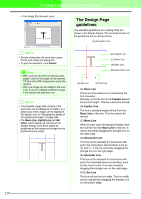Brother International PEDESIGN 7.0 Users Manual - English - Page 240
Saving embroidery, patterns
 |
View all Brother International PEDESIGN 7.0 manuals
Add to My Manuals
Save this manual to your list of manuals |
Page 240 highlights
Manually Creating Embroidery Patterns From Images (Design Center) I Displaying the image being used to create the embroidery pattern The image opened from the Original Image Stage can be displayed in the Reference Window. 1. Click the Image tab. 3. Select the reference image, and then click Open. b Memo: If the Image tab is clicked when the Reference Window is first displayed, Original is selected. If Original is clicked while Reference is selected, the image is displayed again. I Displaying a different reference image The embroidery pattern being created and a different image can be displayed in the Reference Window. 1. Click the Image tab. 2. Click Reference, then Click . Saving embroidery patterns I Overwriting Once the image or pattern has been saved, changes can easily be saved so that the latest version can be retrieved later. Toolbar button: 1. Click , or click File, then Save. → If the image or pattern has already been saved at least once, the file is saved immediately. → If no file name has been specified or if the file cannot be found, the Save As dialog box appears. I Saving with a new name The current file can be saved with a different file name in order to keep the original unchanged or to keep various versions of the same image or pattern. Files can be saved as bitmap files (.bmp) in the Original Image Stage, .pel files in the Line Image Stage, and .pem files in the Figure Handle Stage and the Sew Setting Stage. 1. Click File, then Save As. → A Save As dialog box similar to the one shown below appears. 234