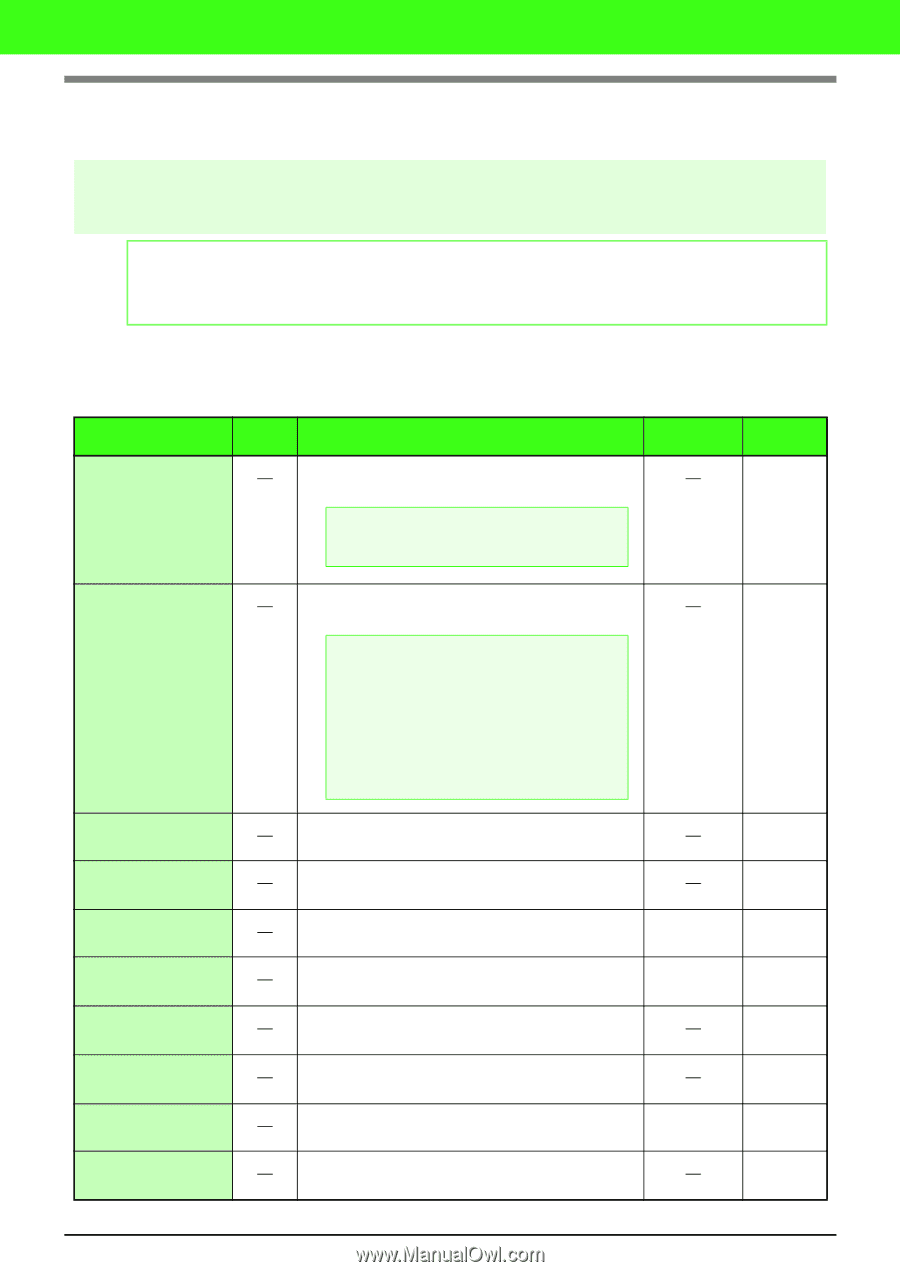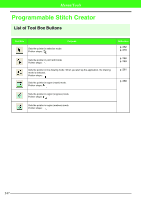Brother International PEDESIGN 7.0 Users Manual - English - Page 357
Design Database
 |
View all Brother International PEDESIGN 7.0 manuals
Add to My Manuals
Save this manual to your list of manuals |
Page 357 highlights
Menus/Tools Design Database List of Menus b Memo: Many menu commands are available as buttons on the Toolbar or in the menu that appears when the right mouse button is clicked. I File menu The File menu contains commands for handling files, such as opening, importing and converting, and for creating catalogs. Menu Open in Layout & Editing Toolbar Purpose Opens the embroidery design file with Layout & Editing. a Note: Only .pes files can be opened. Shortcut key Reference p. 277 Import into Layout & Editing Create New Folder Convert Format Delete Search Print Setup Print Preview Print Create HTML 351 Imports the embroidery design file into Layout & Editing. a Note: The following file formats can be imported.: .pes, Tajima (.dst), Melco (.exp), Pfaff (.pcs), Husqvarna/Viking (.hus), Husqvarna/Viking (.vip), Viking D1 (.shv), Janome (.jef), Janome/ Elna (.sew), Poem/Singer EU (.csd), Singer PSW/XXX (.xxx) and embroidery sewing machine (.phc). Creates a new folder in the selected folder. Converts the embroidery design file to one of a different format. Deletes the selected embroidery design file. Allows the desired embroidery design file to be searched for. Allows you to change the printing settings for catalogs of embroidery design files. Allows you to preview the catalog of embroidery design files before printing. Prints the catalog of embroidery design files. Outputs the catalog of embroidery design files as an HTML file. Delete Ctrl + F Ctrl + P p. 277 p. 274 p. 282 p. 275 p. 280 p. 287 p. 287 p. 287