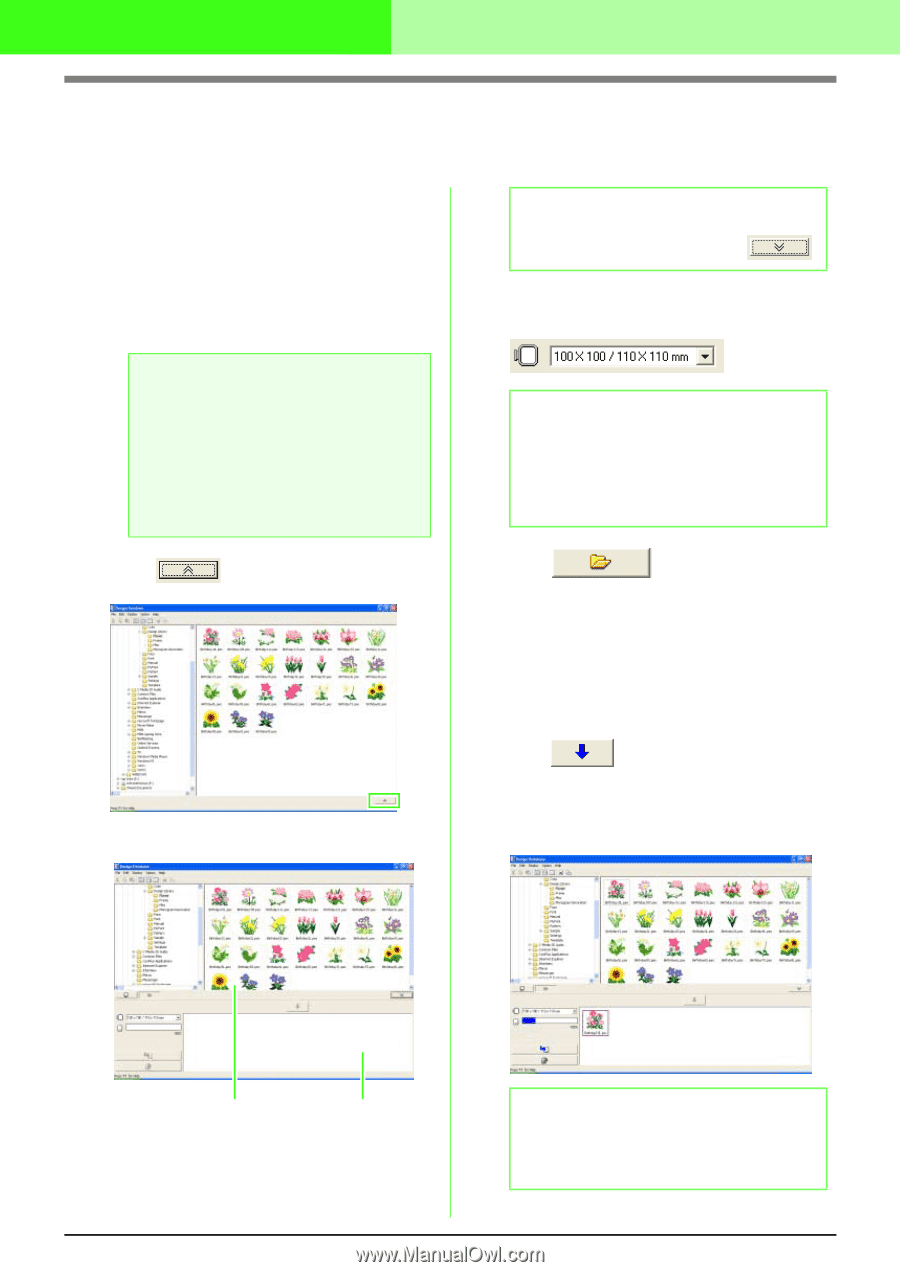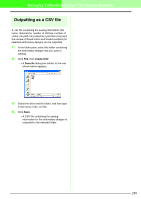Brother International PEDESIGN 7.0 Users Manual - English - Page 290
Writing Embroidery Design Files to an, Original Card
 |
View all Brother International PEDESIGN 7.0 manuals
Add to My Manuals
Save this manual to your list of manuals |
Page 290 highlights
Managing Embroidery Design Files (Design Database) Writing Embroidery Design Files to an Original Card Selected files can be written to original cards. The embroidery patterns written to original cards can then be transferred to an embroidery machine and sewn. 1. Insert an original card into the USB card writer module. Files other than .phc files can be written. a Note: • The original card is inserted correctly when you hear it snap into place. • The embroidery machine must be turned off before original cards are inserted or removed. However, it is not necessary to turn off the computer when original cards are inserted or removed from the USB card writer module. b Memo: • To hide the card writing box, click 3. From the Hoop size selector, select the appropriate size of embroidery hoop. b Memo: Do not select a hoop size larger than the embroidery hoop that can be used with your embroidery machine. Otherwise, the created original card will not work correctly with the embroidery machine. 2. Click . 4. Click , and then select the folder where the desired design file (.pes) is saved. → All embroidery files in the selected folder are displayed in the contents pane. 5. In the contents pane, select the embroidery file that you want to write to the original card. → The Card writing box appears. 6. Click , or right-click it, and then click Add to Writing List. → The selected file is added to the writing list. Contents pane (Available patterns) Writing list (Selected patterns) b Memo: A file can also be added to the writing list by selecting it in the contents pane, then dragging it to the writing list. 284