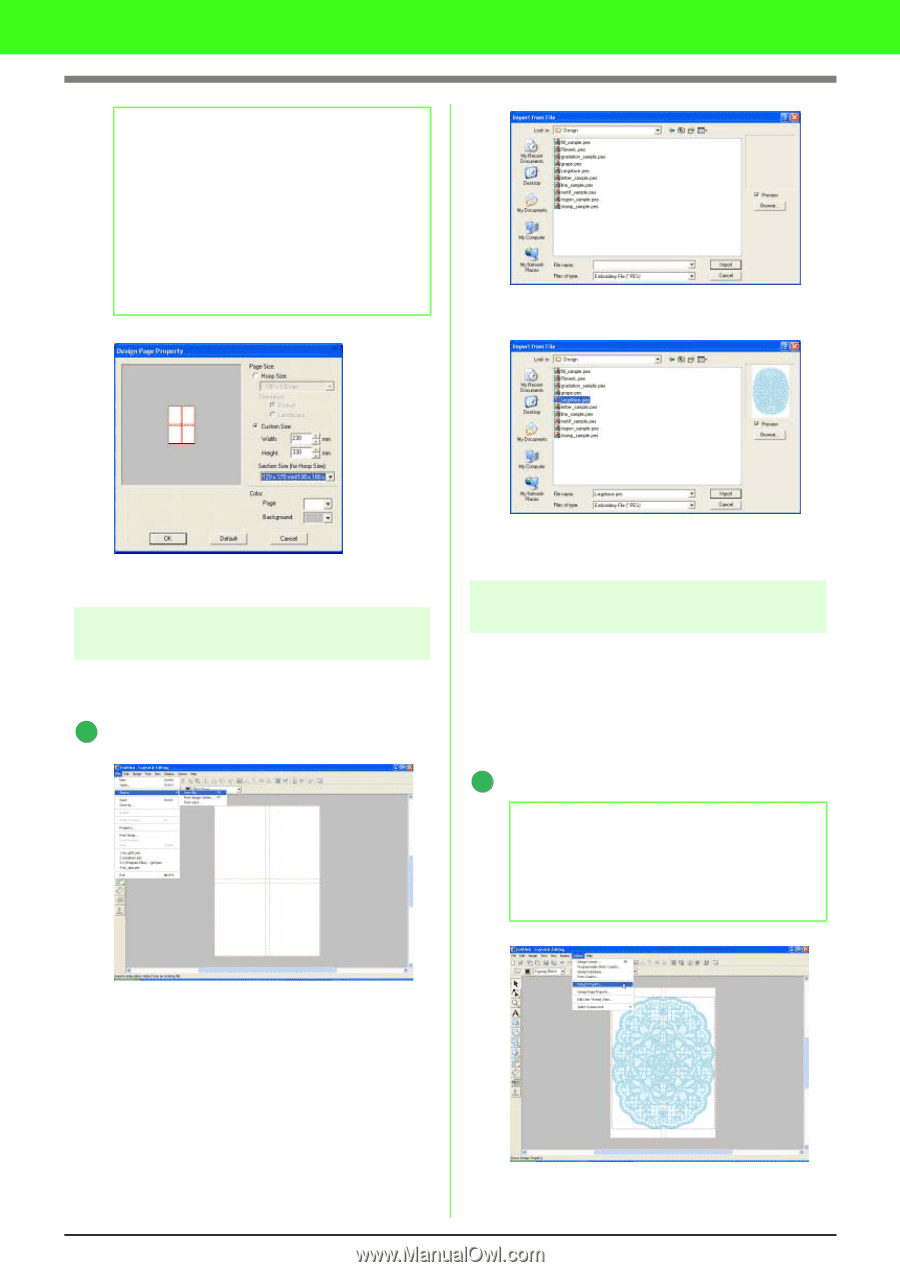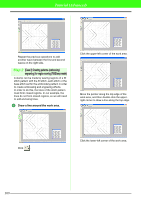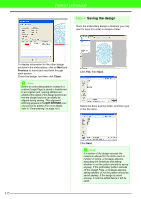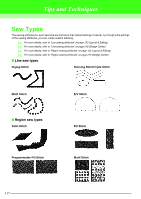Brother International PEDESIGN 7.0 Users Manual - English - Page 320
Creating the embroidery, design, Checking the embroidering, order
 |
View all Brother International PEDESIGN 7.0 manuals
Add to My Manuals
Save this manual to your list of manuals |
Page 320 highlights
Tutorial (Advanced) b Memo: • With the Section Size (for Hoop Size) setting, the width and height of the sections are 10mm smaller than the actual hoop size in order to provide space for fine positioning adjustments with adjustment sections. The 10mm is for overlapping. • It is not necessary for the Section size (for Hoop Size) to match the Design Page size. Select the hoop size to be used for sewing. Select the embroidery pattern file Largelace.pes in the Sample\Design folder. Click OK. Step 2 Creating the embroidery design For this example, we will use one of the lace embroidery patterns provided with the application. 1 Import the embroidery pattern. Click Import to import the embroidery pattern file. Step 3 Checking the embroidering order Before the embroidery pattern is sewn, check the embroidering order to see the order that the design sections are sewn and determine which parts of the fabric should be hooped. The design sections are sewn in order from left to right, top to bottom. 1 Check the embroidery design. b Memo: The embroidery order cannot be checked while the pattern is selected; therefore, be sure to deselect the pattern before trying to check the embroidery order. Click File on the menu bar, point to Import, and then click from File on the submenu. Click Option on the menu bar, and then click Design Property. 314